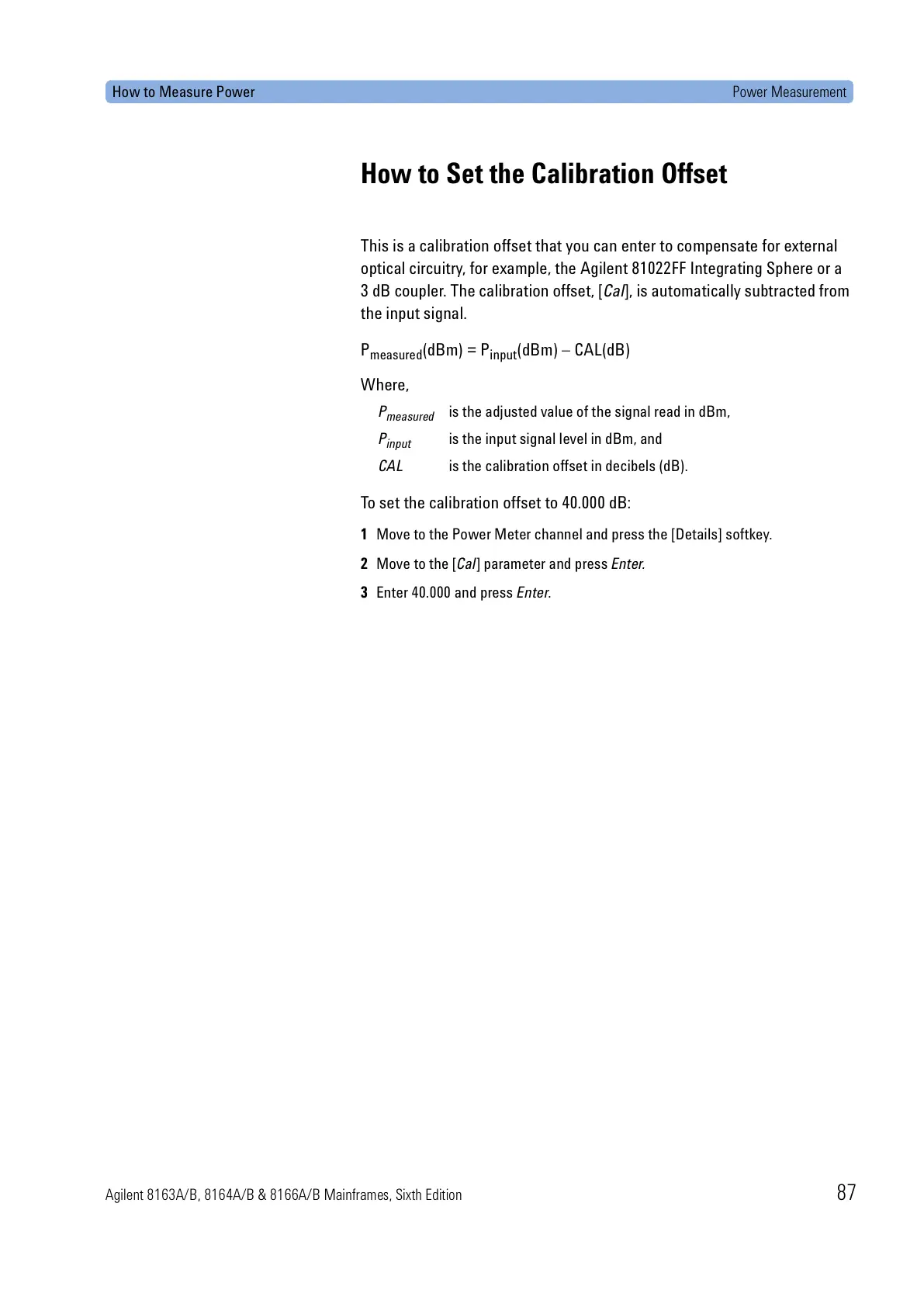How to Measure Power Power Measurement
Agilent 8163A/B, 8164A/B & 8166A/B Mainframes, Sixth Edition 87
How to Set the Calibration Offset
This is a calibration offset that you can enter to compensate for external
optical circuitry, for example, the Agilent 81022FF Integrating Sphere or a
3 dB coupler. The calibration offset, [Cal], is automatically subtracted from
the input signal.
P
measured
(dBm) = P
input
(dBm) − CAL(dB)
Where,
P
measured
is the adjusted value of the signal read in dBm,
P
input
is the input signal level in dBm, and
CAL is the calibration offset in decibels (dB).
To set the calibration offset to 40.000 dB:
1 Move to the Power Meter channel and press the [Details] softkey.
2 Move to the [Cal] parameter and press Enter.
3 Enter 40.000 and press Enter.
