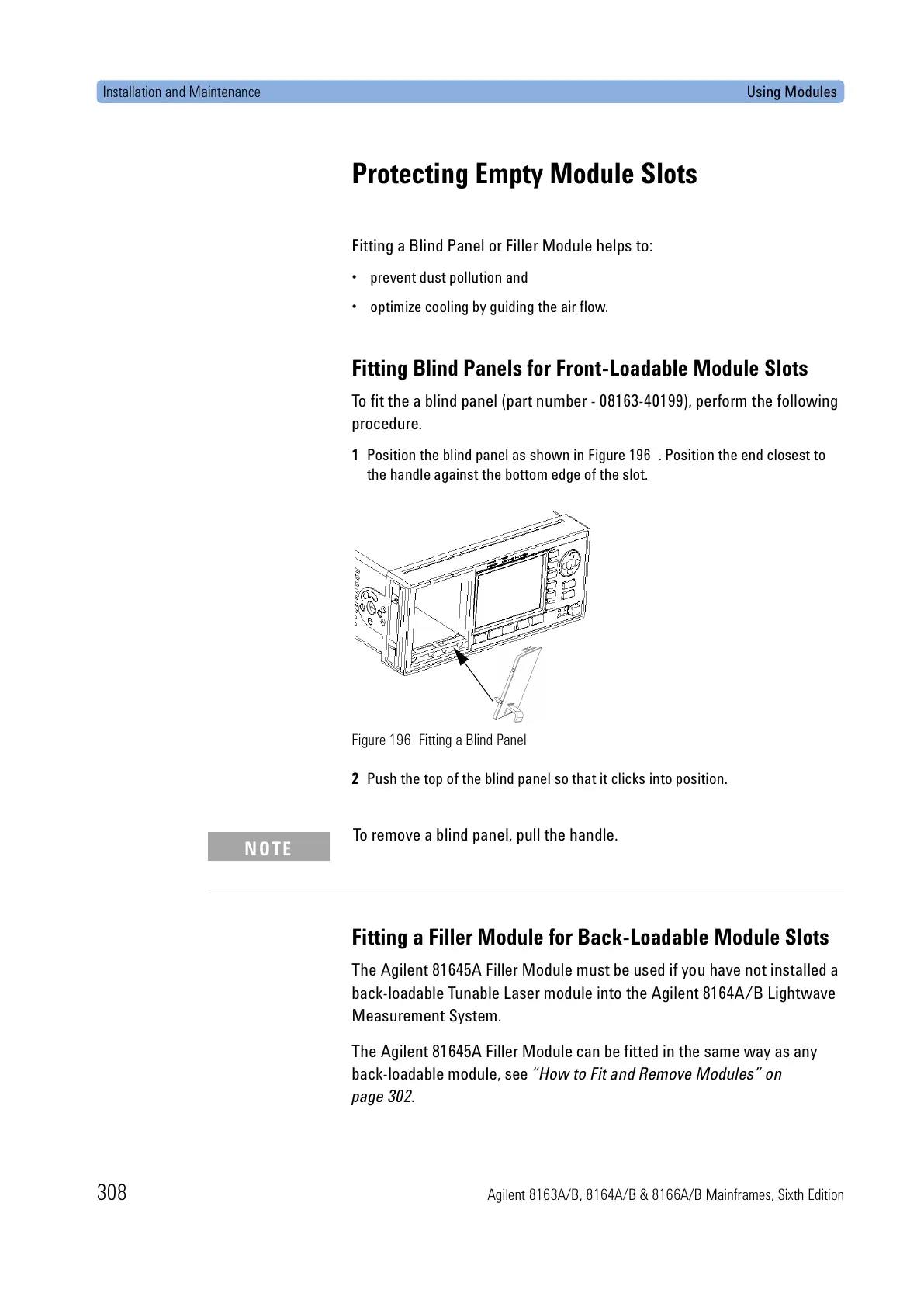Installation and Maintenance Using Modules
308 Agilent 8163A/B, 8164A/B & 8166A/B Mainframes, Sixth Edition
Protecting Empty Module Slots
Fitting a Blind Panel or Filler Module helps to:
• prevent dust pollution and
• optimize cooling by guiding the air flow.
Fitting Blind Panels for Front-Loadable Module Slots
To fit the a blind panel (part number - 08163-40199), perform the following
procedure.
1 Position the blind panel as shown in Figure 196 . Position the end closest to
the handle against the bottom edge of the slot.
Figure 196 Fitting a Blind Panel
2 Push the top of the blind panel so that it clicks into position.
Fitting a Filler Module for Back-Loadable Module Slots
The Agilent 81645A Filler Module must be used if you have not installed a
back-loadable Tunable Laser module into the Agilent 8164A/B Lightwave
Measurement System.
The Agilent 81645A Filler Module can be fitted in the same way as any
back-loadable module, see “How to Fit and Remove Modules” on
page 302.
To remove a blind panel, pull the handle.
NOTE
