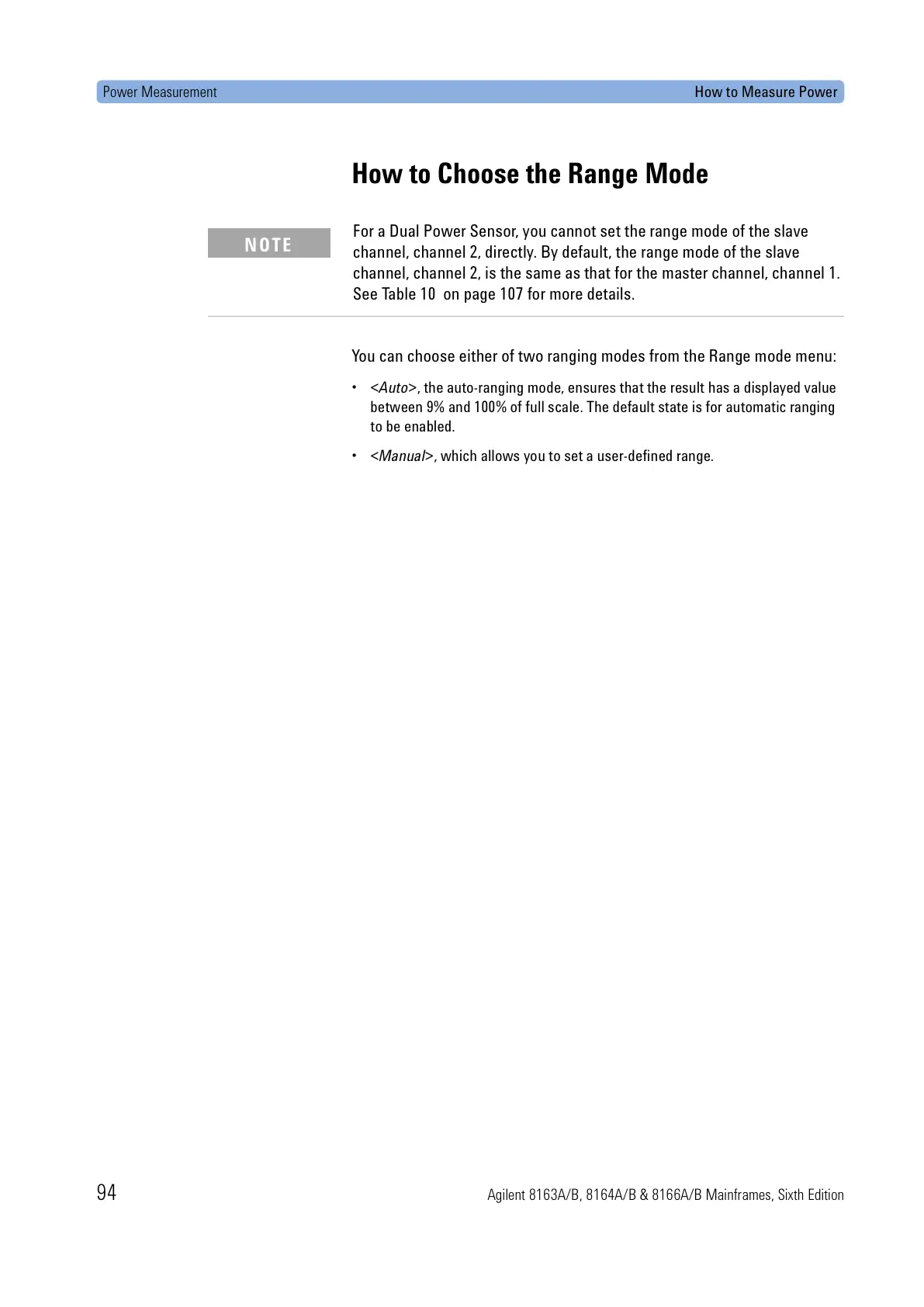Power Measurement How to Measure Power
94 Agilent 8163A/B, 8164A/B & 8166A/B Mainframes, Sixth Edition
How to Choose the Range Mode
You can choose either of two ranging modes from the Range mode menu:
•<Auto>, the auto-ranging mode, ensures that the result has a displayed value
between 9% and 100% of full scale. The default state is for automatic ranging
to be enabled.
•<Manual>, which allows you to set a user-defined range.
For a Dual Power Sensor, you cannot set the range mode of the slave
channel, channel 2, directly. By default, the range mode of the slave
channel, channel 2, is the same as that for the master channel, channel 1.
See Table 10 on page 107 for more details.
NOTE
