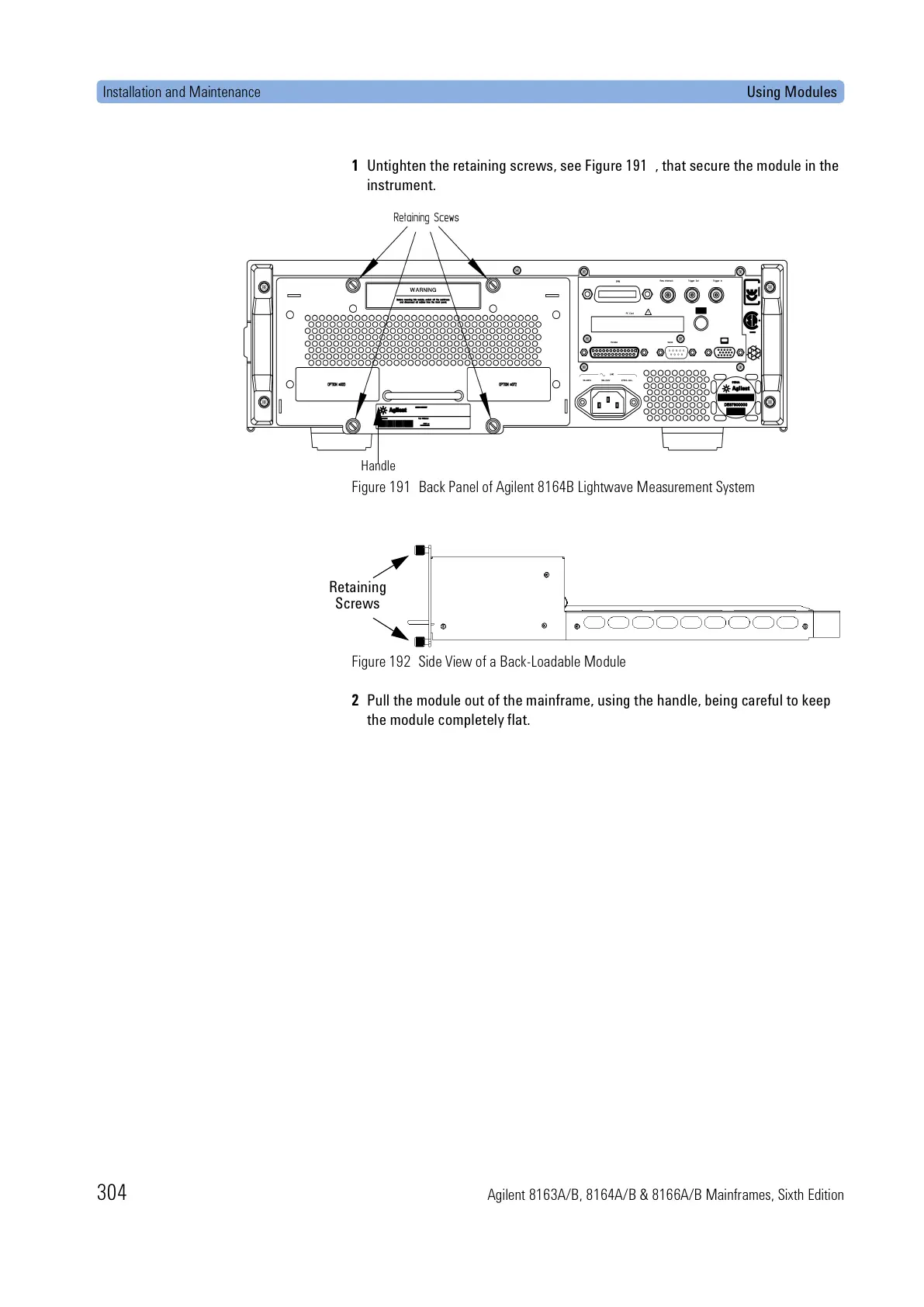Installation and Maintenance Using Modules
304 Agilent 8163A/B, 8164A/B & 8166A/B Mainframes, Sixth Edition
1 Untighten the retaining screws, see Figure 191 , that secure the module in the
instrument.
Figure 191 Back Panel of Agilent 8164B Lightwave Measurement System
Figure 192 Side View of a Back-Loadable Module
2 Pull the module out of the mainframe, using the handle, being careful to keep
the module completely flat.
Handle
Retaining
Screws
