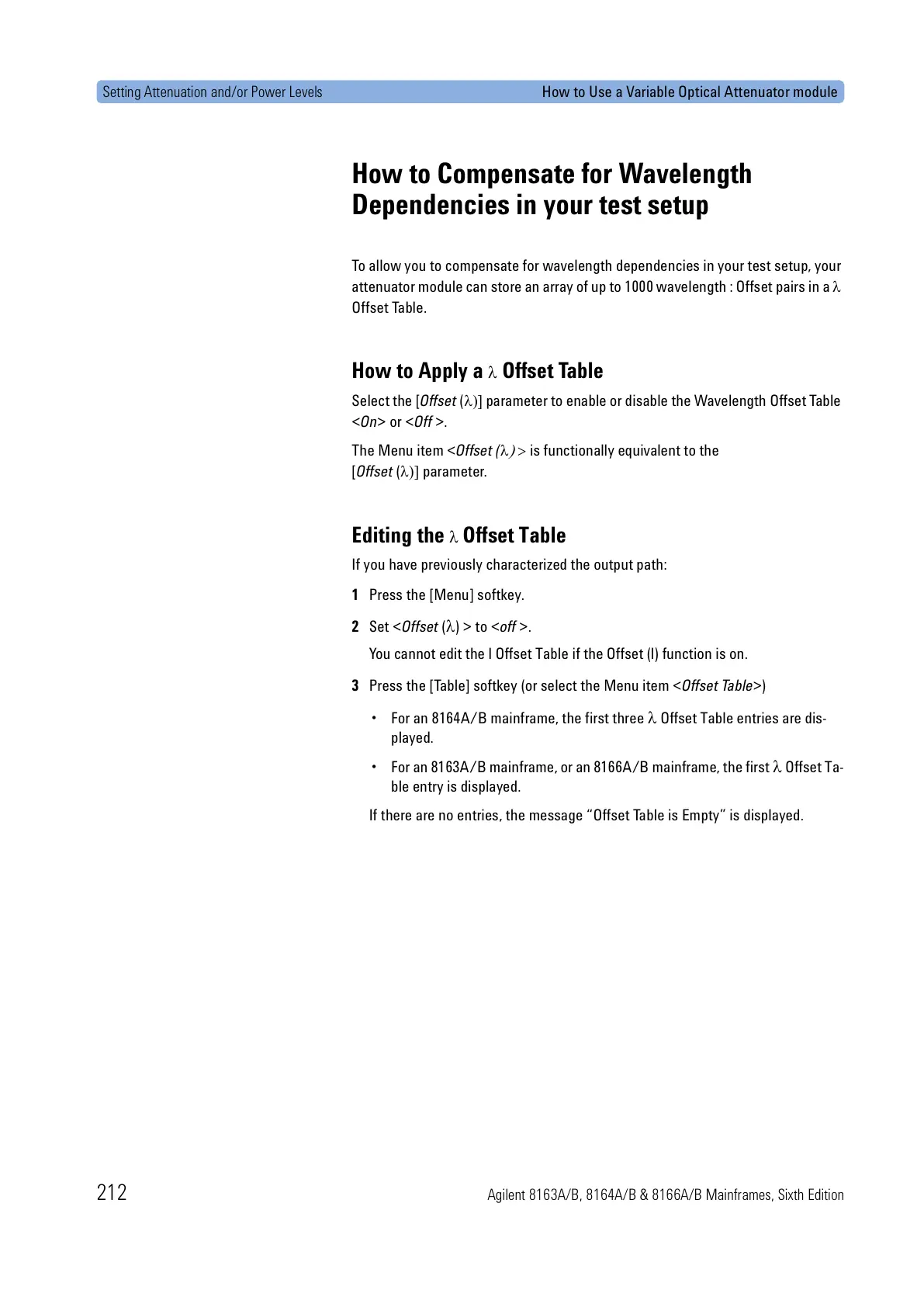Setting Attenuation and/or Power Levels How to Use a Variable Optical Attenuator module
212 Agilent 8163A/B, 8164A/B & 8166A/B Mainframes, Sixth Edition
How to Compensate for Wavelength
Dependencies in your test setup
To allow you to compensate for wavelength dependencies in your test setup, your
attenuator module can store an array of up to 1000 wavelength : Offset pairs in a λ
Offset Table.
How to Apply a λ Offset Table
Select the [Offset (λ)] parameter to enable or disable the Wavelength Offset Table
<On> or <Off >.
The Menu item <Offset (λ
)
> is functionally equivalent to the
[Offset (λ)] parameter.
Editing the λ Offset Table
If you have previously characterized the output path:
1 Press the [Menu] softkey.
2 Set <Offset (λ) > to <off >.
You cannot edit the l Offset Table if the Offset (l) function is on.
3 Press the [Table] softkey (or select the Menu item <Offset Table>)
• For an 8164A/B mainframe, the first three λ Offset Table entries are dis-
played.
• For an 8163A/B mainframe, or an 8166A/B mainframe, the first λ Offset Ta-
ble entry is displayed.
If there are no entries, the message “Offset Table is Empty” is displayed.
