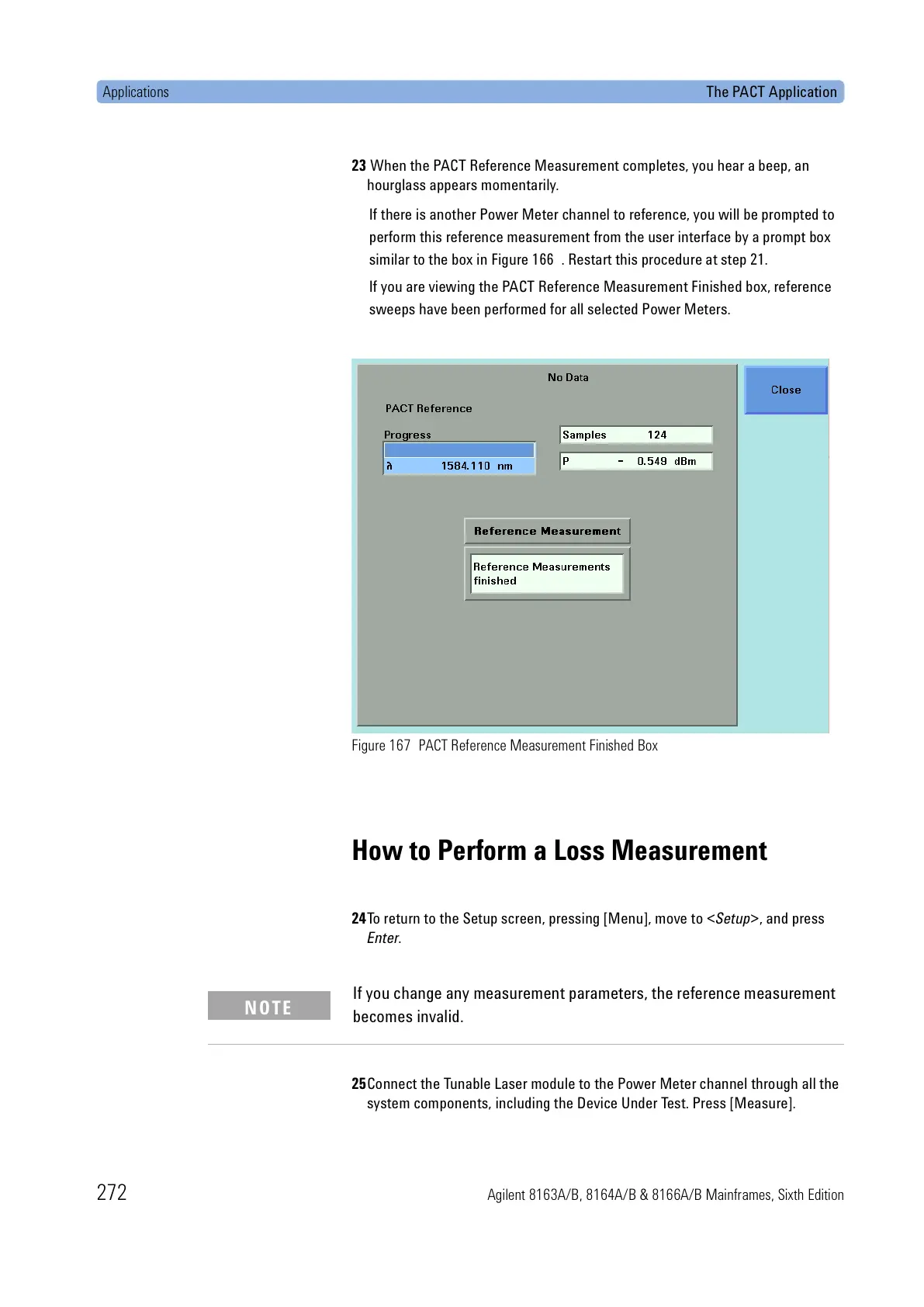Applications The PACT Application
272 Agilent 8163A/B, 8164A/B & 8166A/B Mainframes, Sixth Edition
23 When the PACT Reference Measurement completes, you hear a beep, an
hourglass appears momentarily.
If there is another Power Meter channel to reference, you will be prompted to
perform this reference measurement from the user interface by a prompt box
similar to the box in Figure 166 . Restart this procedure at step 21.
If you are viewing the PACT Reference Measurement Finished box, reference
sweeps have been performed for all selected Power Meters.
Figure 167 PACT Reference Measurement Finished Box
How to Perform a Loss Measurement
24To return to the Setup screen, pressing [Menu], move to <Setup>, and press
Enter.
25Connect the Tunable Laser module to the Power Meter channel through all the
system components, including the Device Under Test. Press [Measure].
If you change any measurement parameters, the reference measurement
becomes invalid.
NOTE
