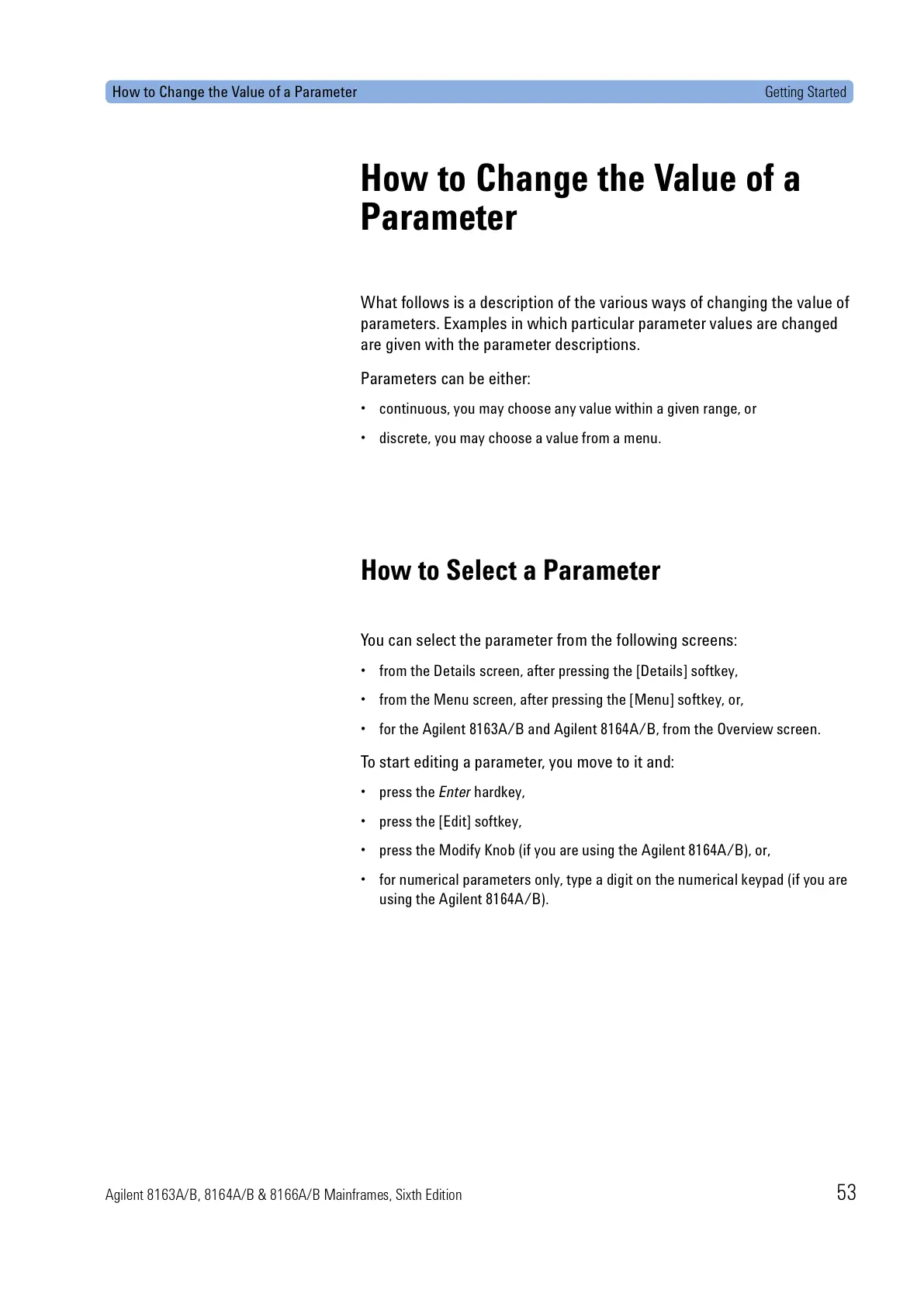How to Change the Value of a Parameter Getting Started
Agilent 8163A/B, 8164A/B & 8166A/B Mainframes, Sixth Edition 53
How to Change the Value of a
Parameter
What follows is a description of the various ways of changing the value of
parameters. Examples in which particular parameter values are changed
are given with the parameter descriptions.
Parameters can be either:
• continuous, you may choose any value within a given range, or
• discrete, you may choose a value from a menu.
How to Select a Parameter
You can select the parameter from the following screens:
• from the Details screen, after pressing the [Details] softkey,
• from the Menu screen, after pressing the [Menu] softkey, or,
• for the Agilent 8163A/B and Agilent 8164A/B, from the Overview screen.
To start editing a parameter, you move to it and:
•press the Enter hardkey,
• press the [Edit] softkey,
• press the Modify Knob (if you are using the Agilent 8164A/B), or,
• for numerical parameters only, type a digit on the numerical keypad (if you are
using the Agilent 8164A/B).
