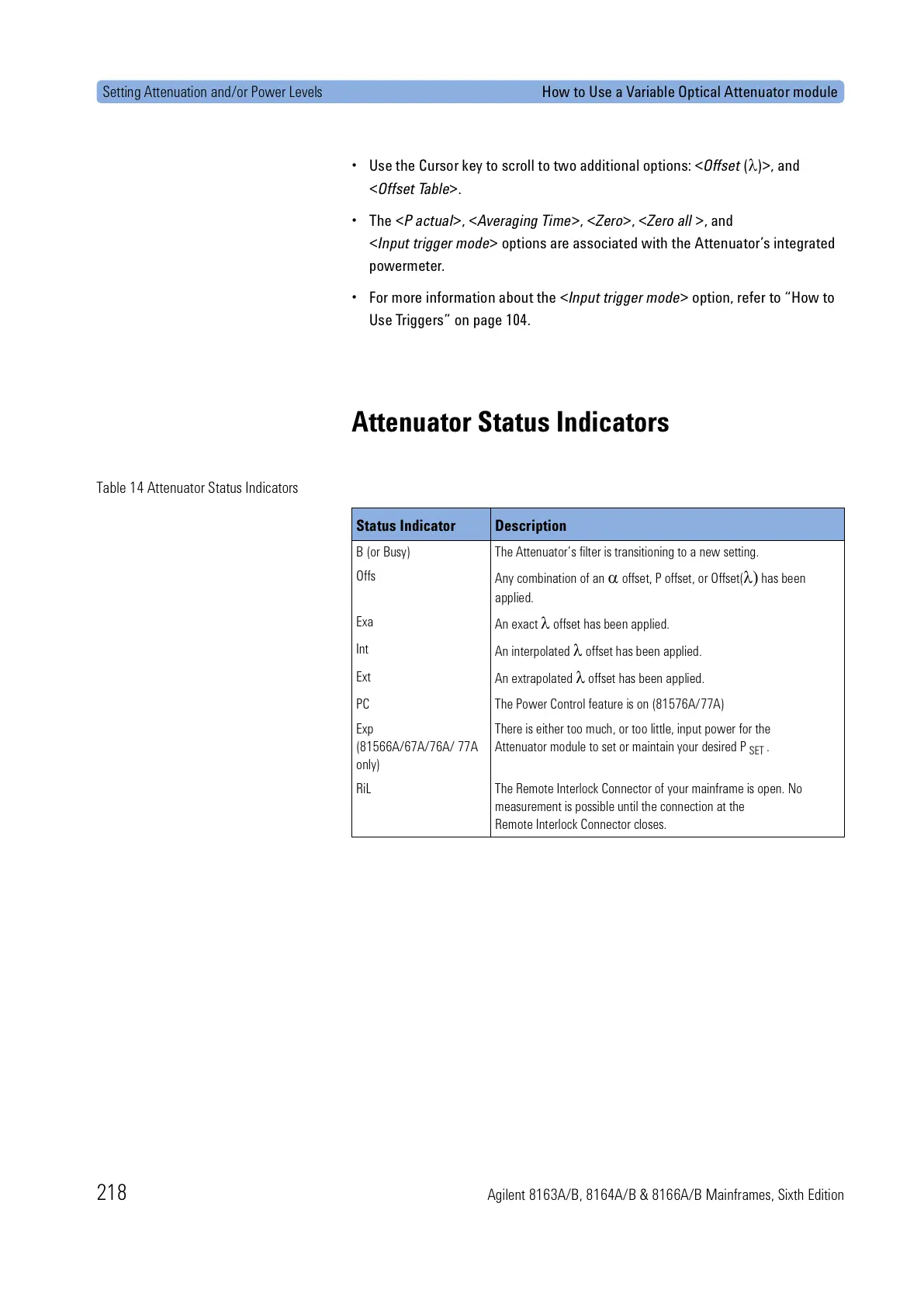Setting Attenuation and/or Power Levels How to Use a Variable Optical Attenuator module
218 Agilent 8163A/B, 8164A/B & 8166A/B Mainframes, Sixth Edition
• Use the Cursor key to scroll to two additional options: <Offset (λ)>, and
<Offset Table>.
•The <P actual>, <Averaging Time>, <Zero>, <Zero all >, and
<Input trigger mode> options are associated with the Attenuator’s integrated
powermeter.
• For more information about the <Input trigger mode> option, refer to “How to
Use Triggers” on page 104.
Attenuator Status Indicators
Table 14 Attenuator Status Indicators
Status Indicator Description
B (or Busy) The Attenuator’s filter is transitioning to a new setting.
Offs
Any combination of an α offset, P offset, or Offset(λ) has been
applied.
Exa
An exact λ offset has been applied.
Int
An interpolated λ offset has been applied.
Ext
An extrapolated λ offset has been applied.
PC The Power Control feature is on (81576A/77A)
Exp
(81566A/67A/76A/ 77A
only)
There is either too much, or too little, input power for the
Attenuator module to set or maintain your desired P
SET
.
RiL The Remote Interlock Connector of your mainframe is open. No
measurement is possible until the connection at the
Remote Interlock Connector closes.
