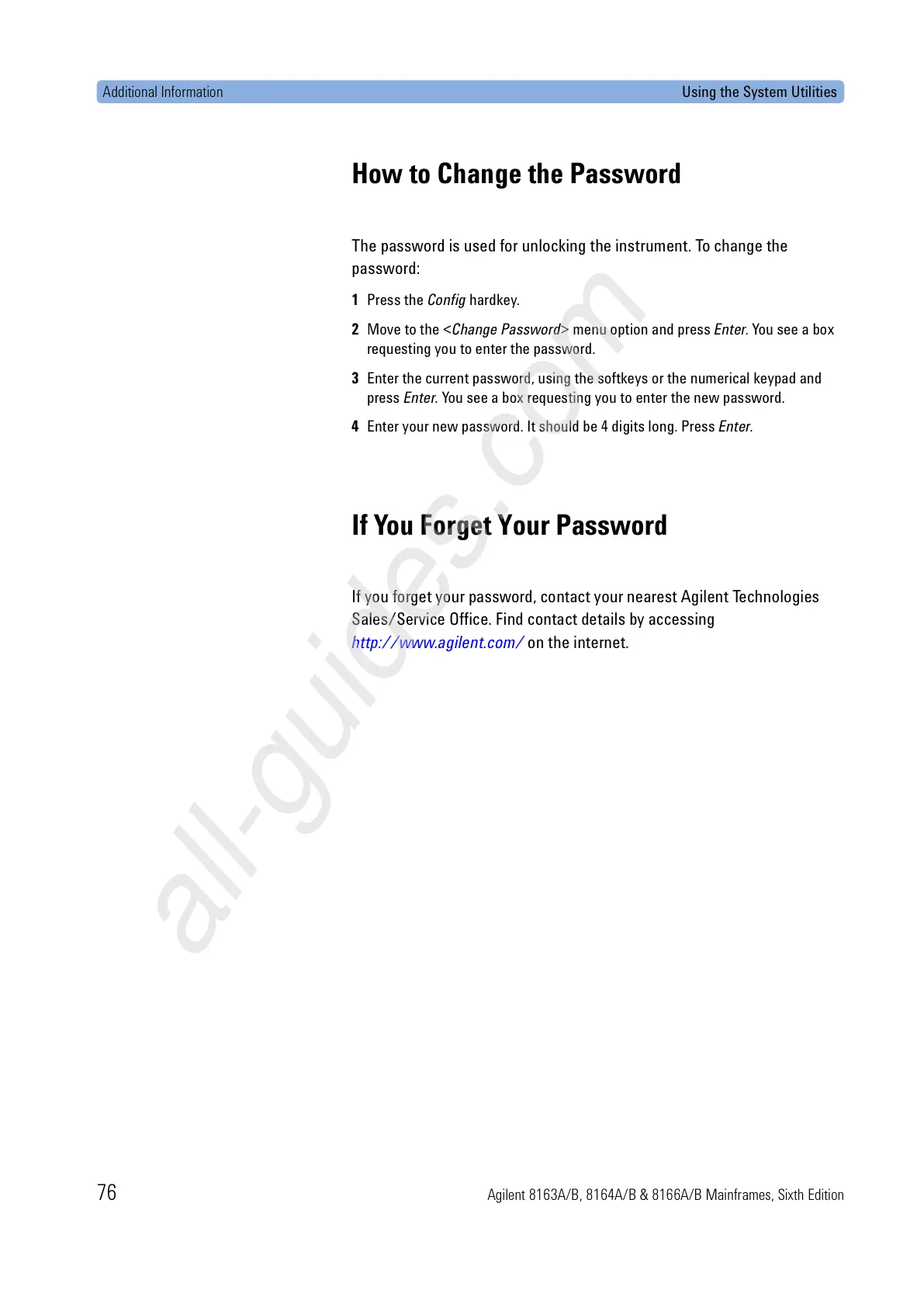Additional Information Using the System Utilities
76 Agilent 8163A/B, 8164A/B & 8166A/B Mainframes, Sixth Edition
How to Change the Password
The password is used for unlocking the instrument. To change the
password:
1 Press the Config hardkey.
2 Move to the <Change Password> menu option and press Enter. You see a box
requesting you to enter the password.
3 Enter the current password, using the softkeys or the numerical keypad and
press Enter. You see a box requesting you to enter the new password.
4 Enter your new password. It should be 4 digits long. Press Enter.
If You Forget Your Password
If you forget your password, contact your nearest Agilent Technologies
Sales/Service Office. Find contact details by accessing
http://www.agilent.com/ on the internet.
