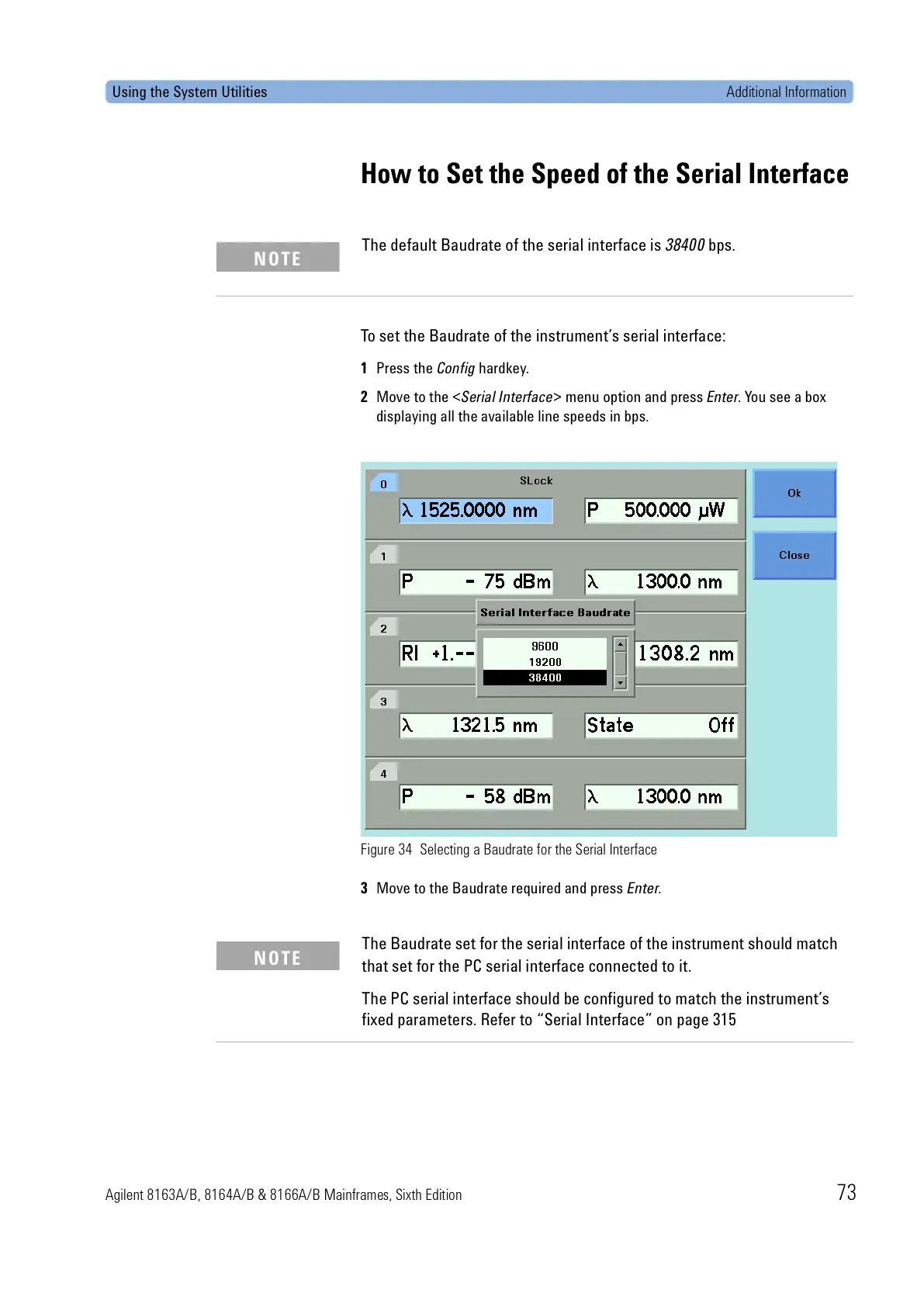Using the System Utilities Additional Information
Agilent 8163A/B, 8164A/B & 8166A/B Mainframes, Sixth Edition 73
How to Set the Speed of the Serial Interface
To set the Baudrate of the instrument’s serial interface:
1 Press the Config hardkey.
2 Move to the <Serial Interface> menu option and press Enter. You see a box
displaying all the available line speeds in bps.
Figure 34 Selecting a Baudrate for the Serial Interface
3 Move to the Baudrate required and press Enter.
The default Baudrate of the serial interface is 38400 bps.
NOTE
The Baudrate set for the serial interface of the instrument should match
that set for the PC serial interface connected to it.
The PC serial interface should be configured to match the instrument’s
fixed parameters. Refer to “Serial Interface” on page 315
NOTE
