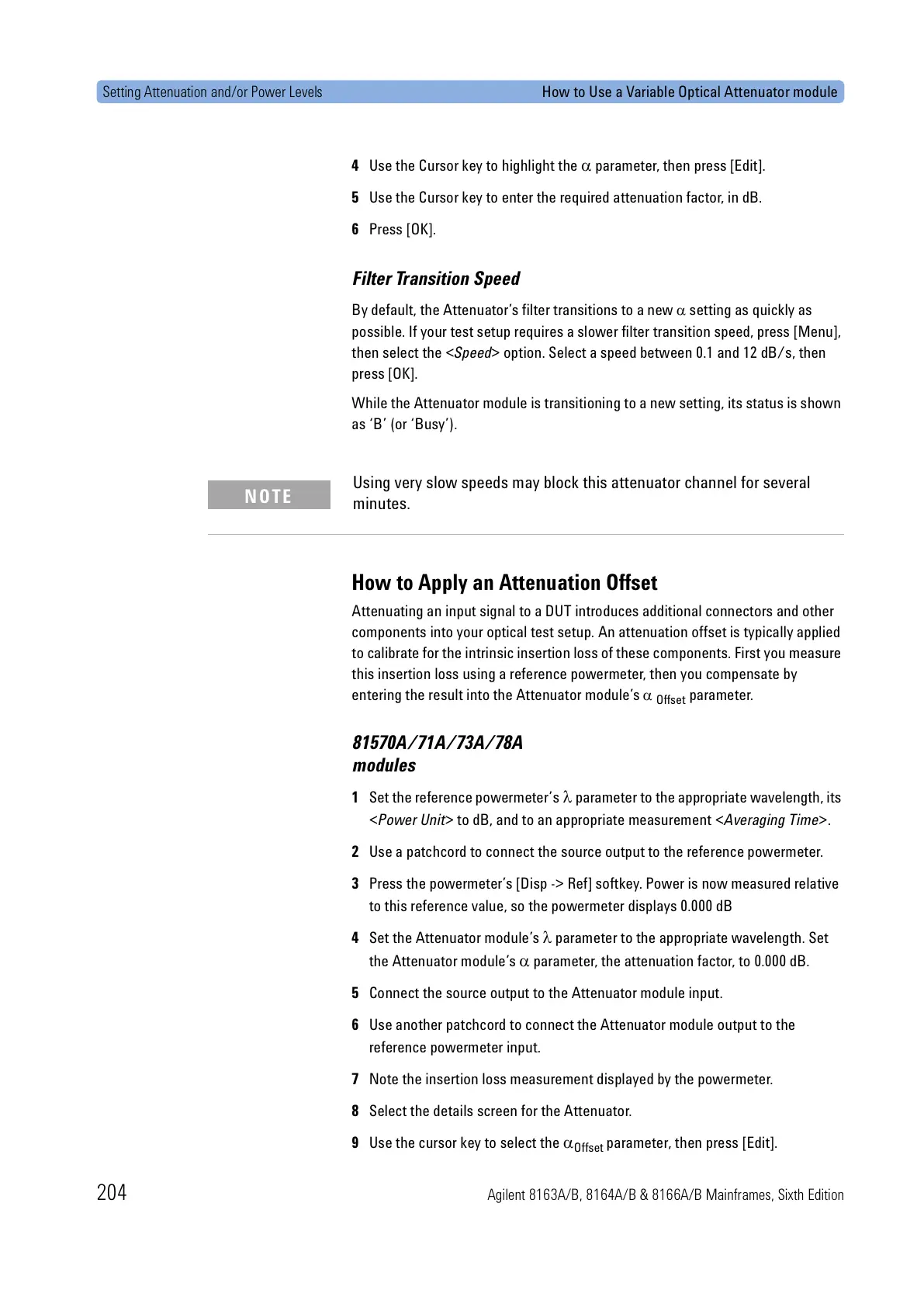Setting Attenuation and/or Power Levels How to Use a Variable Optical Attenuator module
204 Agilent 8163A/B, 8164A/B & 8166A/B Mainframes, Sixth Edition
4 Use the Cursor key to highlight the α parameter, then press [Edit].
5 Use the Cursor key to enter the required attenuation factor, in dB.
6 Press [OK].
Filter Transition Speed
By default, the Attenuator’s filter transitions to a new α setting as quickly as
possible. If your test setup requires a slower filter transition speed, press [Menu],
then select the <Speed> option. Select a speed between 0.1 and 12 dB/s, then
press [OK].
While the Attenuator module is transitioning to a new setting, its status is shown
as ‘B’ (or ‘Busy’).
How to Apply an Attenuation Offset
Attenuating an input signal to a DUT introduces additional connectors and other
components into your optical test setup. An attenuation offset is typically applied
to calibrate for the intrinsic insertion loss of these components. First you measure
this insertion loss using a reference powermeter, then you compensate by
entering the result into the Attenuator module’s α
Offset
parameter.
81570A/71A/73A/78A
modules
1 Set the reference powermeter’s λ parameter to the appropriate wavelength, its
<Power Unit> to dB, and to an appropriate measurement <Averaging Time>.
2 Use a patchcord to connect the source output to the reference powermeter.
3 Press the powermeter’s [Disp -> Ref] softkey. Power is now measured relative
to this reference value, so the powermeter displays 0.000 dB
4 Set the Attenuator module’s λ parameter to the appropriate wavelength. Set
the Attenuator module’s
α parameter, the attenuation factor, to 0.000 dB.
5 Connect the source output to the Attenuator module input.
6 Use another patchcord to connect the Attenuator module output to the
reference powermeter input.
7 Note the insertion loss measurement displayed by the powermeter.
8 Select the details screen for the Attenuator.
9 Use the cursor key to select the α
Offset
parameter, then press [Edit].
Using very slow speeds may block this attenuator channel for several
minutes.
NOTE
