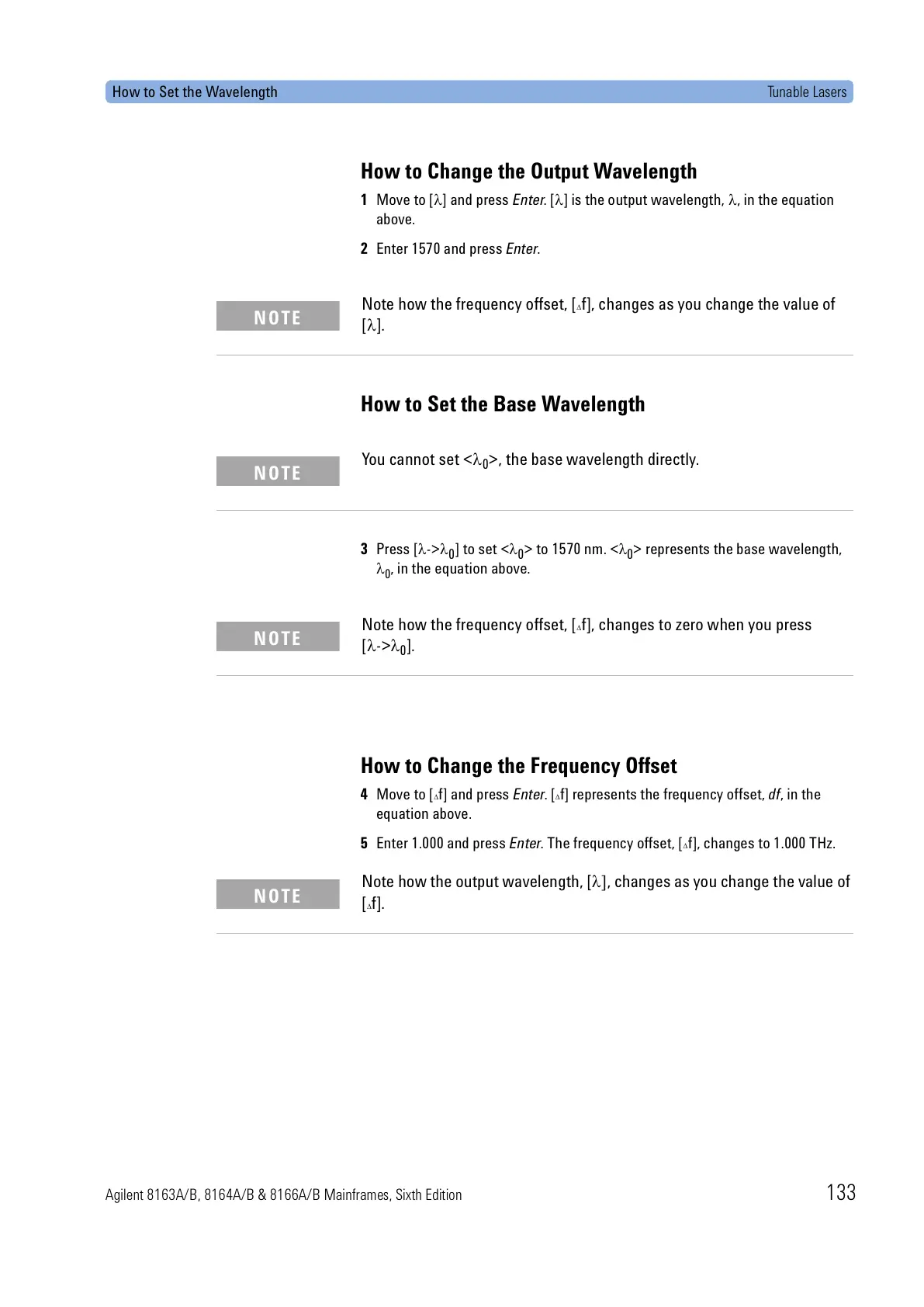How to Set the Wavelength Tunable Lasers
Agilent 8163A/B, 8164A/B & 8166A/B Mainframes, Sixth Edition 133
How to Change the Output Wavelength
1 Move to [λ] and press Enter. [λ] is the output wavelength, λ, in the equation
above.
2 Enter 1570 and press Enter.
How to Set the Base Wavelength
3 Press [λ->λ
0
] to set <λ
0
> to 1570 nm. <λ
0
> represents the base wavelength,
λ
0
, in the equation above.
How to Change the Frequency Offset
4 Move to [∆f] and press Enter. [∆f] represents the frequency offset, df, in the
equation above.
5 Enter 1.000 and press Enter. The frequency offset, [∆f], changes to 1.000 THz.
Note how the frequency offset, [∆f], changes as you change the value of
[λ].
NOTE
You cannot set <λ
0
>, the base wavelength directly.
NOTE
Note how the frequency offset, [∆f], changes to zero when you press
[λ->λ
0
].
NOTE
Note how the output wavelength, [λ], changes as you change the value of
[∆f].
NOTE
