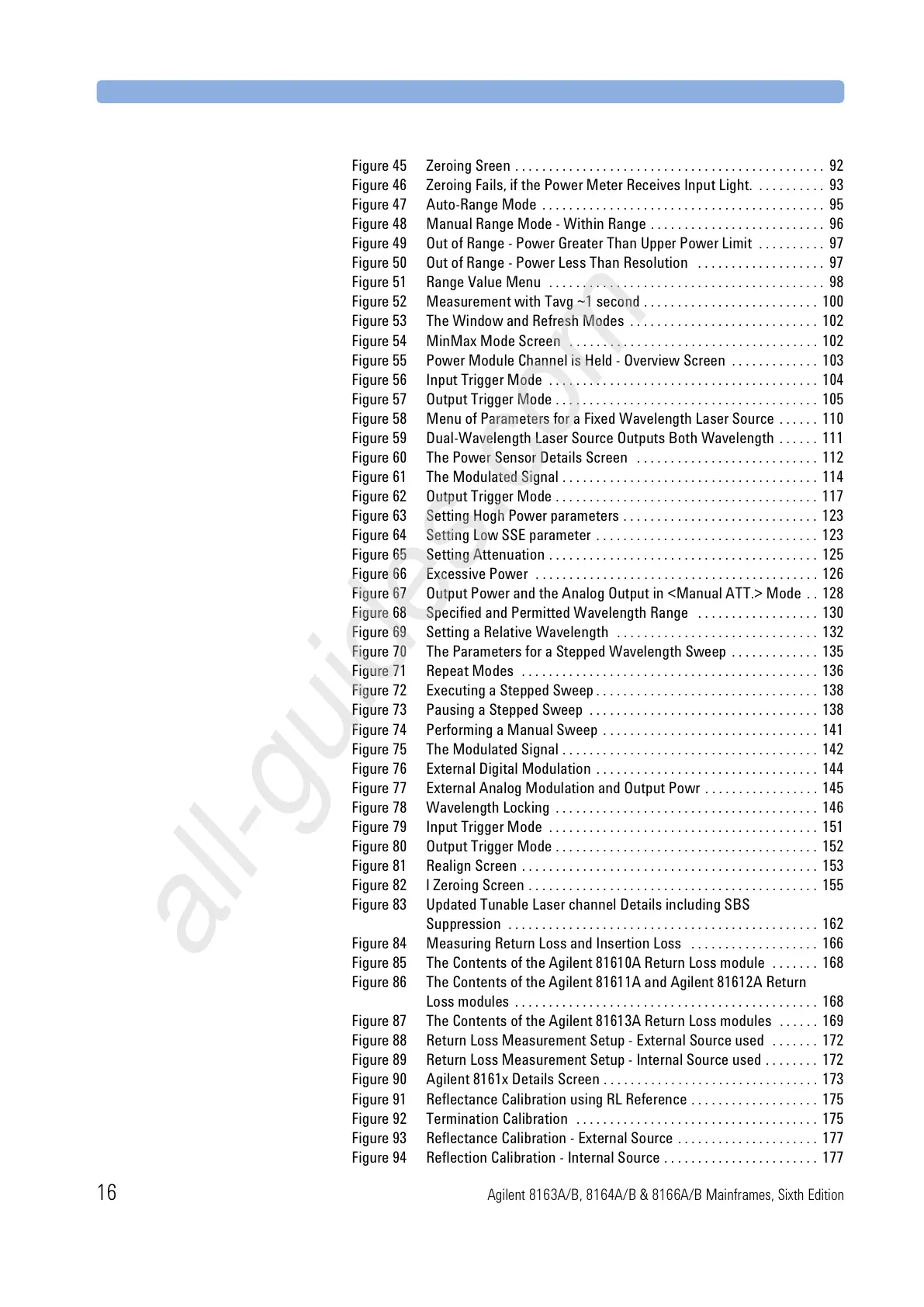16 Agilent 8163A/B, 8164A/B & 8166A/B Mainframes, Sixth Edition
Figure 45 Zeroing Sreen . . . . . . . . . . . . . . . . . . . . . . . . . . . . . . . . . . . . . . . . . . . . . . 92
Figure 46 Zeroing Fails, if the Power Meter Receives Input Light. . . . . . . . . . . 93
Figure 47 Auto-Range Mode . . . . . . . . . . . . . . . . . . . . . . . . . . . . . . . . . . . . . . . . . . 95
Figure 48 Manual Range Mode - Within Range . . . . . . . . . . . . . . . . . . . . . . . . . . 96
Figure 49 Out of Range - Power Greater Than Upper Power Limit . . . . . . . . . . 97
Figure 50 Out of Range - Power Less Than Resolution . . . . . . . . . . . . . . . . . . . 97
Figure 51 Range Value Menu . . . . . . . . . . . . . . . . . . . . . . . . . . . . . . . . . . . . . . . . . 98
Figure 52 Measurement with Tavg ~1 second . . . . . . . . . . . . . . . . . . . . . . . . . . 100
Figure 53 The Window and Refresh Modes . . . . . . . . . . . . . . . . . . . . . . . . . . . . 102
Figure 54 MinMax Mode Screen . . . . . . . . . . . . . . . . . . . . . . . . . . . . . . . . . . . . . 102
Figure 55 Power Module Channel is Held - Overview Screen . . . . . . . . . . . . . 103
Figure 56 Input Trigger Mode . . . . . . . . . . . . . . . . . . . . . . . . . . . . . . . . . . . . . . . . 104
Figure 57 Output Trigger Mode . . . . . . . . . . . . . . . . . . . . . . . . . . . . . . . . . . . . . . . 105
Figure 58 Menu of Parameters for a Fixed Wavelength Laser Source . . . . . . 110
Figure 59 Dual-Wavelength Laser Source Outputs Both Wavelength . . . . . . 111
Figure 60 The Power Sensor Details Screen . . . . . . . . . . . . . . . . . . . . . . . . . . . 112
Figure 61 The Modulated Signal . . . . . . . . . . . . . . . . . . . . . . . . . . . . . . . . . . . . . . 114
Figure 62 Output Trigger Mode . . . . . . . . . . . . . . . . . . . . . . . . . . . . . . . . . . . . . . . 117
Figure 63 Setting Hogh Power parameters . . . . . . . . . . . . . . . . . . . . . . . . . . . . . 123
Figure 64 Setting Low SSE parameter . . . . . . . . . . . . . . . . . . . . . . . . . . . . . . . . . 123
Figure 65 Setting Attenuation . . . . . . . . . . . . . . . . . . . . . . . . . . . . . . . . . . . . . . . . 125
Figure 66 Excessive Power . . . . . . . . . . . . . . . . . . . . . . . . . . . . . . . . . . . . . . . . . . 126
Figure 67 Output Power and the Analog Output in <Manual ATT.> Mode . . 128
Figure 68 Specified and Permitted Wavelength Range . . . . . . . . . . . . . . . . . . 130
Figure 69 Setting a Relative Wavelength . . . . . . . . . . . . . . . . . . . . . . . . . . . . . . 132
Figure 70 The Parameters for a Stepped Wavelength Sweep . . . . . . . . . . . . . 135
Figure 71 Repeat Modes . . . . . . . . . . . . . . . . . . . . . . . . . . . . . . . . . . . . . . . . . . . . 136
Figure 72 Executing a Stepped Sweep . . . . . . . . . . . . . . . . . . . . . . . . . . . . . . . . . 138
Figure 73 Pausing a Stepped Sweep . . . . . . . . . . . . . . . . . . . . . . . . . . . . . . . . . . 138
Figure 74 Performing a Manual Sweep . . . . . . . . . . . . . . . . . . . . . . . . . . . . . . . . 141
Figure 75 The Modulated Signal . . . . . . . . . . . . . . . . . . . . . . . . . . . . . . . . . . . . . . 142
Figure 76 External Digital Modulation . . . . . . . . . . . . . . . . . . . . . . . . . . . . . . . . . 144
Figure 77 External Analog Modulation and Output Powr . . . . . . . . . . . . . . . . . 145
Figure 78 Wavelength Locking . . . . . . . . . . . . . . . . . . . . . . . . . . . . . . . . . . . . . . . 146
Figure 79 Input Trigger Mode . . . . . . . . . . . . . . . . . . . . . . . . . . . . . . . . . . . . . . . . 151
Figure 80 Output Trigger Mode . . . . . . . . . . . . . . . . . . . . . . . . . . . . . . . . . . . . . . . 152
Figure 81 Realign Screen . . . . . . . . . . . . . . . . . . . . . . . . . . . . . . . . . . . . . . . . . . . . 153
Figure 82 l Zeroing Screen . . . . . . . . . . . . . . . . . . . . . . . . . . . . . . . . . . . . . . . . . . . 155
Figure 83 Updated Tunable Laser channel Details including SBS
Suppression . . . . . . . . . . . . . . . . . . . . . . . . . . . . . . . . . . . . . . . . . . . . . . 162
Figure 84 Measuring Return Loss and Insertion Loss . . . . . . . . . . . . . . . . . . . 166
Figure 85 The Contents of the Agilent 81610A Return Loss module . . . . . . . 168
Figure 86 The Contents of the Agilent 81611A and Agilent 81612A Return
Loss modules . . . . . . . . . . . . . . . . . . . . . . . . . . . . . . . . . . . . . . . . . . . . . 168
Figure 87 The Contents of the Agilent 81613A Return Loss modules . . . . . . 169
Figure 88 Return Loss Measurement Setup - External Source used . . . . . . . 172
Figure 89 Return Loss Measurement Setup - Internal Source used . . . . . . . . 172
Figure 90 Agilent 8161x Details Screen . . . . . . . . . . . . . . . . . . . . . . . . . . . . . . . . 173
Figure 91 Reflectance Calibration using RL Reference . . . . . . . . . . . . . . . . . . . 175
Figure 92 Termination Calibration . . . . . . . . . . . . . . . . . . . . . . . . . . . . . . . . . . . . 175
Figure 93 Reflectance Calibration - External Source . . . . . . . . . . . . . . . . . . . . . 177
Figure 94 Reflection Calibration - Internal Source . . . . . . . . . . . . . . . . . . . . . . . 177
