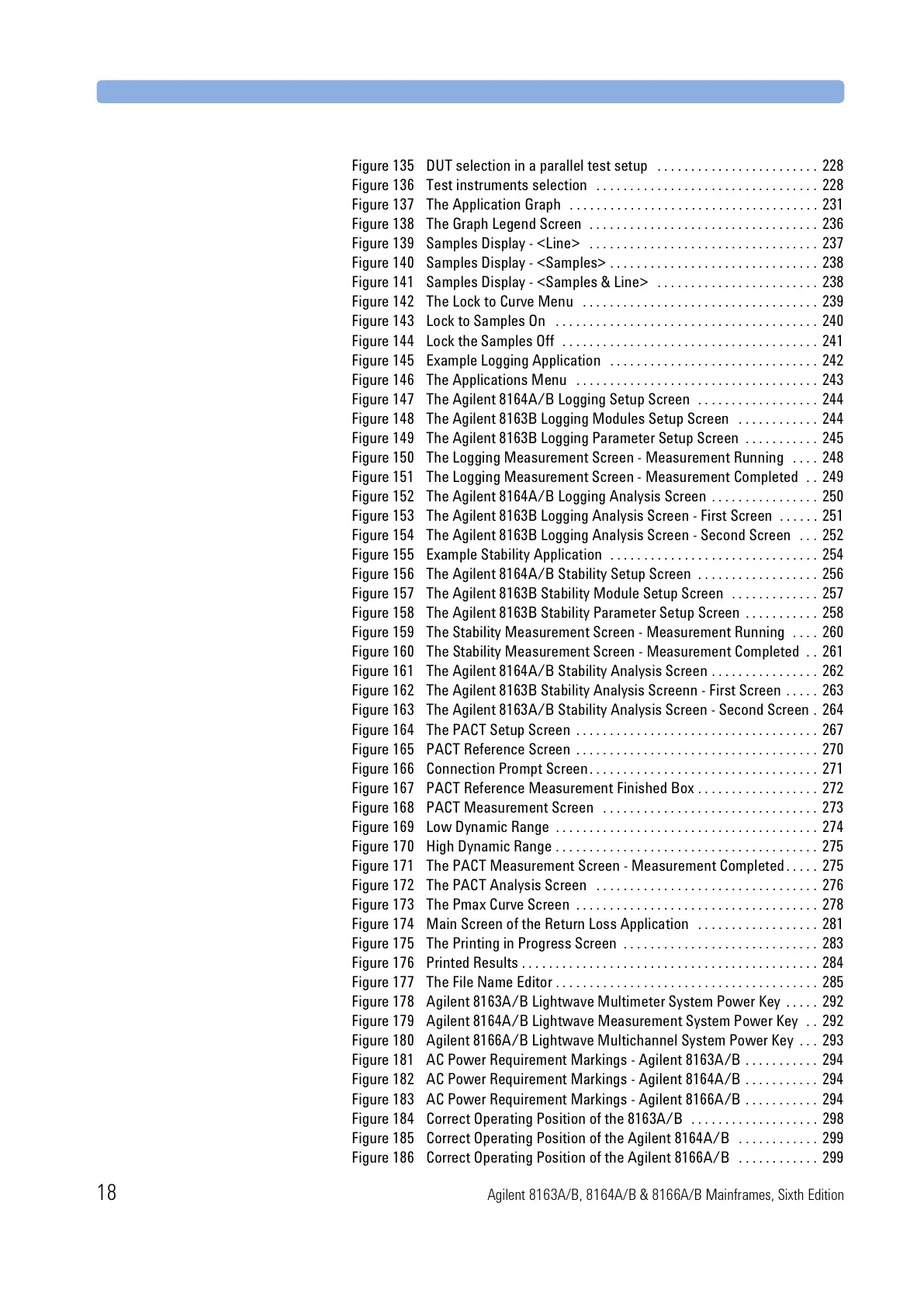18 Agilent 8163A/B, 8164A/B & 8166A/B Mainframes, Sixth Edition
Figure 135 DUT selection in a parallel test setup . . . . . . . . . . . . . . . . . . . . . . . . 228
Figure 136 Test instruments selection . . . . . . . . . . . . . . . . . . . . . . . . . . . . . . . . . 228
Figure 137 The Application Graph . . . . . . . . . . . . . . . . . . . . . . . . . . . . . . . . . . . . . 231
Figure 138 The Graph Legend Screen . . . . . . . . . . . . . . . . . . . . . . . . . . . . . . . . . . 236
Figure 139 Samples Display - <Line> . . . . . . . . . . . . . . . . . . . . . . . . . . . . . . . . . . 237
Figure 140 Samples Display - <Samples> . . . . . . . . . . . . . . . . . . . . . . . . . . . . . . . 238
Figure 141 Samples Display - <Samples & Line> . . . . . . . . . . . . . . . . . . . . . . . . 238
Figure 142 The Lock to Curve Menu . . . . . . . . . . . . . . . . . . . . . . . . . . . . . . . . . . . 239
Figure 143 Lock to Samples On . . . . . . . . . . . . . . . . . . . . . . . . . . . . . . . . . . . . . . . 240
Figure 144 Lock the Samples Off . . . . . . . . . . . . . . . . . . . . . . . . . . . . . . . . . . . . . . 241
Figure 145 Example Logging Application . . . . . . . . . . . . . . . . . . . . . . . . . . . . . . . 242
Figure 146 The Applications Menu . . . . . . . . . . . . . . . . . . . . . . . . . . . . . . . . . . . . 243
Figure 147 The Agilent 8164A/B Logging Setup Screen . . . . . . . . . . . . . . . . . . 244
Figure 148 The Agilent 8163B Logging Modules Setup Screen . . . . . . . . . . . . 244
Figure 149 The Agilent 8163B Logging Parameter Setup Screen . . . . . . . . . . . 245
Figure 150 The Logging Measurement Screen - Measurement Running . . . . 248
Figure 151 The Logging Measurement Screen - Measurement Completed . . 249
Figure 152 The Agilent 8164A/B Logging Analysis Screen . . . . . . . . . . . . . . . . 250
Figure 153 The Agilent 8163B Logging Analysis Screen - First Screen . . . . . . 251
Figure 154 The Agilent 8163B Logging Analysis Screen - Second Screen . . . 252
Figure 155 Example Stability Application . . . . . . . . . . . . . . . . . . . . . . . . . . . . . . . 254
Figure 156 The Agilent 8164A/B Stability Setup Screen . . . . . . . . . . . . . . . . . . 256
Figure 157 The Agilent 8163B Stability Module Setup Screen . . . . . . . . . . . . . 257
Figure 158 The Agilent 8163B Stability Parameter Setup Screen . . . . . . . . . . . 258
Figure 159 The Stability Measurement Screen - Measurement Running . . . . 260
Figure 160 The Stability Measurement Screen - Measurement Completed . . 261
Figure 161 The Agilent 8164A/B Stability Analysis Screen . . . . . . . . . . . . . . . . 262
Figure 162 The Agilent 8163B Stability Analysis Screenn - First Screen . . . . . 263
Figure 163 The Agilent 8163A/B Stability Analysis Screen - Second Screen . 264
Figure 164 The PACT Setup Screen . . . . . . . . . . . . . . . . . . . . . . . . . . . . . . . . . . . . 267
Figure 165 PACT Reference Screen . . . . . . . . . . . . . . . . . . . . . . . . . . . . . . . . . . . . 270
Figure 166 Connection Prompt Screen. . . . . . . . . . . . . . . . . . . . . . . . . . . . . . . . . . 271
Figure 167 PACT Reference Measurement Finished Box . . . . . . . . . . . . . . . . . . 272
Figure 168 PACT Measurement Screen . . . . . . . . . . . . . . . . . . . . . . . . . . . . . . . . 273
Figure 169 Low Dynamic Range . . . . . . . . . . . . . . . . . . . . . . . . . . . . . . . . . . . . . . . 274
Figure 170 High Dynamic Range . . . . . . . . . . . . . . . . . . . . . . . . . . . . . . . . . . . . . . . 275
Figure 171 The PACT Measurement Screen - Measurement Completed . . . . . 275
Figure 172 The PACT Analysis Screen . . . . . . . . . . . . . . . . . . . . . . . . . . . . . . . . . 276
Figure 173 The Pmax Curve Screen . . . . . . . . . . . . . . . . . . . . . . . . . . . . . . . . . . . . 278
Figure 174 Main Screen of the Return Loss Application . . . . . . . . . . . . . . . . . . 281
Figure 175 The Printing in Progress Screen . . . . . . . . . . . . . . . . . . . . . . . . . . . . . 283
Figure 176 Printed Results . . . . . . . . . . . . . . . . . . . . . . . . . . . . . . . . . . . . . . . . . . . . 284
Figure 177 The File Name Editor . . . . . . . . . . . . . . . . . . . . . . . . . . . . . . . . . . . . . . . 285
Figure 178 Agilent 8163A/B Lightwave Multimeter System Power Key . . . . . 292
Figure 179 Agilent 8164A/B Lightwave Measurement System Power Key . . 292
Figure 180 Agilent 8166A/B Lightwave Multichannel System Power Key . . . 293
Figure 181 AC Power Requirement Markings - Agilent 8163A/B . . . . . . . . . . . 294
Figure 182 AC Power Requirement Markings - Agilent 8164A/B . . . . . . . . . . . 294
Figure 183 AC Power Requirement Markings - Agilent 8166A/B . . . . . . . . . . . 294
Figure 184 Correct Operating Position of the 8163A/B . . . . . . . . . . . . . . . . . . . 298
Figure 185 Correct Operating Position of the Agilent 8164A/B . . . . . . . . . . . . 299
Figure 186 Correct Operating Position of the Agilent 8166A/B . . . . . . . . . . . . 299
