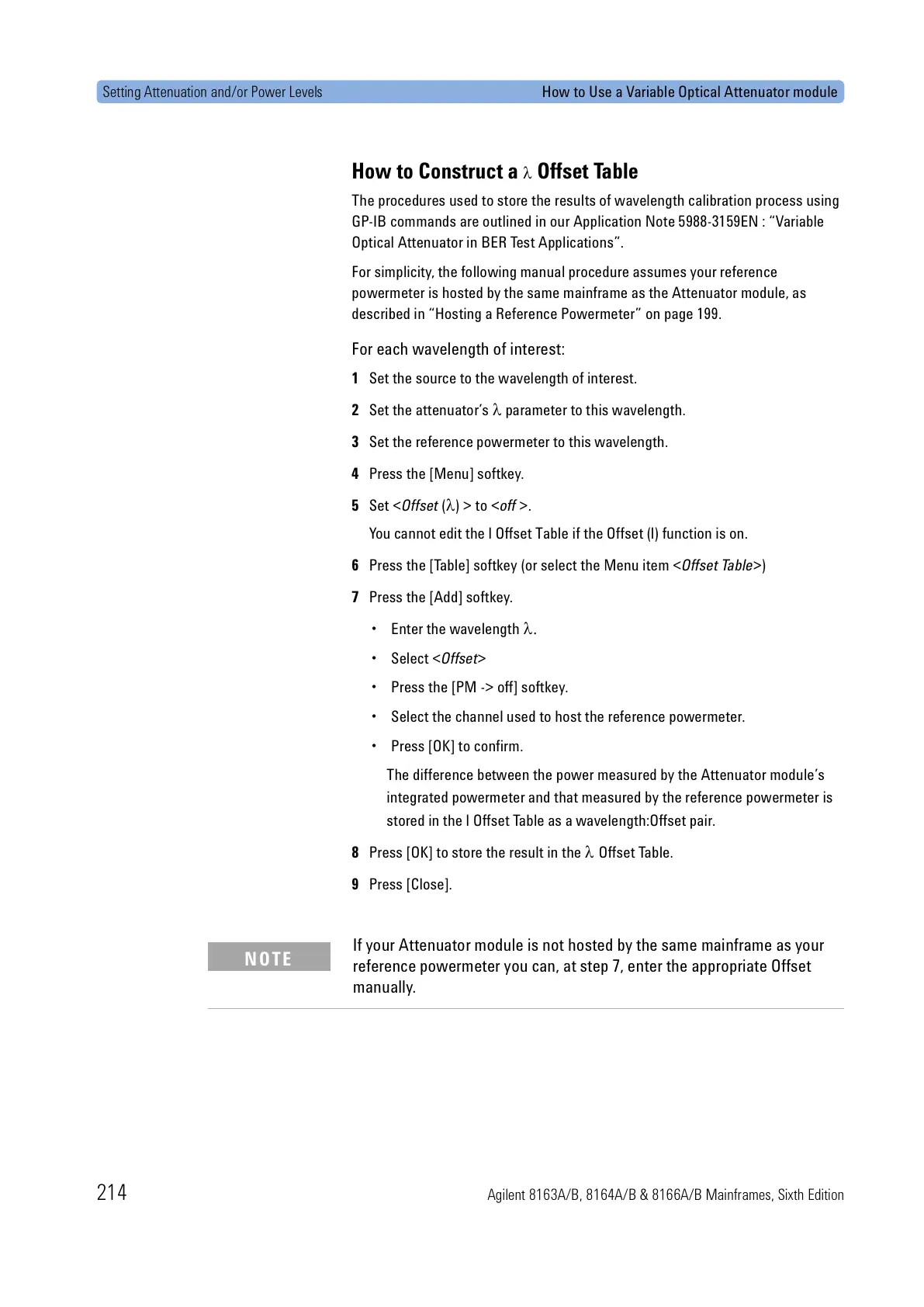Setting Attenuation and/or Power Levels How to Use a Variable Optical Attenuator module
214 Agilent 8163A/B, 8164A/B & 8166A/B Mainframes, Sixth Edition
How to Construct a λ Offset Table
The procedures used to store the results of wavelength calibration process using
GP-IB commands are outlined in our Application Note 5988-3159EN : “Variable
Optical Attenuator in BER Test Applications”.
For simplicity, the following manual procedure assumes your reference
powermeter is hosted by the same mainframe as the Attenuator module, as
described in “Hosting a Reference Powermeter” on page 199.
For each wavelength of interest:
1 Set the source to the wavelength of interest.
2 Set the attenuator’s λ parameter to this wavelength.
3 Set the reference powermeter to this wavelength.
4 Press the [Menu] softkey.
5 Set <Offset (λ) > to <off >.
You cannot edit the l Offset Table if the Offset (l) function is on.
6 Press the [Table] softkey (or select the Menu item <Offset Table>)
7 Press the [Add] softkey.
• Enter the wavelength λ.
• Select <Offset>
• Press the [PM -> off] softkey.
• Select the channel used to host the reference powermeter.
• Press [OK] to confirm.
The difference between the power measured by the Attenuator module’s
integrated powermeter and that measured by the reference powermeter is
stored in the l Offset Table as a wavelength:Offset pair.
8 Press [OK] to store the result in the λ Offset Table.
9 Press [Close].
If your Attenuator module is not hosted by the same mainframe as your
reference powermeter you can, at step 7, enter the appropriate Offset
manually.
NOTE
