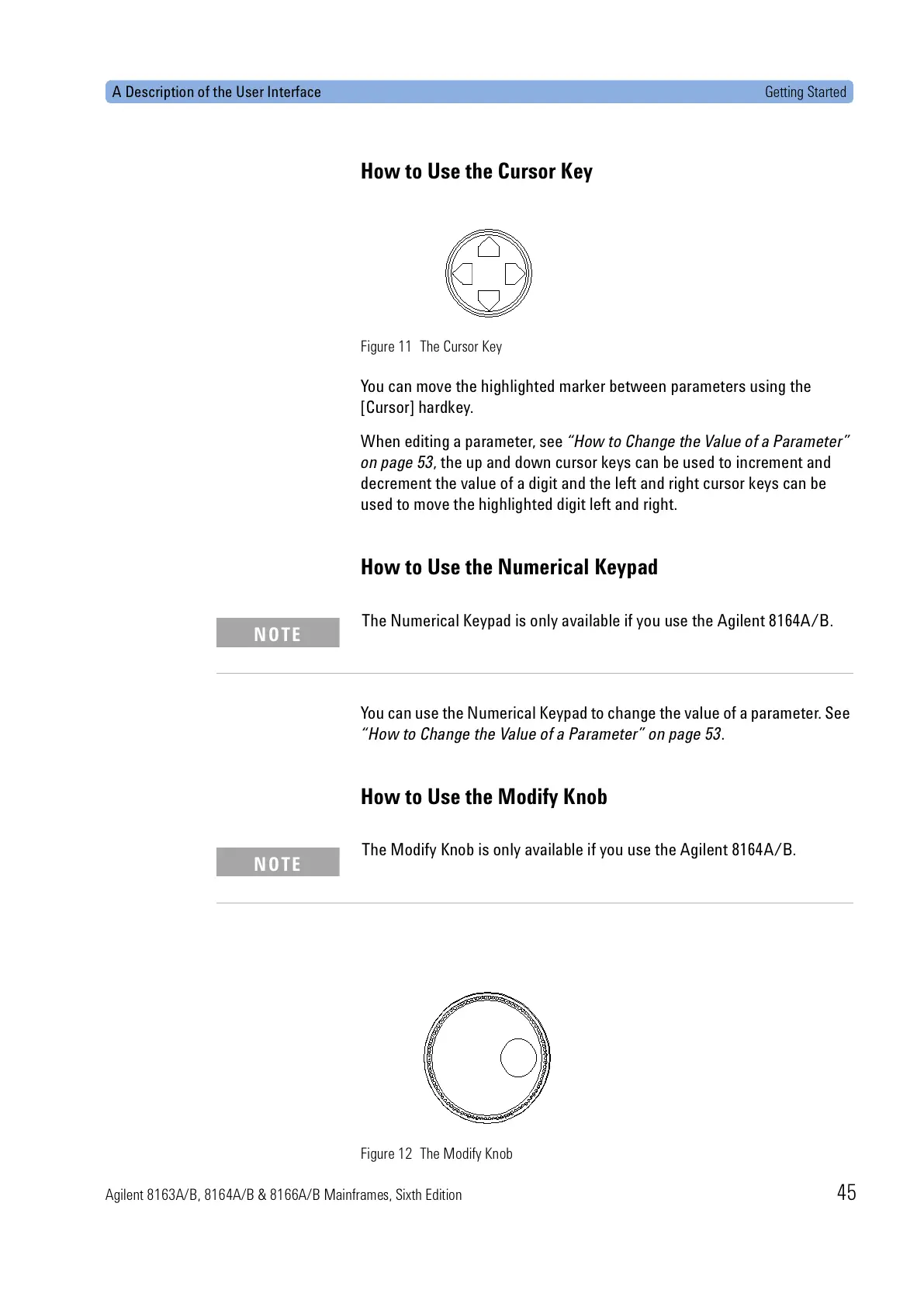A Description of the User Interface Getting Started
Agilent 8163A/B, 8164A/B & 8166A/B Mainframes, Sixth Edition 45
How to Use the Cursor Key
Figure 11 The Cursor Key
You can move the highlighted marker between parameters using the
[Cursor] hardkey.
When editing a parameter, see “How to Change the Value of a Parameter”
on page 53, the up and down cursor keys can be used to increment and
decrement the value of a digit and the left and right cursor keys can be
used to move the highlighted digit left and right.
How to Use the Numerical Keypad
You can use the Numerical Keypad to change the value of a parameter. See
“How to Change the Value of a Parameter” on page 53.
How to Use the Modify Knob
Figure 12 The Modify Knob
The Numerical Keypad is only available if you use the Agilent 8164A/B.
NOTE
The Modify Knob is only available if you use the Agilent 8164A/B.
NOTE
