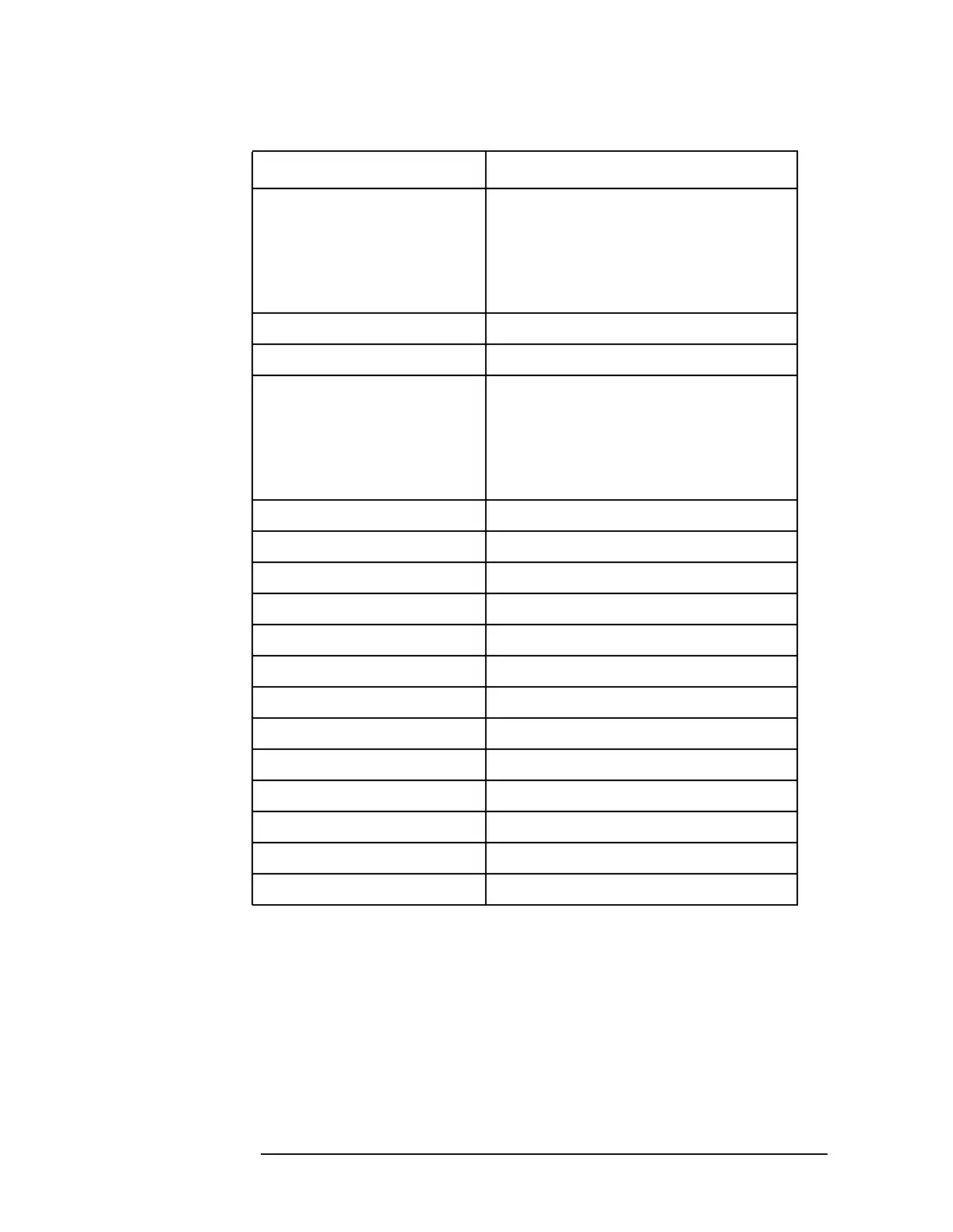266 Chapter4
Key Function Descriptions
Key Descriptions
PRINTER ADDRESS Displays the current GPIB address of the
designated printer. A new address can be entered by
using the data keys (and pressing
ENTER), the step
keys, or the knob, and pressing STORE HPIB ADR.
The new address is stored in nonvolatile memory and is
recalled when the power is cycled. If the printer
address is redefined without saving it with STORE
HPIB ADR, the redefined address is valid after
PRESET
is pressed, but not through a power cycle.
SPAN 2.9 GHz, AUTO (8560E/EC) 6.5 GHz,
AUTO (Agilent 8561E/EC) 13.2 GHz,
AUTO (Agilent 8562E/EC) 26.5 GHz,
AUTO (Agilent 8563E/EC) 40 GHz,
AUTO (Agilent 8564E/EC) 50 GHz,
AUTO (Agilent 8565E/EC)
SQUELCH OFF
SQUELCH LEVEL −120 dBm
SWEEP TIME 60 ms, AUTO (8560E/EC) 200 ms,
AUTO (Agilent 8561E/EC) 264 ms,
AUTO (Agilent 8562E/EC) 530 ms,
AUTO (Agilent 8563E/EC) 800 ms,
AUTO (Agilent 8564E/EC) 1 s, AUTO
(Agilent 8565E/EC)
THRESHOLD −90 dBm, OFF
TRACE A CLEAR-WRITE
TRACE B BLANK
TRACE-DATA FORMAT P
TRIGGER MODE CONTINUOUS
TRIGGER POLARITY POSITIVE
TRIGGER SOURCE FREE-RUN
UNITS dBm, AUTO
VERTICAL SCALE 10 dB/DIV
VBW/RBW RATIO 1
VIDEO BW 1 MHz, AUTO
VIDEO AVERAGE 100, OFF
VIDEO TRIG LEVEL 0 dBm
Table 4-7 Instrument State after PRESET Is Executed
Function State
