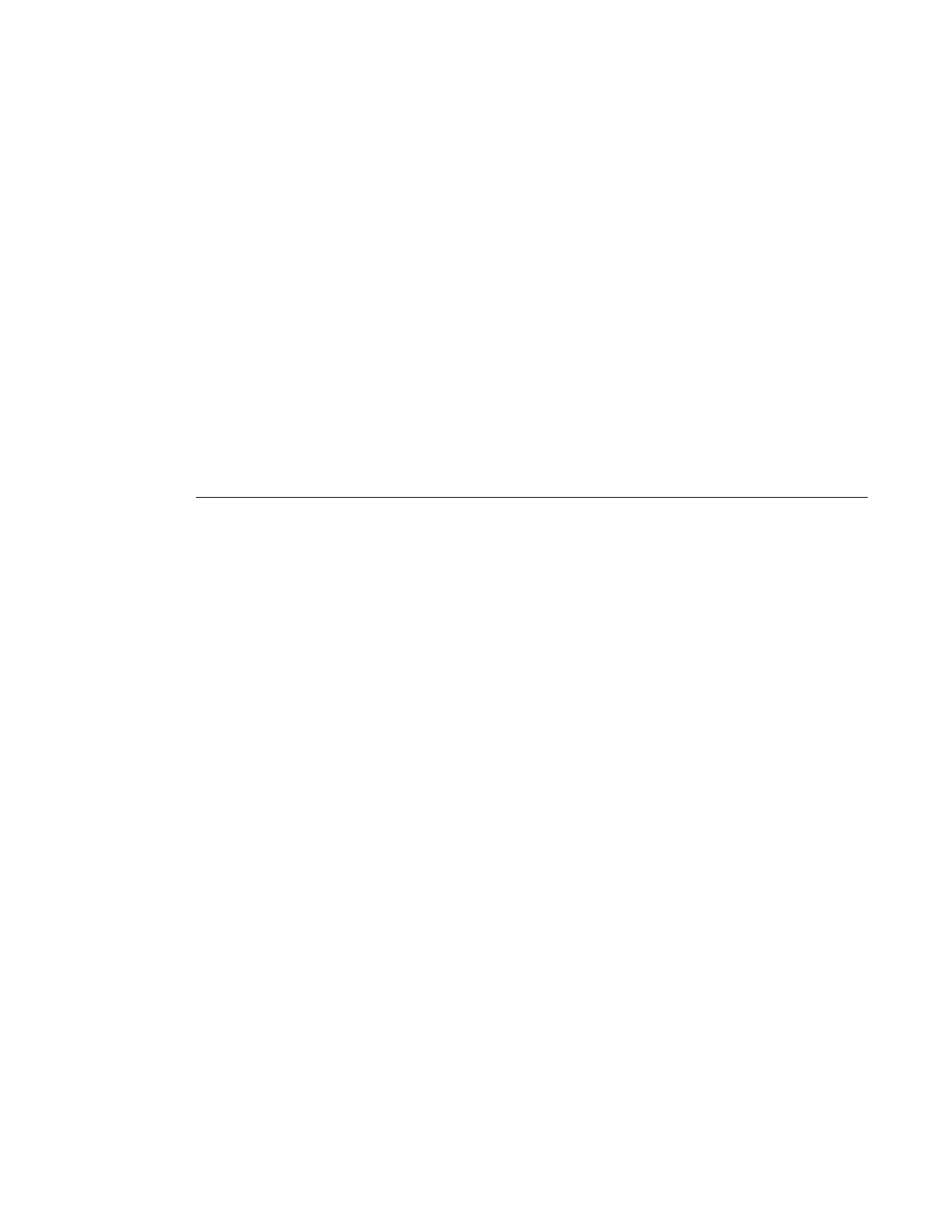Configuring a VPLS Service with CLI
Page 322 7210 SAS M Services Guide
SAP Virtual Port Number
The virtual port number uniquely identifies a SAP within configuration BPDUs. The internal
representation of a SAP is unique to a system and has a reference space much bigger than the 12
bits definable in a configuration BPDU. STP takes the internal representation value of a SAP and
identifies it with it’s own virtual port number that is unique to every other SAP defined on the
VPLS. The virtual port number is assigned at the time that the SAP is added to the VPLS.
Since the order in which SAPs are added to the VPLS is not preserved between reboots of the
system, the virtual port number may change between restarts of the STP instance. To achieve
consistency after a reboot, the virtual port number can be specified explicitly.
CLI Syntax: config>service>vpls>sap# stp
port-num number
Range:
1 — 2047
Default: (automatically generated)
Restore Default: no port-num
SAP Priority
SAP priority allows a configurable “tie breaking” parameter to be associated with a SAP. When
configuration BPDUs are being received, the configured SAP priority will be used in some
circumstances to determine whether a SAP will be designated or blocked.
In traditional STP implementations (802.1D-1998), this field is called the port priority and has a
value of 0 to 255. This field is coupled with the port number (0 to 255 also) to create a 16 bit value.
In the latest STP standard (802.1D-2004) only the upper 4 bits of the port priority field are used to
encode the SAP priority. The remaining 4 bits are used to extend the port ID field into a 12 bit
virtual port number field. The virtual port number uniquely references a SAP within the STP
instance. See SAP Virtual Port Number on page 322 for details on the virtual port number.
STP computes the actual SAP priority by taking the configured priority value and masking out the
lower four bits. The result is the value that is stored in the SAP priority parameter. For example, if
a value of 0 was entered, masking out the lower 4 bits would result in a parameter value of 0. If a
value of 255 was entered, the result would be 240.
The default value for SAP priority is 128. This parameter can be modified within a range of 0 to
255, 0 being the highest priority. Masking causes the values actually stored and displayed to be 0
to 240, in increments of 16.
CLI Syntax: config>service>vpls>sap>stp#
priority stp-priority
Range:
0 to 255 (240 largest value, in increments of 16)
Default: 128
Restore Default: no priority
