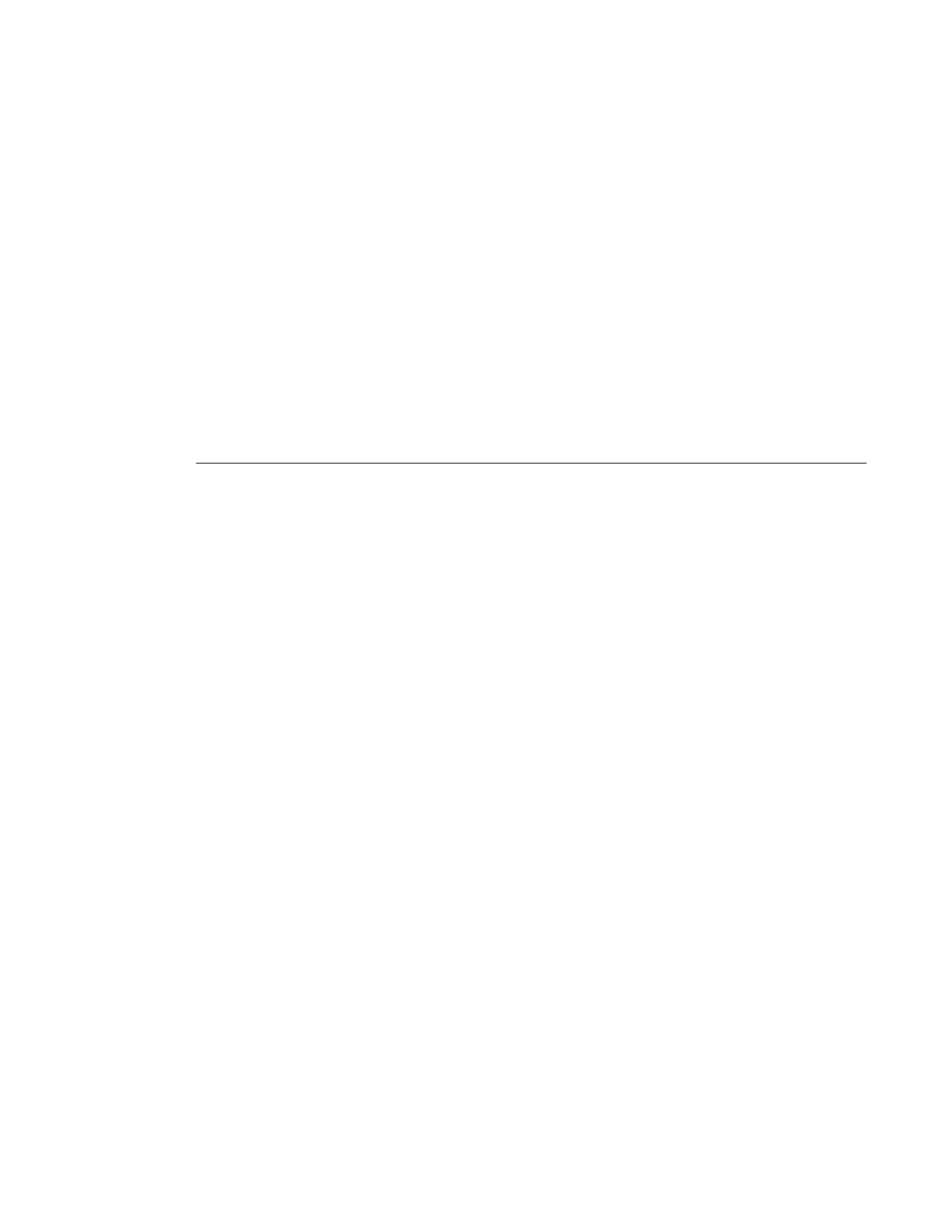Virtual Private LAN Services
7210 SAS M Services Guide Page 321
Configuring SAP-Specific STP Parameters
When a VPLS has STP enabled, each SAP within the VPLS has STP enabled by default. The
operation of STP on each SAP is governed by:
• SAP STP Administrative State on page 321
• SAP Virtual Port Number on page 322
• SAP Priority on page 322
• SAP Path Cost on page 323
• SAP Edge Port on page 323
• SAP Auto Edge on page 324
• SAP Link Type on page 324
• MST Instances on page 324
SAP STP Administrative State
The administrative state of STP within a SAP controls how BPDUs are transmitted and handled
when received. The allowable states are:
• SAP Admin Up
The default administrative state is up for STP on a SAP. BPDUs are handled in the normal
STP manner on a SAP that is administratively up.
• SAP Admin Down
An administratively down state allows a service provider to prevent a SAP from becoming
operationally blocked. BPDUs will not originate out the SAP towards the customer.
If STP is enabled on VPLS level, but disabled on the SAP, received BPDUs are discarded.
Discarding the incoming BPDUs allows STP to continue to operate normally within the
VPLS service while ignoring the down SAP. The specified SAP will always be in an
operationally forwarding state.
NOTE: The administratively down state allows a loop to form within the VPLS.
CLI Syntax: config>service>vpls>sap>stp#
[no] shutdown
Range: shutdown
or no shutdown
Default: no shutdown
(SAP admin up)
