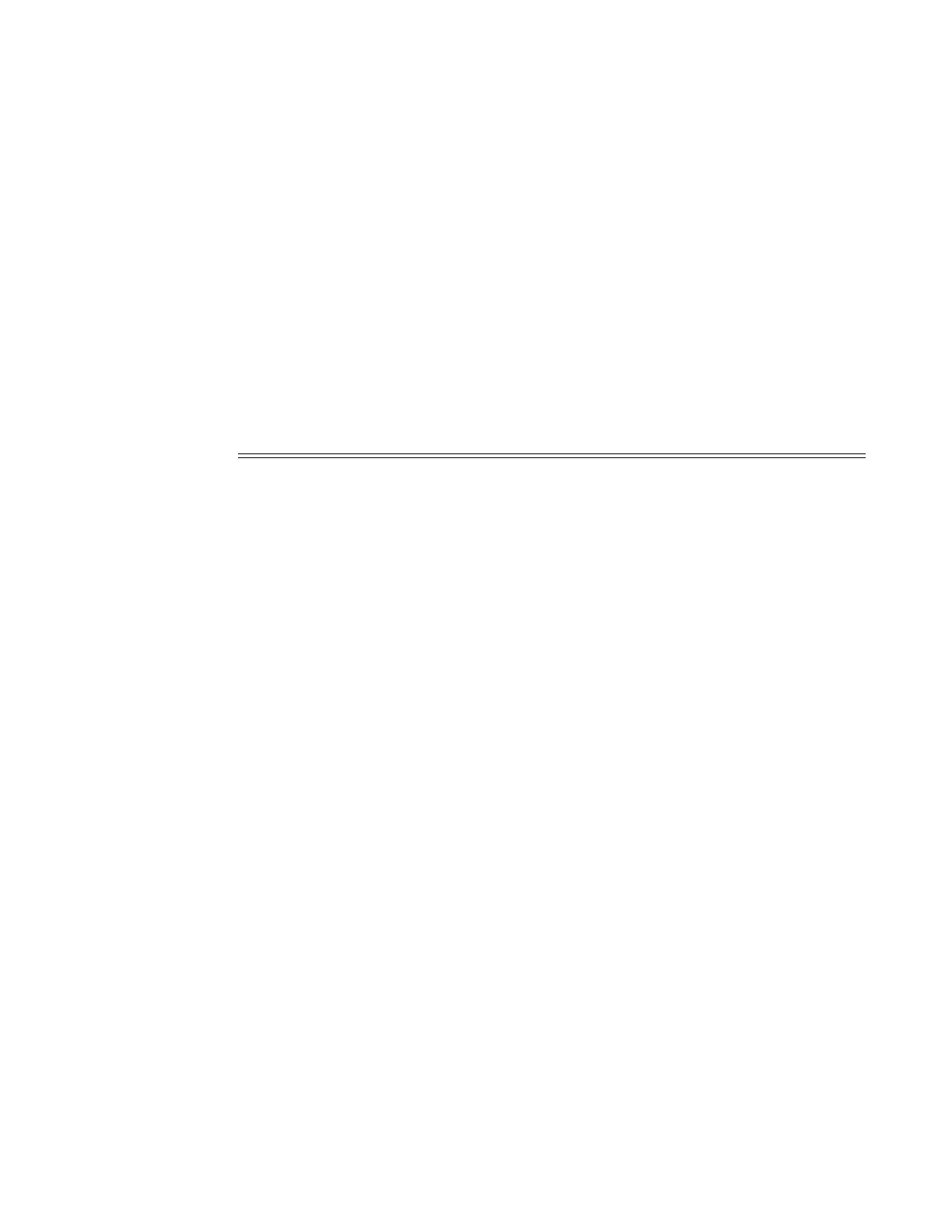IES Show Commands
7210-SAS M Services Guide Page 703
service-using
Syntax service-using [ies] [customer customer-id]
Context show>service
Description This command displays the services matching certain usage properties. If no optional parameters are
specified, all services defined on the system are displayed.
Parameters ies — Displays matching IES services.
customer customer-id — Displays services only associated with the specified customer ID.
Default Services associated with an customer.
Values 1 — 2147483647
Output Show Service Service-Using — The following table describes show service service-using output
fields:
Sample Output
A:ALA-48# show service service-using ies
===============================================================================
Services [ies]
===============================================================================
ServiceId Type Adm Opr CustomerId Last Mgmt Change
-------------------------------------------------------------------------------
88 IES Up Down 8 07/25/2006 15:46:28
89 IES Up Down 8 07/25/2006 15:46:28
104 IES Up Down 1 07/25/2006 15:46:28
200 IES Up Down 1 07/25/2006 15:46:28
214 IES Up Down 1 07/25/2006 15:46:28
321 IES Up Down 1 07/25/2006 15:46:28
322 IES Down Down 1 07/25/2006 15:46:28
1001 IES Up Down 1730 07/25/2006 15:46:28
-------------------------------------------------------------------------------
Matching Services : 8
-------------------------------------------------------------------------------
A:ALA-48#
Label Description
Service Id
The value that identifies the service.
Type
Specifies the service type configured for the service ID.
Adm
The administrative state of the service.
Opr
The operating state of the service.
CustomerID
The ID of the customer who owns this service.
Last Mgmt Change
The date and time of the most recent management-initiated change to
this service.
