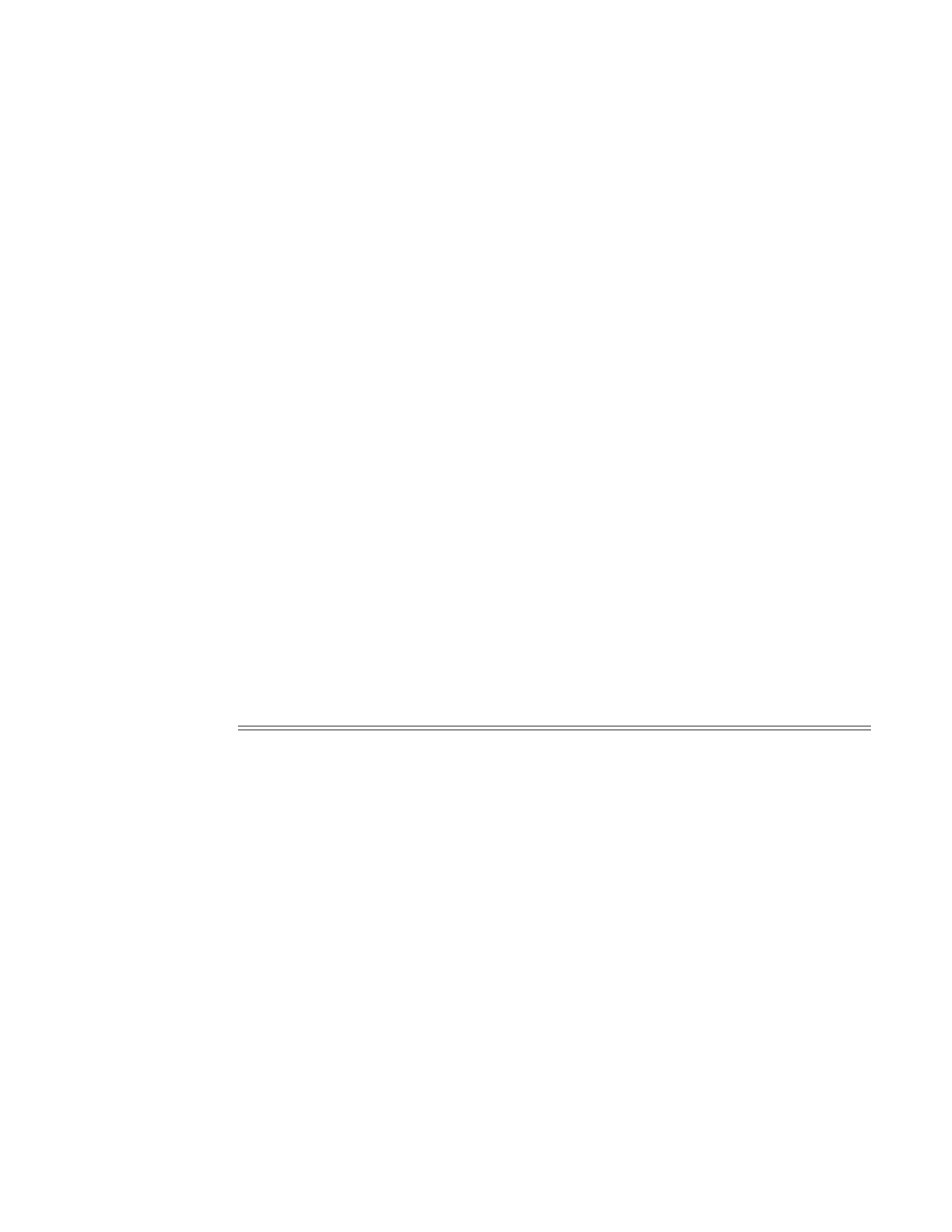Show, Clear, Debug Commands
Page 704 7210-SAS M Services Guide
id
Syntax id service-id {all | arp | base | sap| interface | mstp-configuration }
Context show>service
Description This command displays information for a particular service-id.
Parameters service-id — The unique service identification number to identify the service in the service domain.
all — Display detailed information about the service.
arp — Display ARP entries for the service.
base — Display basic service information.
interface — Display service interfaces.
mstp-confi — guration - Display MSTP information.
sap — Display SAPs associated to the service.
split-horizon-group — Display split horizon group information.
all
Syntax all
Context show>service>id
Description This command displays detailed information for all aspects of the service.
Output Show All Service-ID Output — The following table describes the show all service-id command
output fields:
Label Description
Service Detailed Information
Service Id
The service identifier.
VPN Id
The number which identifies the VPN.
Service Type
Specifies the type of service.
SDP Id
The SDP identifier.
Description
Generic information about the service.
Customer Id
The customer identifier.
Last Mgmt Change
The date and time of the most recent management-initiated change to
this customer.
SAP Count
The number of SAPs specified for this service.
SDP Bind Count
The number of SDPs bound to this service.
