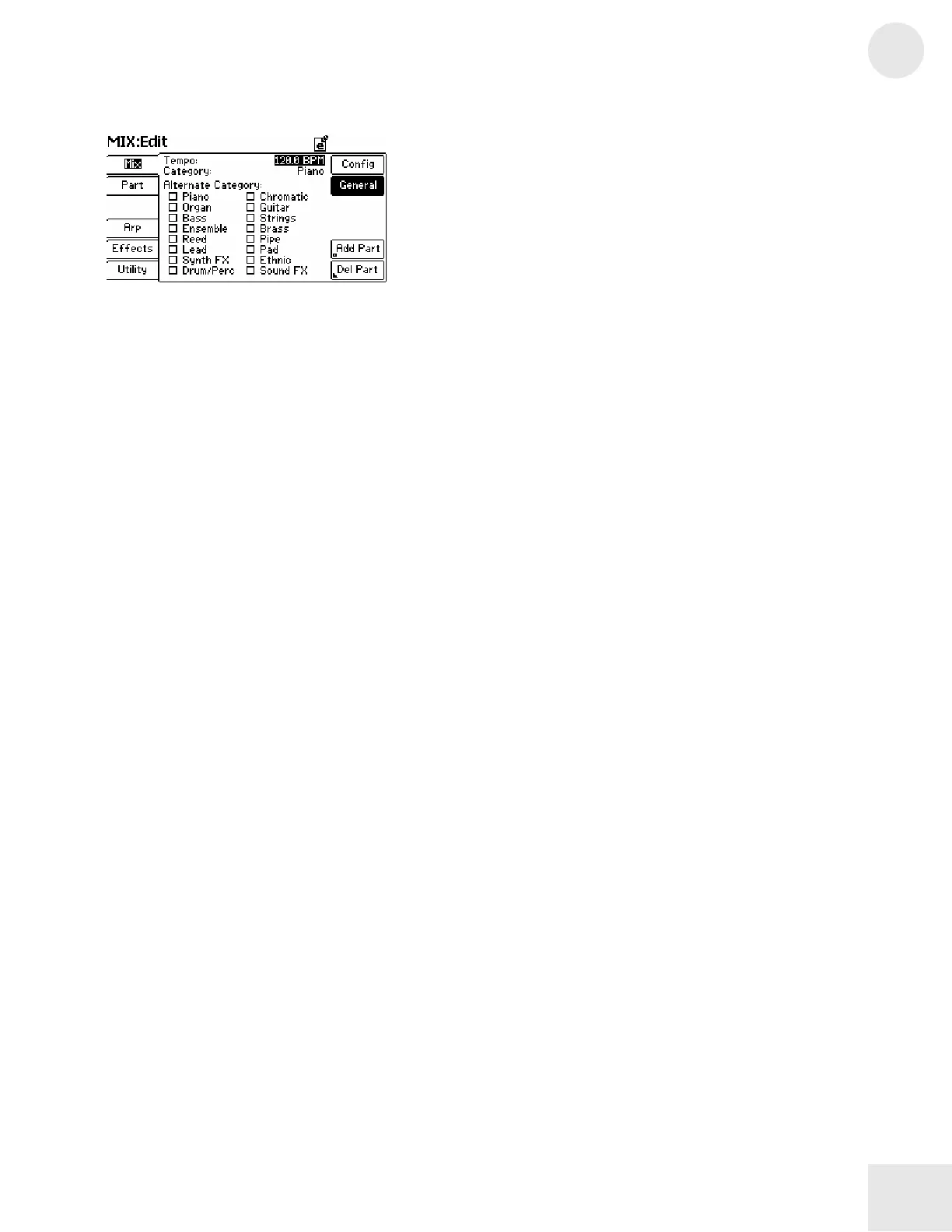Chapter 3: Fusion Modes
3
101
Menu: Mix/Mix/General
Parameter: Tempo
Value Range: 50 – 300 BPM
The tempo that you set here–expressed in Beats Per Minute (BPM)–
determines the tempo at which the arpeggiator plays.
You can change this value during a performance by switching to the
“Arp” row on the Performance Panel and turning the corresponding
knob. If you switch to another mix without saving your current mix, the
tempo value of your current mix will revert back to the original tempo,
so remember to save your mix if you want to keep your newly selected
tempo.
Menu: Mix/Mix/General
Parameter: Category
Value Range: Piano, Chromatic, Organ, Guitar, Bass, Strings,
Ensemble, Brass, Reed, Pipe, Lead, Pad, Synth FX, Ethnic,
Drum/Perc, Sound FX, OTHER
Use this option to place the mix into one of the seventeen categories
listed to the right of the parameter. Once you place the mix in a
category, it will show up under that category when you are browsing
through the Fusion’s Mix Category menu. Note that if you change this
parameter, your mix will not show up under the new category until
you’ve saved the mix.
Menu: Mix/Mix/General
Parameter: Alternative Category
Value Range: On, Off
Sometimes a mix may fit into more than one category. For example, a
mix consisting of a piano/string layer can be placed under either the
Piano or the Strings category. For that reason, the Fusion allows you to
assign a mix to Alternate Categories so that you can place this mix in
both the Strings and Piano categories. Once you select any of these
check boxes, the mix will appear in multiple places when you’re browsing
through your Fusion’s sounds. If you check alternative boxes, your mix
will not show up under the new menus in the category until you’ve saved
the mix.
