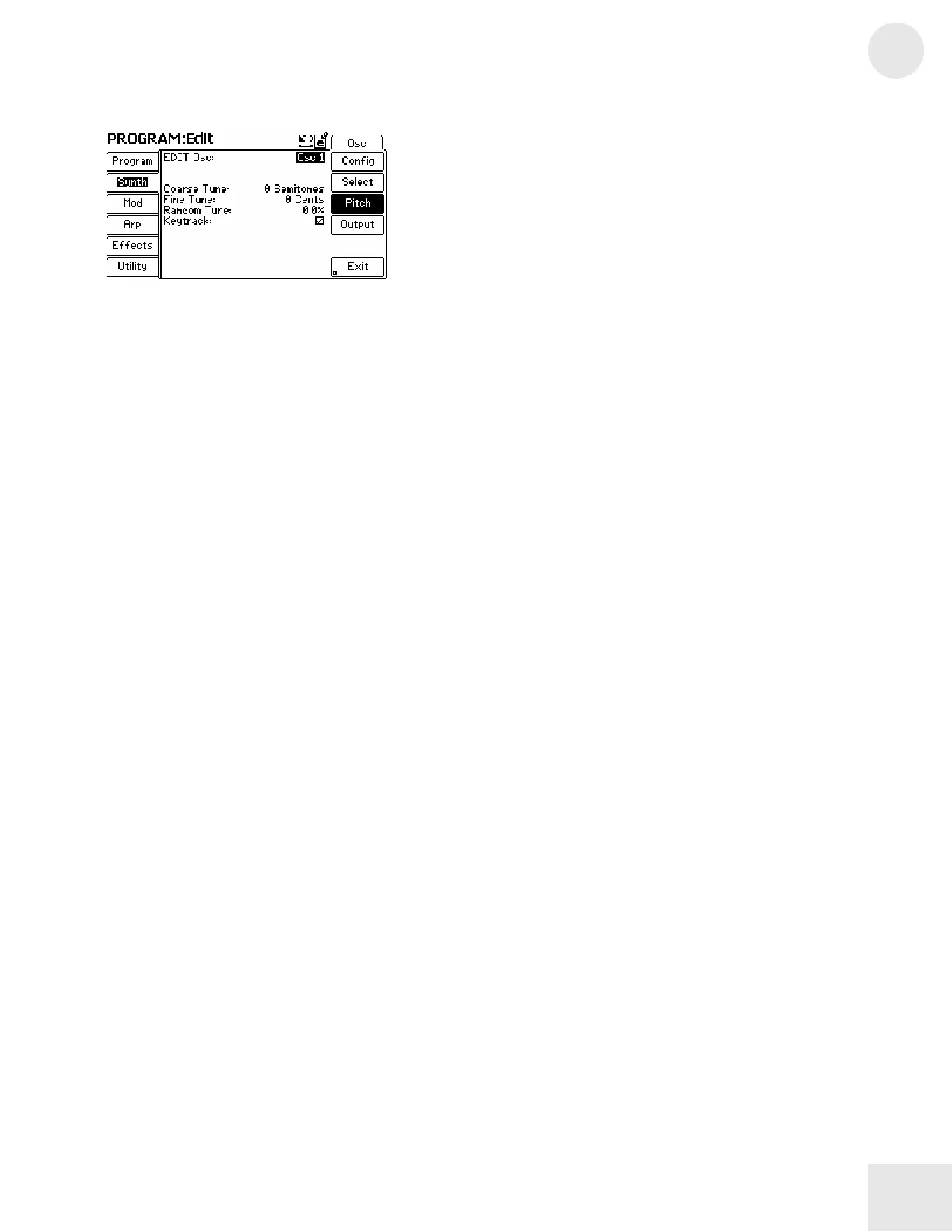Chapter 3: Fusion Modes
3
73
Menu: Program/Synth/Osc/Pitch
Parameter: EDIT Osc
Value Range: Osc 1 to Osc 6
Choose the oscillator you’d like to edit. Since our synthesis type is set to
FM, you have six oscillators to choose from.
Menu: Program/Synth/Osc/Pitch
Parameter: Coarse Tune
Value Range: -48 to +48 Semitones
This parameter pitch-shifts the oscillator you are playing.
Menu: Program/Synth/Osc/Pitch
Parameter: Fine Tune
Value Range: -99 to +99 Cents
Use this parameter to fine-tune (or detune) your oscillator.
Menu: Program/Synth/Osc/Pitch
Parameter: Random Tune
Value Range: 0-100%
Random Tune generates unpredictable tuning deviations in your
oscillator. The higher you set this value, the greater the range of pitch
variance.
Menu: Program/Synth/Osc/Pitch
Parameter: Key Track
Value Range: On, Off
Turn this function off if you don’t want your oscillator pitch to follow
the key you’re playing on the keyboard. For example, sound designers
sometimes want certain modulation sources to stay constant whereas the
destination oscillator pitches follow the keyboard normally. To do this,
go ahead and turn “Key Track” off.
Under normal circumstances, you’ll most likely want the oscillator pitch
to follow the key you’re playing on the keyboard so leave this parameter
set to “On.”
