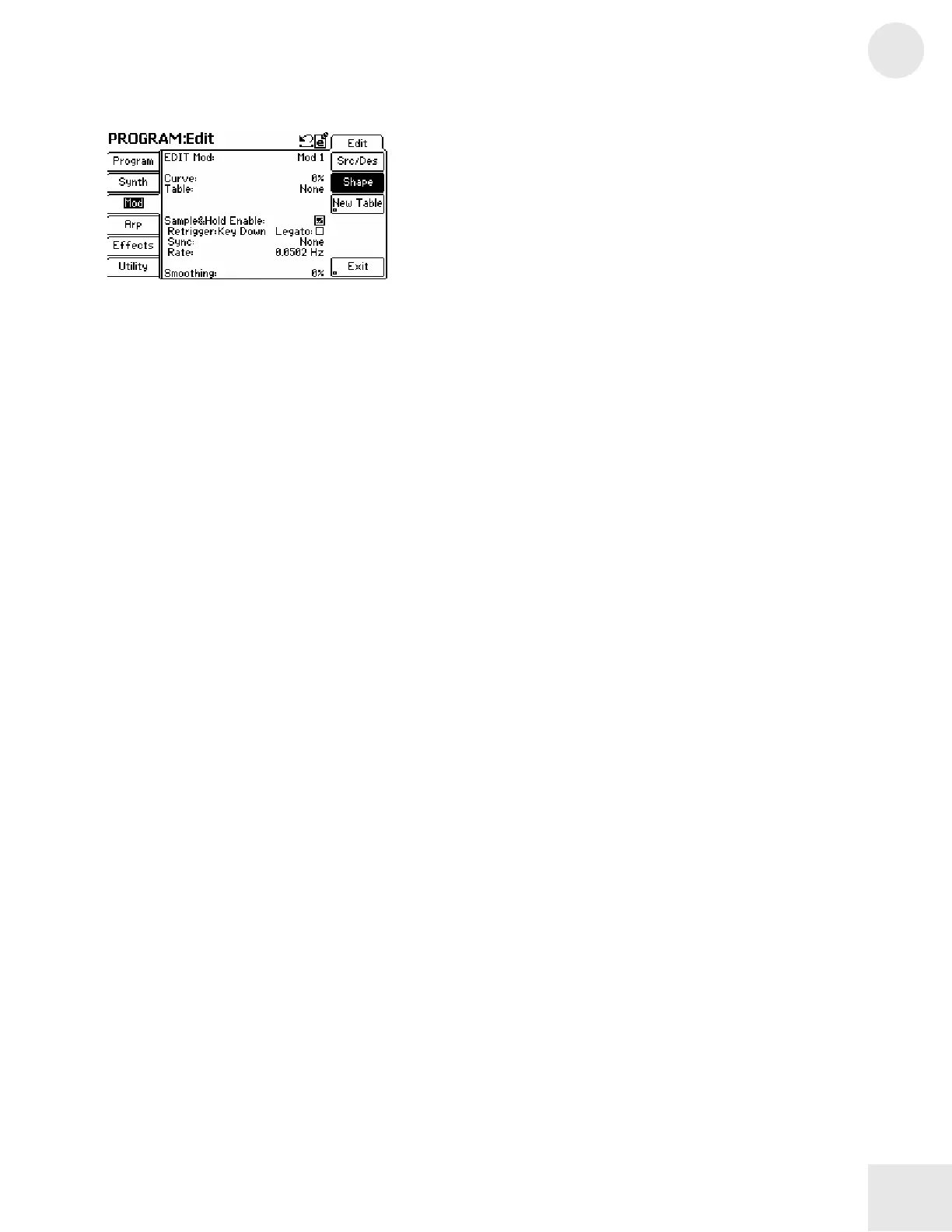Chapter 4: Advanced Features
4
245
Menu: Program/Mod/Edit/Shape
Parameter: EDIT Mod
Value Range: Mod 1 up to Mod 32 (depends on how many Mod
Routes you’ve created in the Program/Mod/Routes menu)
Select the Modulation Route you’d like to edit here.
Menu: Program/Mod/Edit/Shape
Parameter: Curve
Value Range: -100% to 100%
This parameter changes the feel and sound of your modulation by
applying a logarithmic or exponential transfer function to the source. A
setting of “0%” has no effect since it yields a linear (i.e., flat) slope.
Menu: Program/Mod/Edit/Shape
Parameter: Sample&Hold Enable
Value Range: On, Off
Sample and Hold is a feature of a modulation route where the source of
the route is “sampled”. Let’s say the source of your modulation route is
an LFO. That LFO is sampled (i.e., a reading of the LFO’s current
amplitude is taken at regular intervals), the amplitude is held for a period
of time – and the result is a modified mod source which then affects the
destination of the route. So, the output of the S & H function becomes
a series of "steps" rather than an LFO. The amplitude of those steps at
any given time depends on the relationship between the sampling rate
(see “Rate” parameter below) and the rate of change of the source being
sampled.
This parameter lets you enable or disable the Sample & Hold
functionality for your currently selected Mod Route.
