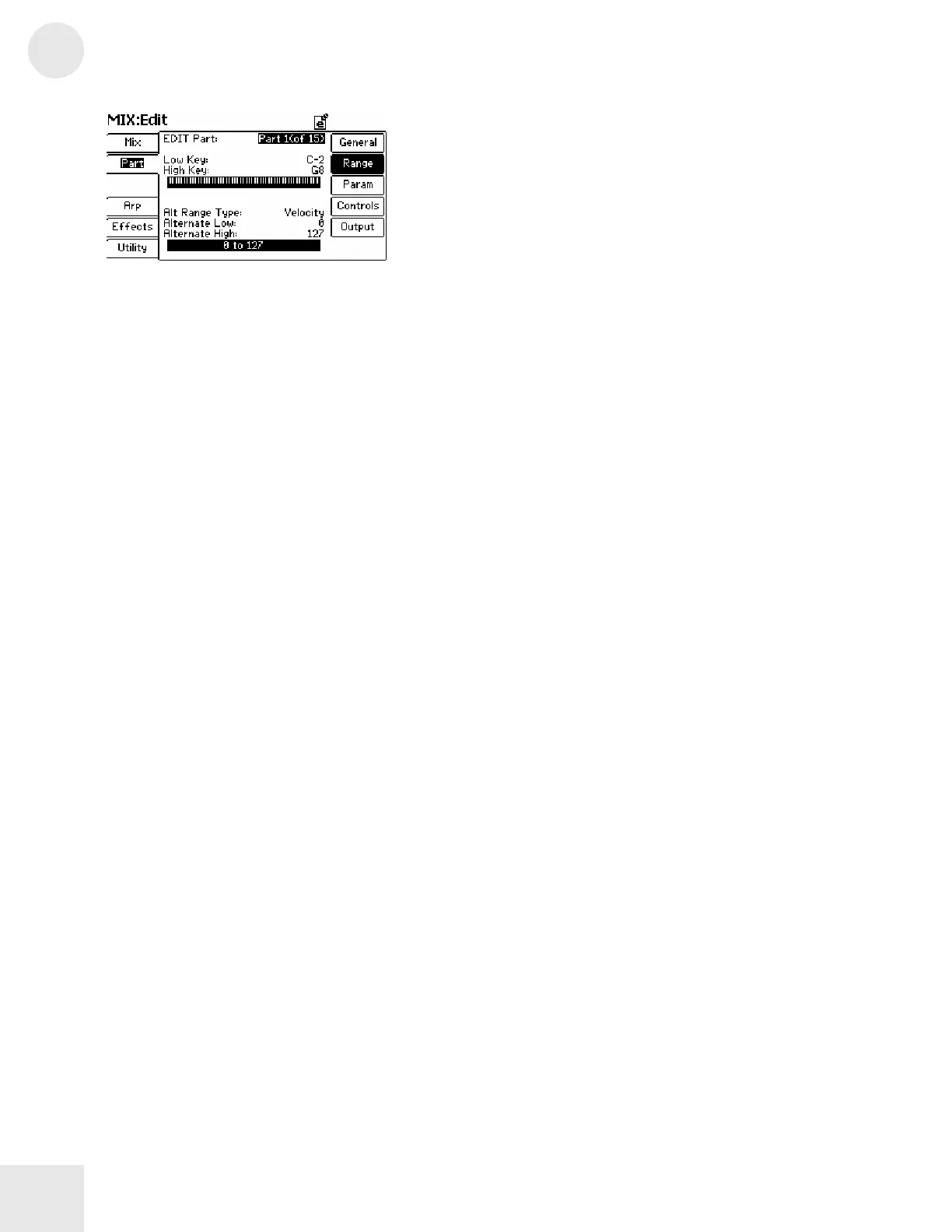3
Chapter 3: Fusion Modes
104
Menu: Mix/Part/Range
Parameter: EDIT Part
Value Range: (Varies depending on how many parts have been
created)
Select the part you’d like to edit using this parameter.
Menu: Mix/Part/Range
Parameter: Low Key
Value Range: C-2 to G8
This parameter sets the lowest note of the range to which your part will
respond. The graphic will change to reflect the lowest key that has been
selected.
Menu: Mix/Part/Range
Parameter: High Key
Value Range: C-2 to G8
This parameter sets the highest note of the range to which your part will
respond. The graphic will change to reflect the highest key that has been
selected.
Menu: Mix/Part/Range
Parameter: Alt Range Type
Value Range: Velocity, Aftertouch, Mod Wheel, Pitch Wheel, Pedal,
Knob 1-4, Random
Each part can have an “alternate” range to which it will respond. For
example, if this parameter is set to “Velocity,” your part will only respond
if notes are within range (see the “Low Key” and “High Key” parameters
above) AND within the “alternate range” (see the “Alternate Low” and
“Alternate High” parameters below).
Menu: Mix/Part/Range
Parameter: Alternate Low
Value Range: 0-127
This parameter sets the lowest point of the alternate range to which your
part will respond.
