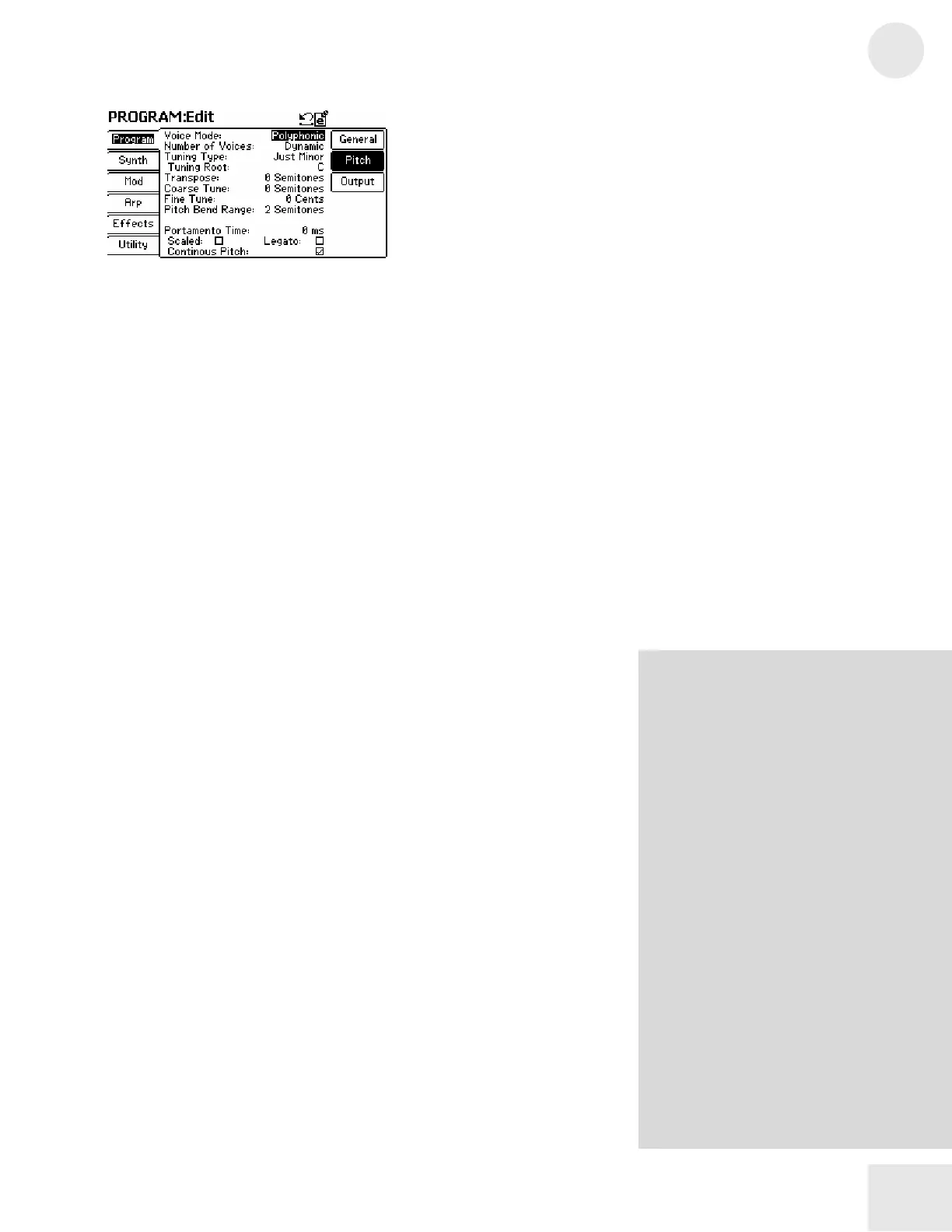Chapter 3: Fusion Modes
3
39
Menu: Program/Program/Pitch
Parameter: Voice Mode
Value Range: Polyphonic, Monophonic
This parameter lets you choose how your program is set up.
“Polyphonic” instruments can play many notes at the same time whereas
“Monophonic” instruments only play one note at a time. Pianos and
organs are examples of polyphonic instruments while flutes and
trumpets are examples of monophonic instruments. Fusion programs
can either be polyphonic or monophonic.
Menu: Program/Program/Pitch
Parameter: Number of Voices (only available if “Voice Mode” is
set to “Polyphonic”)
Value Range: Dynamic, 1 – 16
Unlike most synths which have a fixed number of voices that can play at
the same time, the Fusion automatically optimizes itself to squeeze the
maximum number of voices out of the synth engine. In other words,
the Fusion does not set arbitrary limits on how many voices you can play
at the same time and lets you push the processor to its absolute limit.
In general, you should leave this parameter set to Dynamic to allow the
workstation to optimize itself. The only case in which you might
consider changing this to a fixed limit is if you are creating a multi-
instrument Mix and want to limit the voices of one instrument to
maximize the voices of another.
Menu: Program/Program/Pitch
Parameter: Tuning Type (Not available if your “Synthesis Type” is
set to “Drum”)
Value Range: Equal Tempered, Just Major, Just Minor
Since the Classical era, pianos and other instruments in Western music
have been tuned to “Equal Temperament,” in which note pitches are
evenly spaced apart from one another.
However, the Fusion’s other tuning types can produce fantastic results
and may at times be more suitable for particular types of music. With
this option, you can experiment with tuning types beyond the standard
Equal Tempered.
There are different tuning types?
Yes! “Equal tempered” tuning is the most
common scale used today. Each semitone
step in a scale is equally spaced apart so it is
easily possible to transpose compositions.
For example, you can compose a song and
then play it in another key without any
problems.
“Just major” and “just minor” are tuned in
a way in which there are no beats between
whole tones and semitones. A byproduct of
this kind of tuning is that the intervals
between adjacent notes in the scale vary,
and so it is not always possible to transpose
your compositions into another key. In other
words, if you compose a song in just major
or just minor tuning and try playing it in
another key, there’s a good chance your
song will sound very odd, out-of-tune, and
just plain wrong… unless you’re into that
sort of thing.
If none of this has made any sense to you,
don’t worry. Unless a musical composition
specifically calls for a different tuning type,
just leave your tuning equal tempered.
