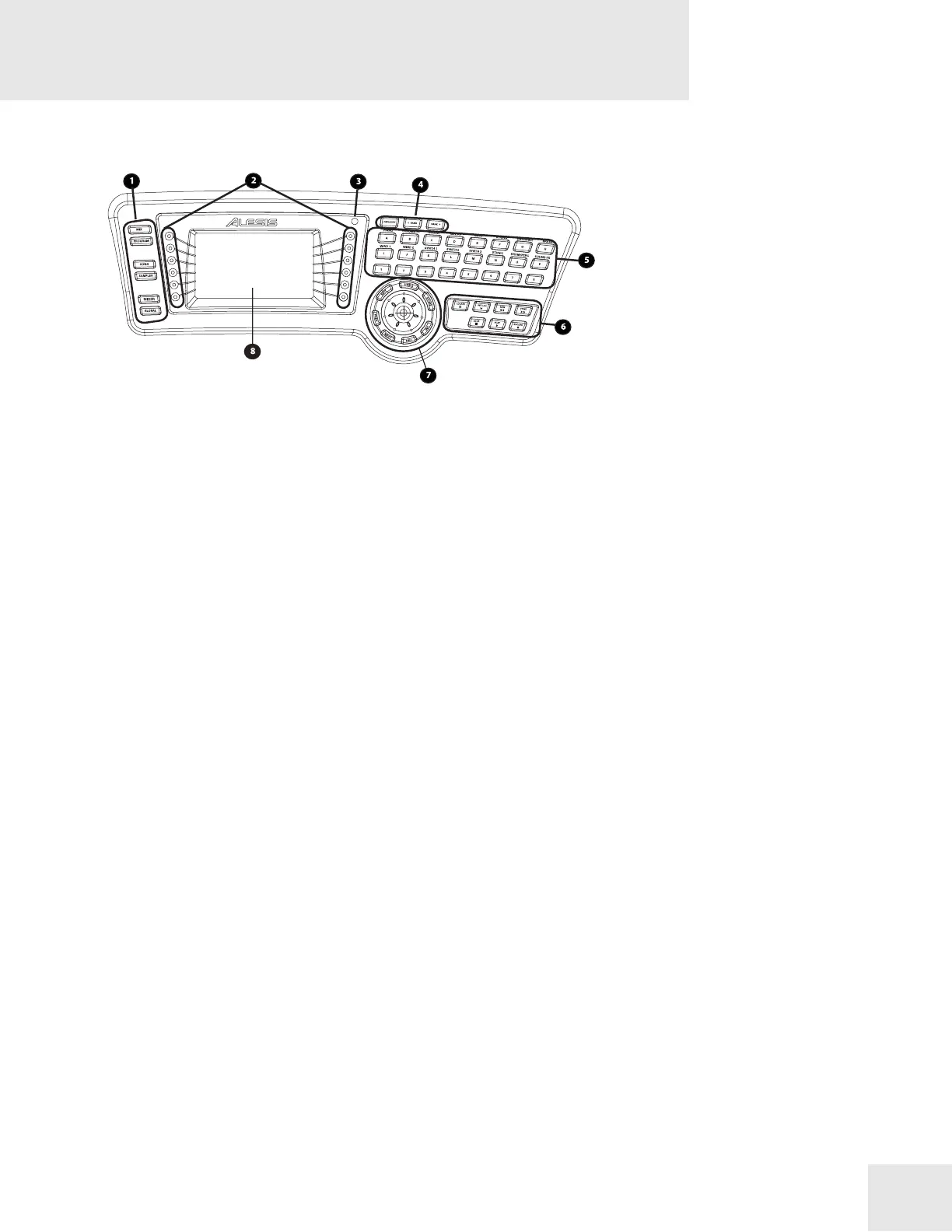Chapter 1: Fusion Hardware
11
Center Section
1. Mode Selection Buttons (Mix, Program, Song, Sampler, Mixer and
Global): These buttons select the main modes of the Fusion.
2. Soft Buttons (No Labels on the front panel): These buttons match up
with the LCD screen labels and let you navigate the user interface.
3. Contrast Control: This knob adjusts the contrast of the LCD screen.
4. Category and Bank Buttons (Category, Bank forward and reverse):
The category button brings up the category function on the LCD screen.
The Bank forward and reverse buttons allow you to quickly move
through sound banks.
5. Quick Access Buttons (A-P , 1-8): These buttons allow you to
directly select a Bank and a specific Program in a Bank.
6. Transport Controls (Locate, Set Locate, Rewind, Fast Forward, Stop,
Play and Record): These buttons are used to play songs, set and select
Locate points in a song, as well as other control functions in other
Modes.
7. Control Wheel and Edit Buttons (Edit, Prev, Next, Inc, Dec, Store
and Undo): The Control Wheel is used for quickly moving through
values on the screen when the cursor is highlighting a parameter. The
Edit button allows you to look “under the hood” of the mode that is
currently selected. The undo button allows you to revert to previous
settings of parameters in case you change your mind about an edit you’ve
made. The Store button allows you to name and save your work. The
Prev and Next buttons let you to navigate the parameters on the pages.
Finally, the Inc and Dec buttons let you step through the values of a
highlighted parameter.
8. LCD (Liquid Crystal Display): This screen is used to view
parameters and information in relationship to the mode you have
selected.
