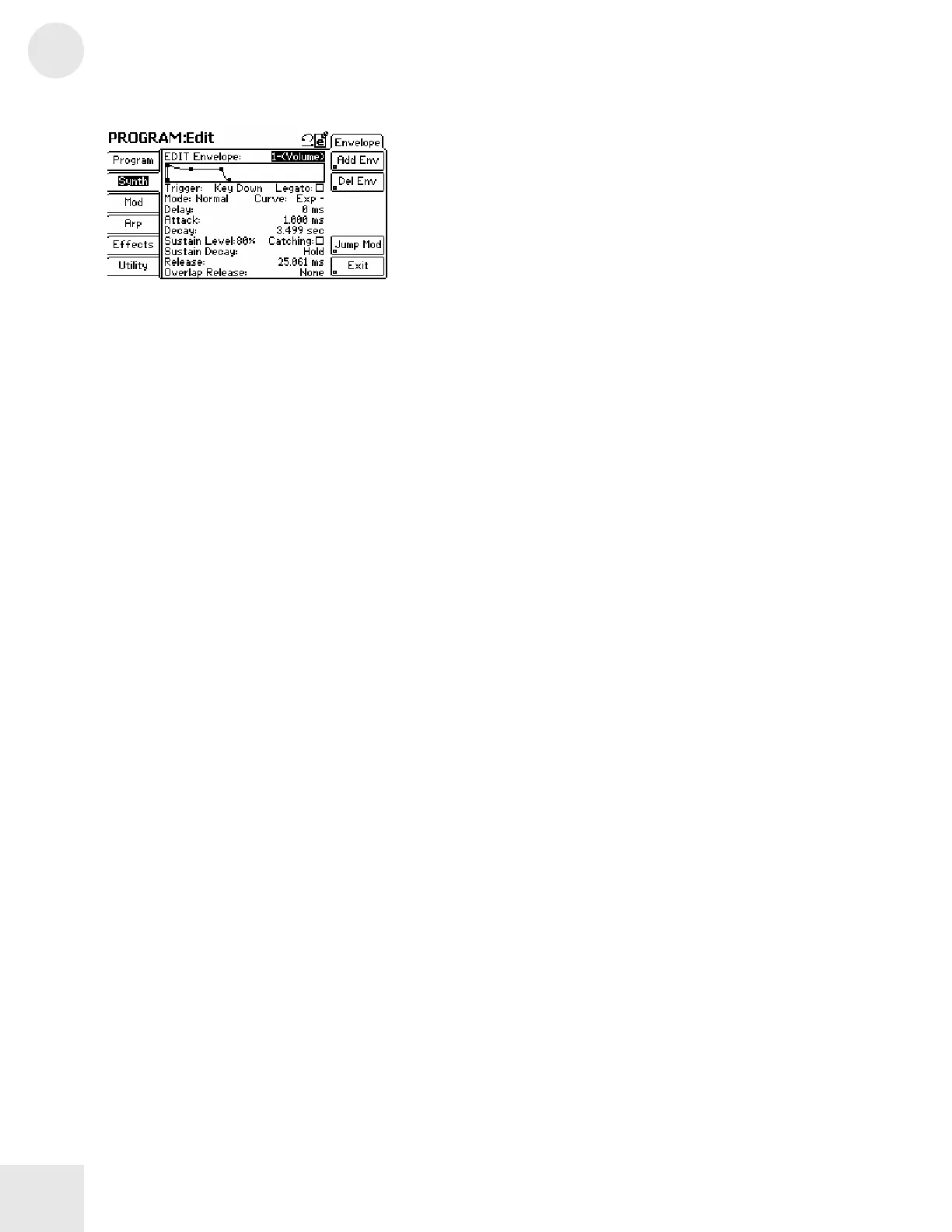3
Chapter 3: Fusion Modes
90
Menu: Program/Synth/Envelope
Parameter: Edit Envelope
Value Range: 1-8 Envelopes (Varies depending on how many
envelopes you have created)
All programs on the Fusion have up to eight envelopes to modulate
things like volume, filter, and other parameters. Choose the envelope
you’d like to edit here.
The word in parenthesis indicates where the current envelope is routed in
the modulation matrix. If you see “(Unused)” that means your current
envelope has not been mapped to any parameter in that program. Once
you map an envelope in the modulation matrix, a new button called
“Jump Mod” appears on the right that allows you to immediately jump to
the page of the matrix where the connection is being made.
Menu: Program/Synth/Envelope
Parameter: Trigger (Trigger Source)
Value Range: Key Down, Key Up, FS Down, FS Up, T1 Down, T2
Down, T3 Down, T4 Down, T1 Up, T2 Up, T3 Up, T4 Up
This setting selects what will trigger the envelope you are currently
editing. The following chart explains what each setting does:
Key Down Triggers when a note is played.
Key Up Triggers when a note is released.
Foot Switch Dn Triggers when foot switch is pressed.
Foot Switch Up Triggers when the foot switch is released.
Trigger 1-4 Dn Triggers when the T1-T4 buttons (to the
left of the screen, below the control
knobs) are pressed.
Trigger 1-4 Up Triggers when the T1-T4 buttons (to the
left of the screen, below the control
knobs) are released
