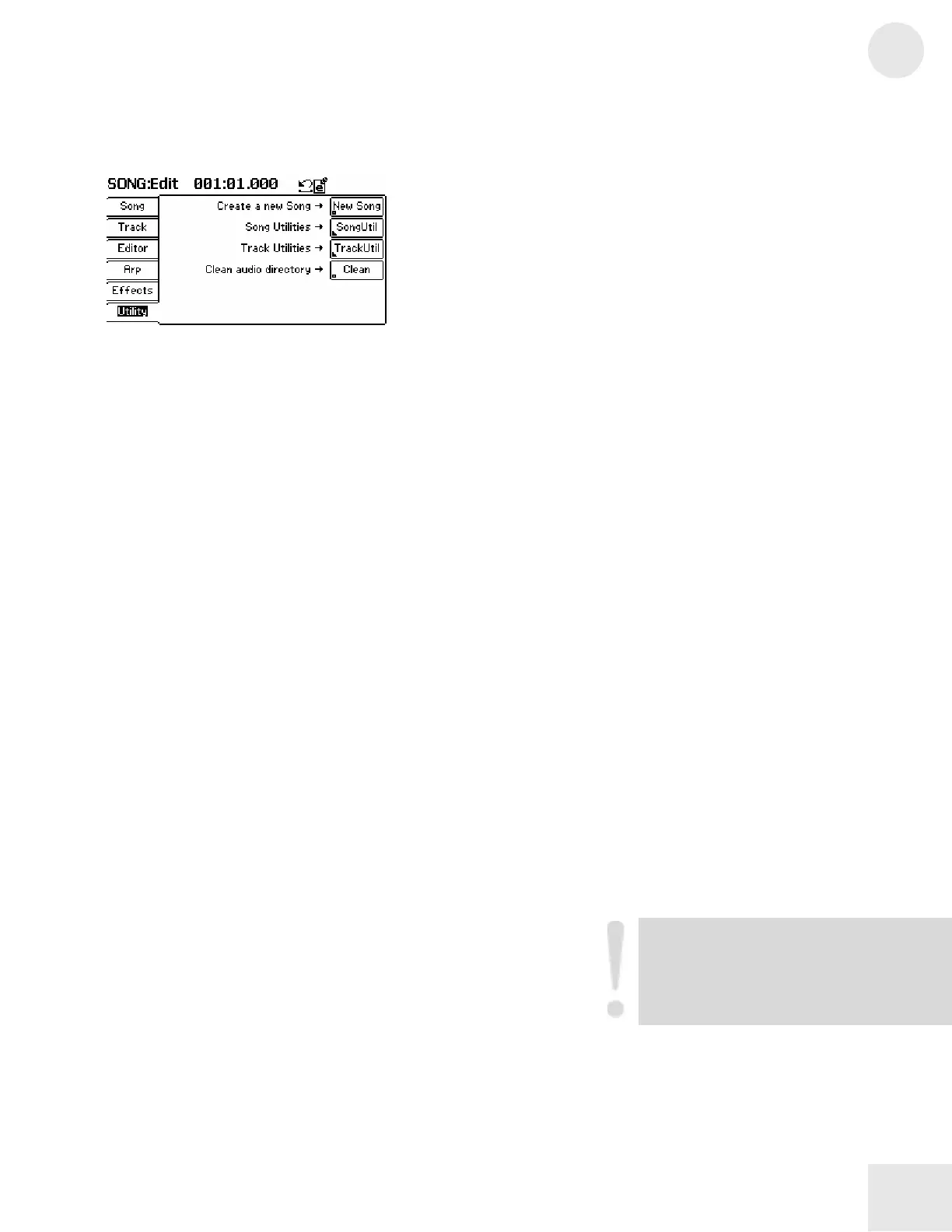Chapter 3: Fusion Modes
3
167
Song Utility Page
Menu: Song/Utility
Parameter: Create a new Song
Value Range: (none)
This button creates a new song with empty tracks and default settings.
Remember to save your current song otherwise you will lose your work
once the new song is created.
Menu: Song/Utility
Parameter: Song Utilities
Value Range: (none)
This button takes you to another page where you can perform additional
functions to your song. See page 168 for more about these functions.
Menu: Song/Utility
Parameter: Track Utilities
Value Range: (none)
This button takes you to another page where you can perform additional
functions to individual tracks. See page 169 for more about these
functions.
Menu: Song/Utility
Parameter: Clean audio directory
Value Range: (none)
This button opens a prompt asking you if you’d like to delete unused
parts of audio tracks in order to conserve disk space. The amount of
disk space you save will depend on how you have edited your tracks.
Press “Yes” if you’d like to delete unused audio and “No” to leave the
recorded audio tracks whole.
Once you clean your audio directory,
unused segments of audio are permanently
deleted from the hard disk of the Fusion and
cannot be recovered. Use this function with
caution!
