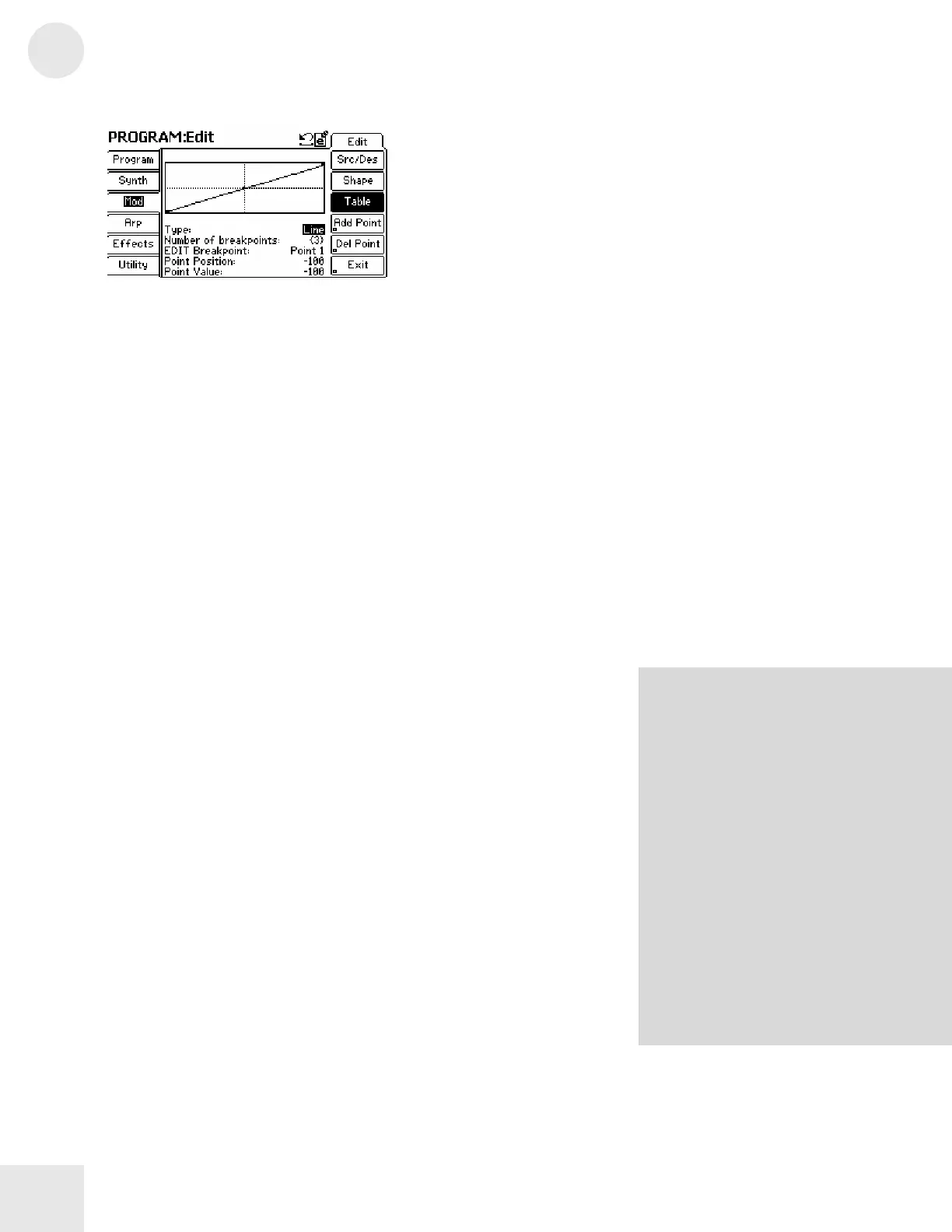4
Chapter 4: Advanced Features
248
Menu: Program/Mod/Edit/Table
Parameter: Type
Value Range: Line, Curve and Step
This parameter determines how the table interpolates between points.
The “line” creates straight lines between points, whereas the “curve”
setting creates gradual changes between the points. Finally, the “step”
creates abrupt changes at the point value.
Menu: Program/Mod/Edit/Table
Parameter: Number of Breakpoints
Value Range: 1 up to 16
Every table on the Fusion can have up to 16 breakpoints. This
parameter cannot be edited—it simply tells you how many breakpoints
have been created.
Menu: Program/Mod/Edit/Table
Parameter: EDIT Breakpoint
Value Range: 1 to 16 [varies depending on how many breakpoints
have been created]
This parameter lets you select a breakpoint for editing.
Menu: Program/Mod/Edit/Table
Parameter: Point Position
Value Range: -100 to +100
This parameter lets you place a point along the X-axis of your table. A
setting of -100 places your point all the way to the left of the table
whereas a setting of +100 sets you all the way to the right. A setting of 0
places you in the middle of the table.
Menu: Program/Mod/Edit/Table
Parameter: Point Value
Value Range: -100 to +100
This parameter sets the Y-axis position of your table point. Positive
values place your point on the upper half of the table whereas negative
values place you on the lower half of the table.
About Breakpoints:
When editing breakpoints on the Fusion, the
point with the smallest “Point Position”
value automatically becomes breakpoint #1.
In other words, let’s say you have
breakpoint #1 with its Point Position set to
“-25” and breakpoint #2 set to “-10.” If
you take the second point and reduce its
value to “-35” the second breakpoint
automatically turns into #1 and the first
breakpoint (which is still set at “-25”) now
becomes breakpoint #2.
This may sound confusing being explained
here, but in practice it makes editing tables
easier since you always know your
breakpoints are always arranged from
smallest to largest as they appear from left
to right on screen.
