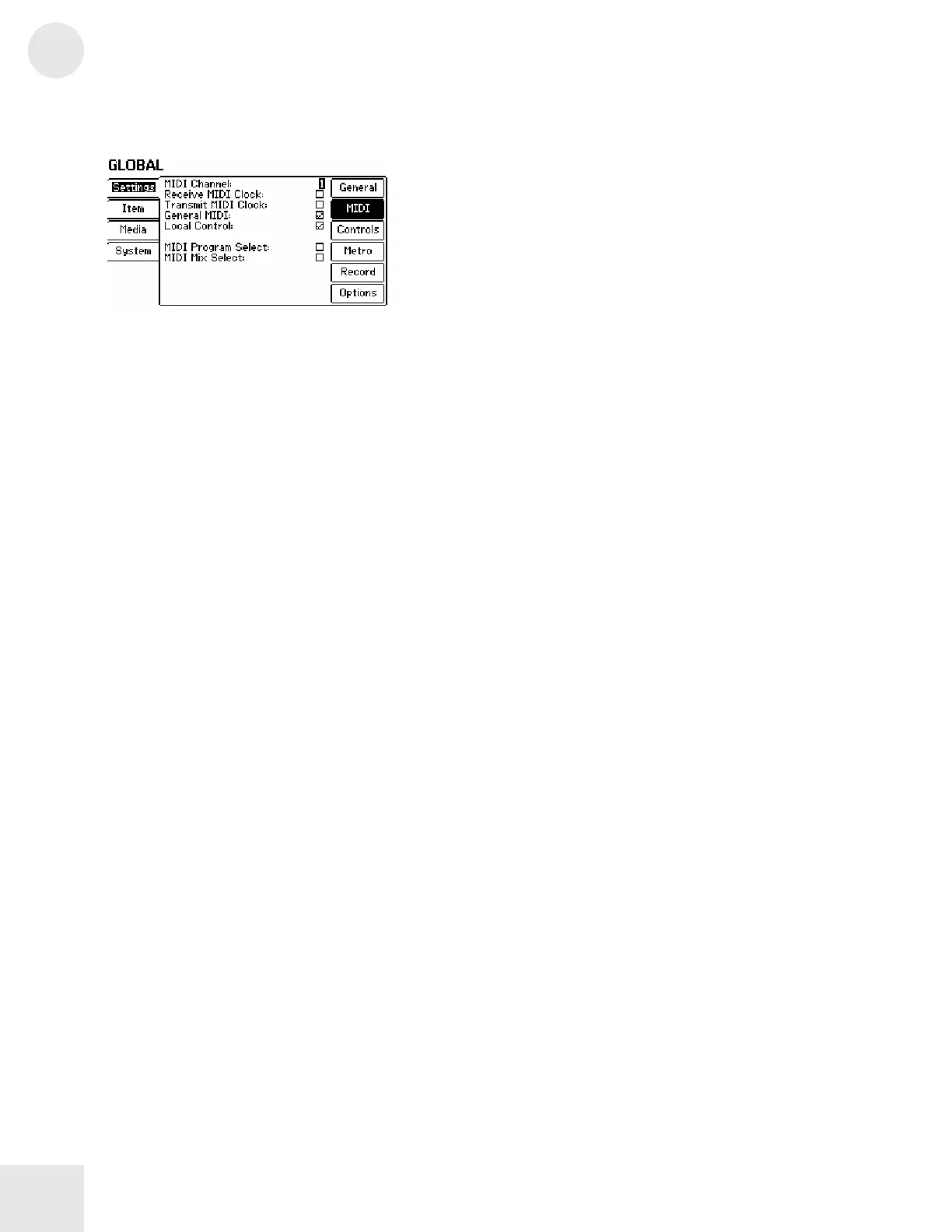3
Chapter 3: Fusion Modes
196
Global MIDI Settings
Menu: Global/Settings/MIDI
Parameter: MIDI Channel
Value Range: 1 to 16
This parameter selects the MIDI input and output channel for the Fusion
used in Program mode or for a part in Mix mode (or a track in Song
mode) that uses the Global MIDI Channel.
Menu: Global/Settings/MIDI
Parameter: Receive MIDI Clock
Value Range: On, Off
Check this box if you’d like to Receive MIDI clock from an external
source such as a drum machine or an external sequencer. Receiving
MIDI clock lets all of your Fusion’s tempo-dependent functions
(arpeggiations, synced LFOs, etc.) stay in sync with your other MIDI
devices. Leave this box unchecked if you are not using any external
devices or are using devices that do not send a MIDI clock signal.
Menu: Global/Settings/MIDI
Parameter: Transmit MIDI Clock
Value Range: On, Off
Check this box if you’d like the Fusion to transmit MIDI clock to an
external device such as a drum machine or a sequencer. This clock lets
your Fusion and the external device remain in sync despite tempo
changes. The device that receives this clocking signal must support
MIDI clock otherwise sync will not be established.
If you are not using any external devices, leave this box unchecked so
that MIDI bandwidth is not wasted on an unused clock.
