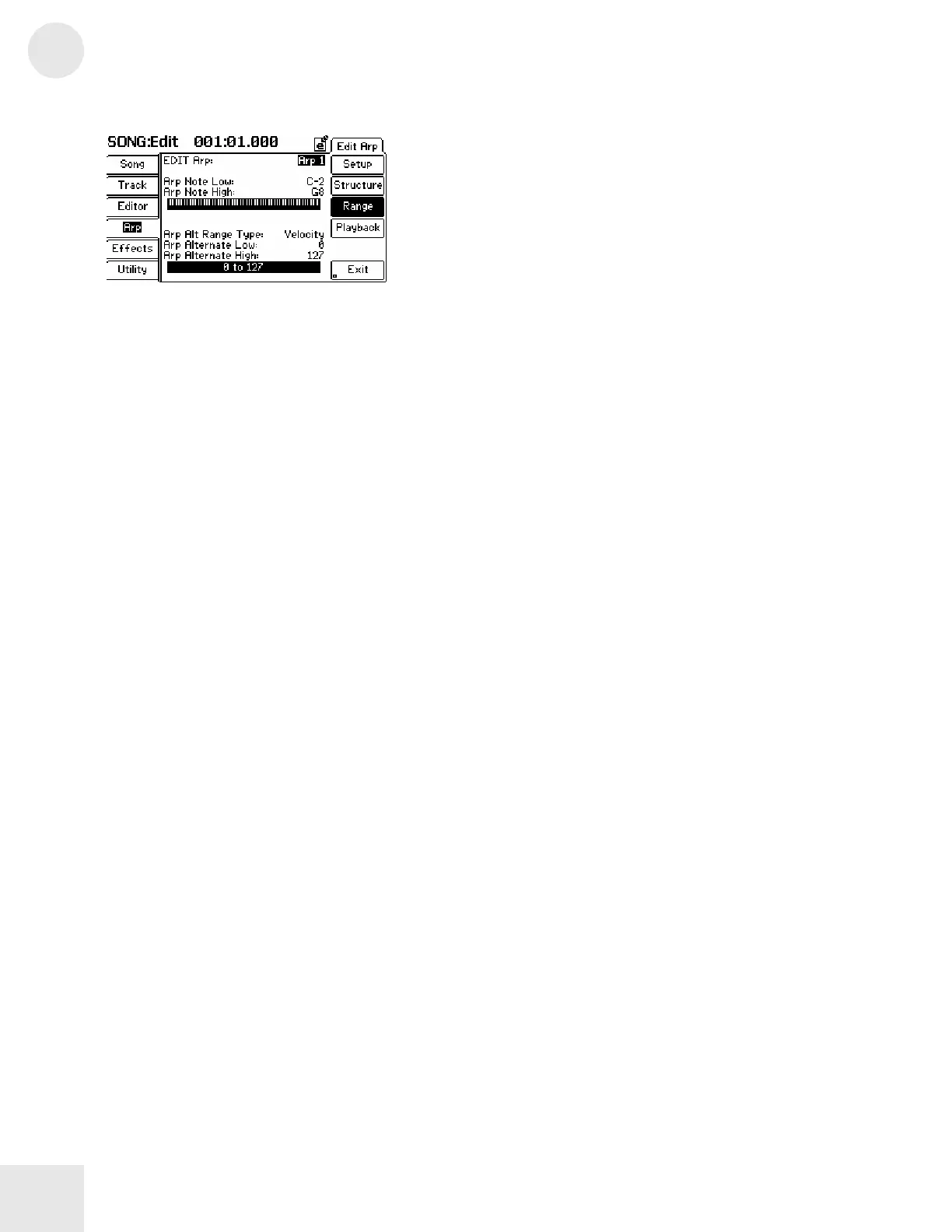4
Chapter 4: Advanced Features
220
Menu: (various modes)/Arp/Edit Arp/Range
Parameter: EDIT Arp (only available in Song and Mix modes)
Value Range: Arp 1 to Arp 4
Select the arpeggiation pattern you’d like to edit here.
Menu: (various modes)/Arp/Edit Arp/Range
Parameter: Arp Note Low
Value Range: C-2 to G8
This parameter sets the lowest note of the range in which your
arpeggiation can be triggered. Notes outside this range will play
normally.
Menu: (various modes)/Arp/Edit Arp/Range
Parameter: Arp Note High
Value Range: C-2 to G8
This parameter sets the highest note of the range in which your
arpeggiation can be triggered. Notes outside this range will play
normally.
Menu: (various modes)/Arp/Edit Arp/Range
Parameter: Arp Alt Range Type
Value Range: Velocity, Aftertouch, Mod Wheel, Pitch Wheel, Pedal,
Knob 1-4, Random
Each arpeggiation can have an “alternate” range in which it will respond.
For example, if this parameter is set to “Velocity,” your arpeggiation will
only be triggered if notes are within range (see the “Low Key” and
“High Key” parameters above) AND within the “alternate range” (see
the “Alternate Low” and “Alternate High” parameters below).
Menu: (various modes)/Arp/Edit Arp/Range
Parameter: Arp Alternate Low
Value Range: 0-127
This parameter sets the lowest point of the alternate range in which your
arpeggiation can be triggered.
