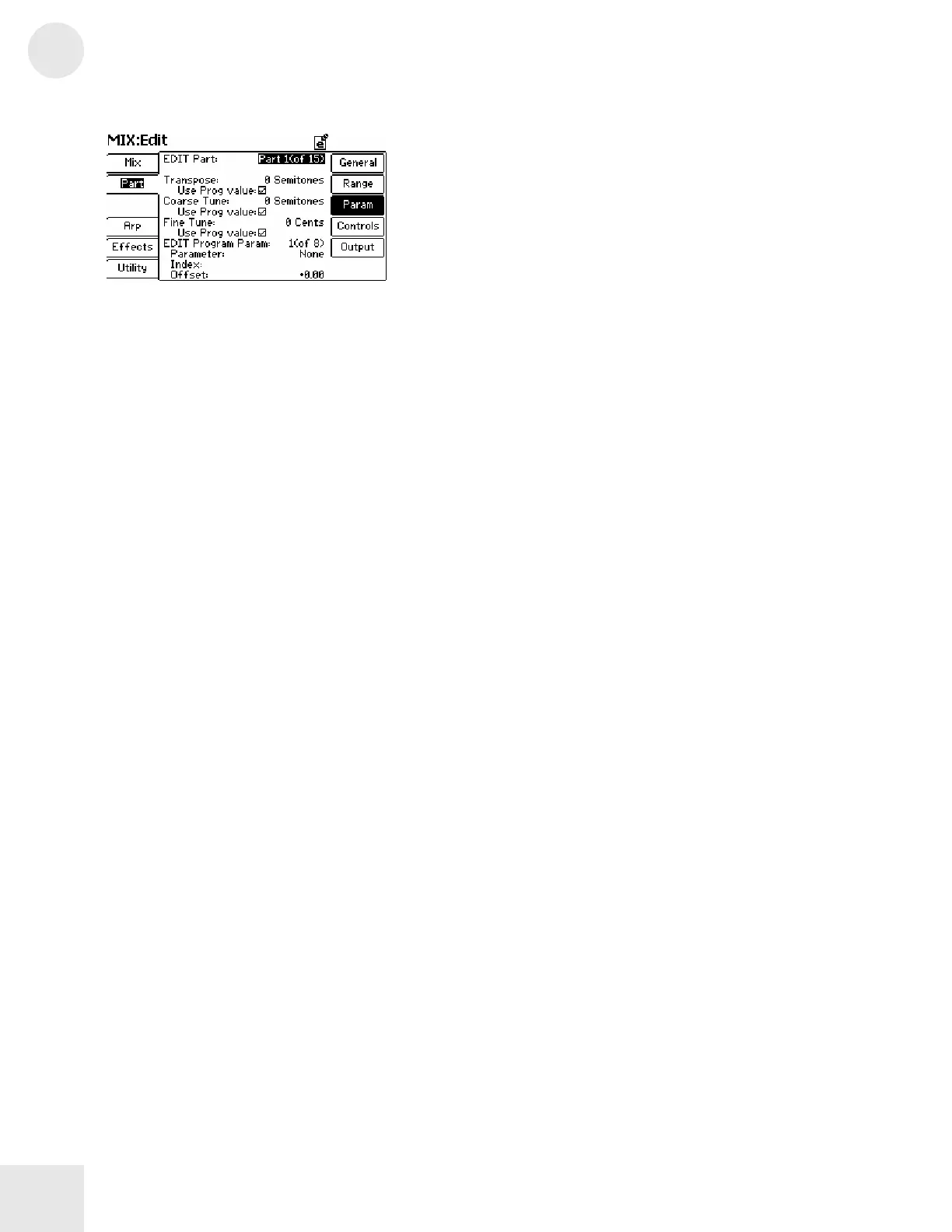3
Chapter 3: Fusion Modes
106
Menu: Mix/Part/Param
Parameter: EDIT Part
Value Range: (Varies depending on how many parts have been
created)
Select the part you’d like to edit using this parameter.
Menu: Mix/Part/Param
Parameter: Transpose
Value Range: -48 to 48 Semitones
Use transposition to reassign the notes that are triggered when you play
the keyboard (or access the Fusion via an external MIDI device). For
instance, with a “2 semitones” transposition, every time you play a C key,
the Fusion will play the D note instead.
You can transpose the Fusion up to four octaves higher or four octaves
lower than the default “0”-semitone setting.
Menu: Mix/Part/Param
Parameter: Use Prog Value (for Transpose)
Value Range: On, Off
If the program for your currently selected part already has a
transposition setting, you can use it by checking this box.
Menu: Mix/Part/Param
Parameter: Coarse Tune
Value Range: -48 to 48 Semitones
This parameter pitch-shifts your currently selected part.
Menu: Mix/Part/Param
Parameter: Use Prog Value (for Coarse Tune)
Value Range: On, Off
If the program for your currently selected part already has a coarse tune
setting, you can use it by checking this box.
