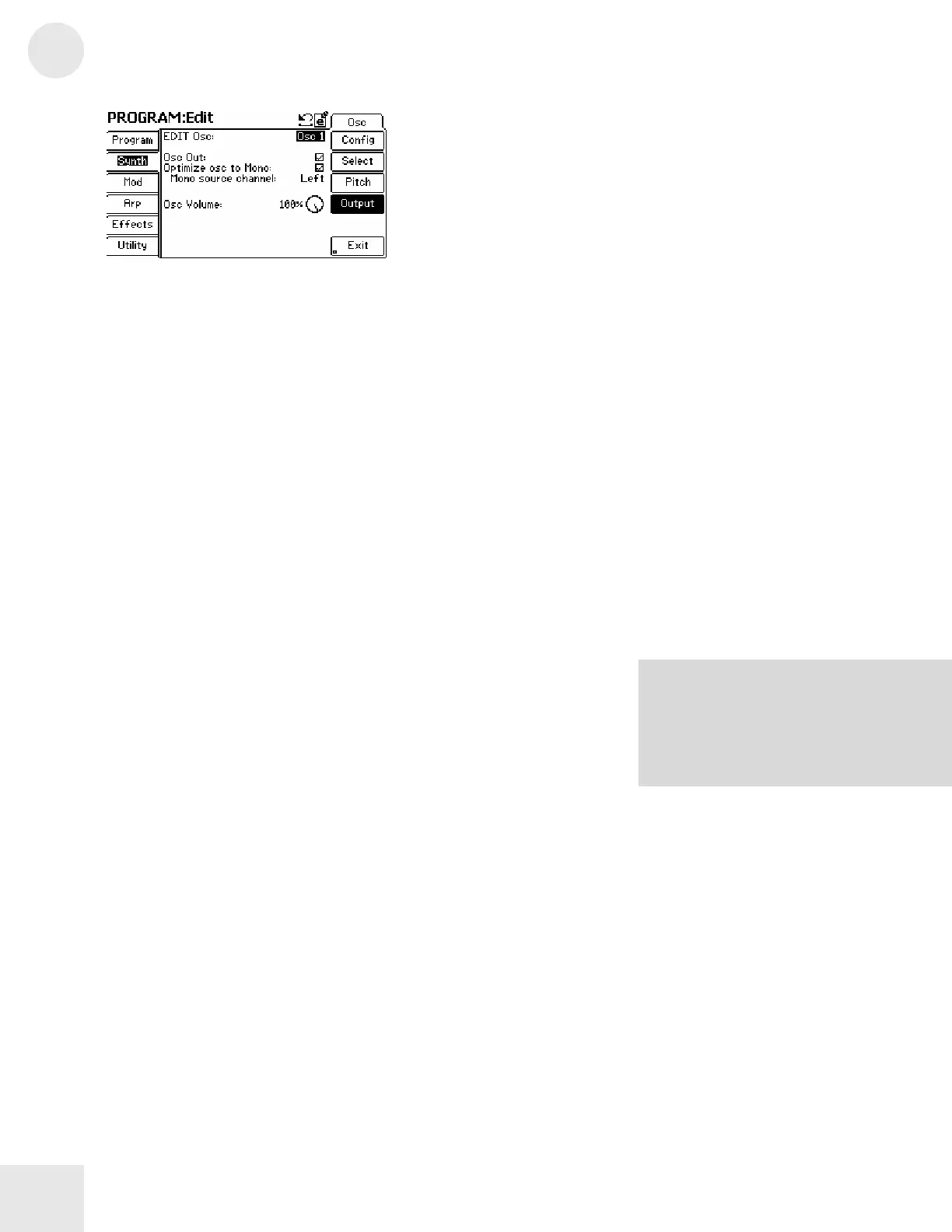3
Chapter 3: Fusion Modes
50
Menu: Program/Synth/Osc/Output
Parameter: Edit Osc
Value Range: Osc 1 to Osc 2
Choose the oscillator you’d like to edit.
Menu: Program/Synth/Osc/Output
Parameter: Osc Out
Value Range: On, Off
If you want to mute the output of an oscillator, uncheck this box. This
option exists because it allows an oscillator to modulate another oscillator
without its output being heard (you only hear the effects of the
modulation on another oscillator).
For normal operation, leave this box checked.
Menu: Program/Synth/Osc/Output
Parameter: Optimize osc to Mono
Value Range: On, Off
This option conserves processing power and maximizes the number of
voices on your Fusion by removing panning for an oscillator.
Menu: Program/Synth/Osc/Output
Parameter: Mono source channel (only appears when “Optimize to
Mono” is checked and a stereo sample is being used)
Value Range: Left, Right
If you check the “Optimize osc to Mono” parameter and are using a
stereo sample for this program, your oscillator can only use one channel
of your stereo sample. Select which channel you’d like to use here.
About “Optimize to Mono”
When you set Optimize to Mono ON, you
can’t pan each individual oscillator, but you
can still pan the overall program through
the Program/Output page.
