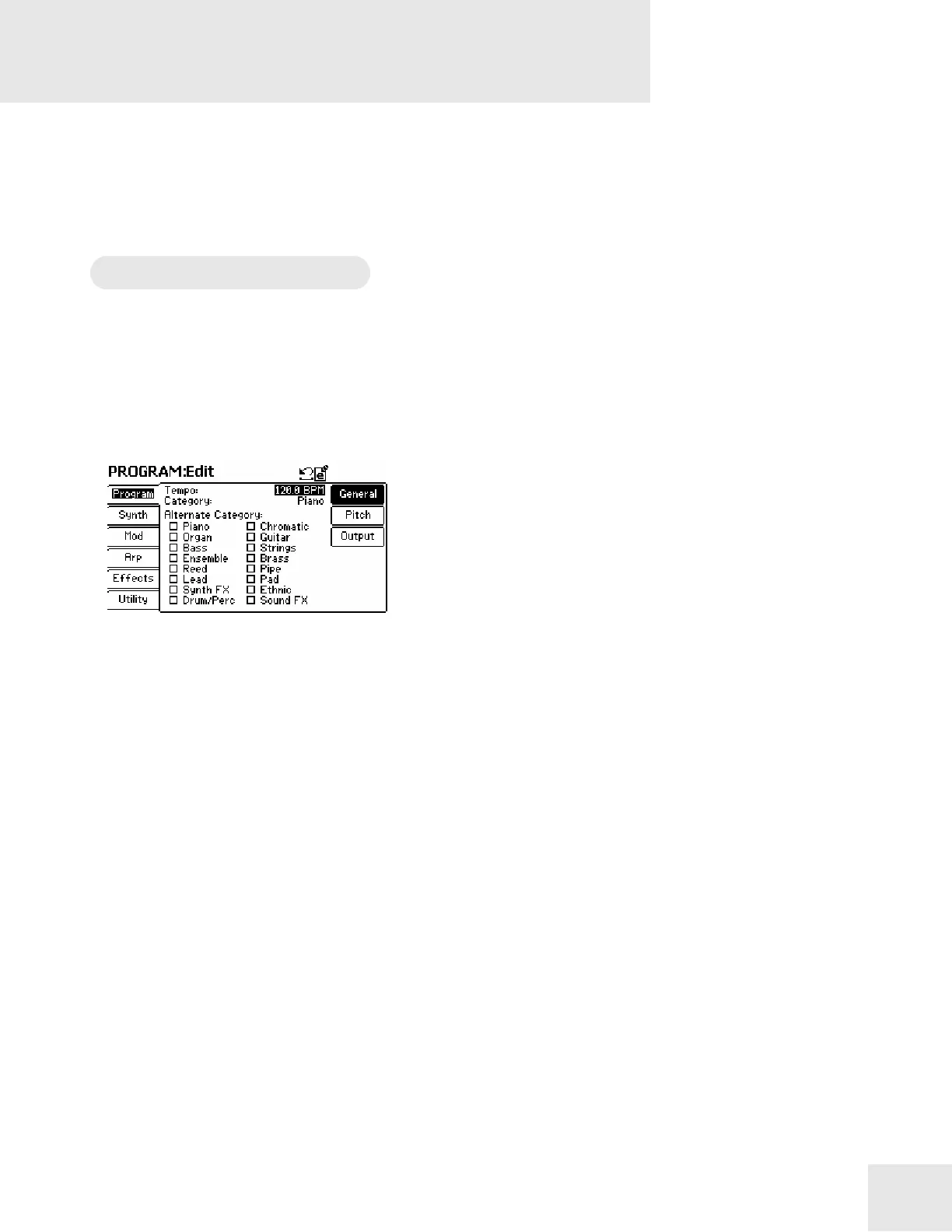Chapter 3: Fusion Modes
37
This chapter covers all of the Fusion’s modes including Program, Mix,
Song, Sampler, Mixer, and Global. Since some features (including
Envelopes, LFOs, Filters, Arpeggiations, and Effects) are common to all
of these modes, we cover them separately in chapter 4.
Program Mode
This section covers parameters relating specifically to Program mode.
This includes everything found on the “Program,” “Synth,” and “Utility”
tabs (to the left of the display). See chapter 4 for detailed descriptions
about the “Mod,” “Arp,” and “Effects” tabs.
Setting Overall Program Parameters
Menu: Program/Program/General
Parameter: Tempo
Value Range: 50 – 300 BPM
The tempo that you set here–expressed in Beats Per Minute (BPM)–
determines the tempo at which the arpeggiator plays.
You can change this value during a performance by switching to the
“Arp” row on the Performance Panel and turning the corresponding
knob. If you change programs without saving your program, the tempo
value will revert back to the original tempo value so remember to save
your program if you want to keep your newly selected tempo.
Menu: Program/Program/General
Parameter: Category
Value Range: Piano, Chromatic, Organ, Guitar, Bass, Strings,
Ensemble, Brass, Reed, Pipe, Lead, Pad, Synth FX, Ethnic,
Drum/Perc, Sound FX, OTHER
Use this option to place the program into one of the seventeen
categories listed to the right of the parameter. Once you place the
program in a category, it will show up under that category when you are
browsing through the Fusion’s programs menu. Note that if you change
this parameter, your program will not show up under the new category
until you’ve saved your program.
