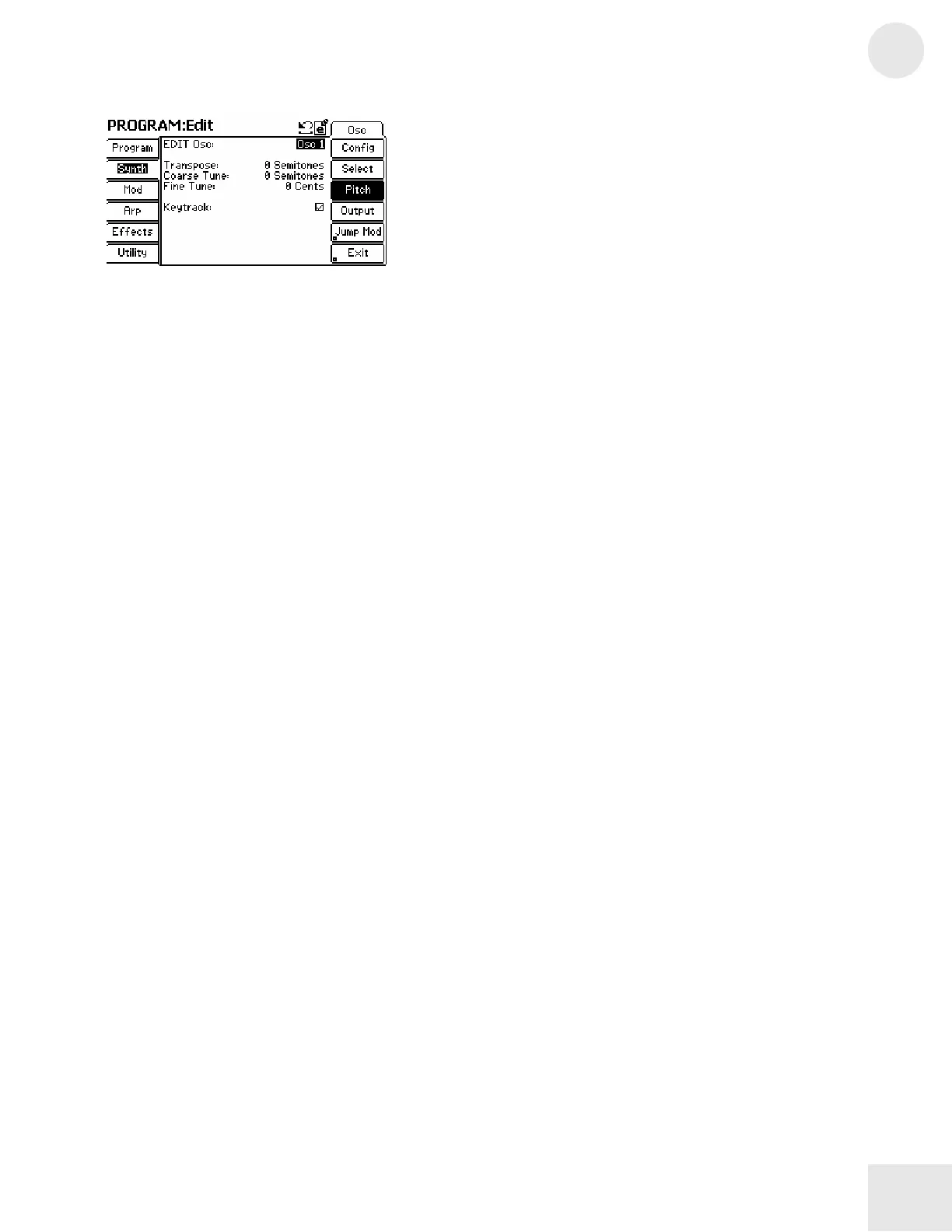Chapter 3: Fusion Modes
3
49
Menu: Program/Synth/Osc/Pitch
Parameter: Edit OSC
Value Range: Osc 1 to Osc 2
Choose the oscillator you’d like to edit.
Menu: Program/Synth/Osc/Pitch
Parameter: Transpose
Value Range: -48 to +48 semitones
Use transpose to reassign the notes that are triggered when you play the
keyboard (or access the Fusion via an external MIDI device). For
instance, with a “2 semitones” transposition, every time you play a C key,
the Fusion will play the D note instead.
Menu: Program/Synth/Osc/Pitch
Parameter: Coarse Tune
Value Range: -48 to +48 semitones
Use this parameter to make large pitch changes to your oscillator (in
semitone steps).
Menu: Program/Synth/Osc/Pitch
Parameter: Fine Tune
Value Range: -99 to +99 Cents
Change this parameter to fine tune your oscillator’s pitch.
Menu: Program/Synth/Osc/Pitch
Parameter: Keytrack
Value Range: On, Off
Under normal circumstances, you’ll most likely want the oscillator pitch
to follow the key you’re playing on the keyboard so leave this parameter
set to “On.” Turn this function off if you don’t want your oscillator
pitch to follow the key you’re playing on the keyboard.
