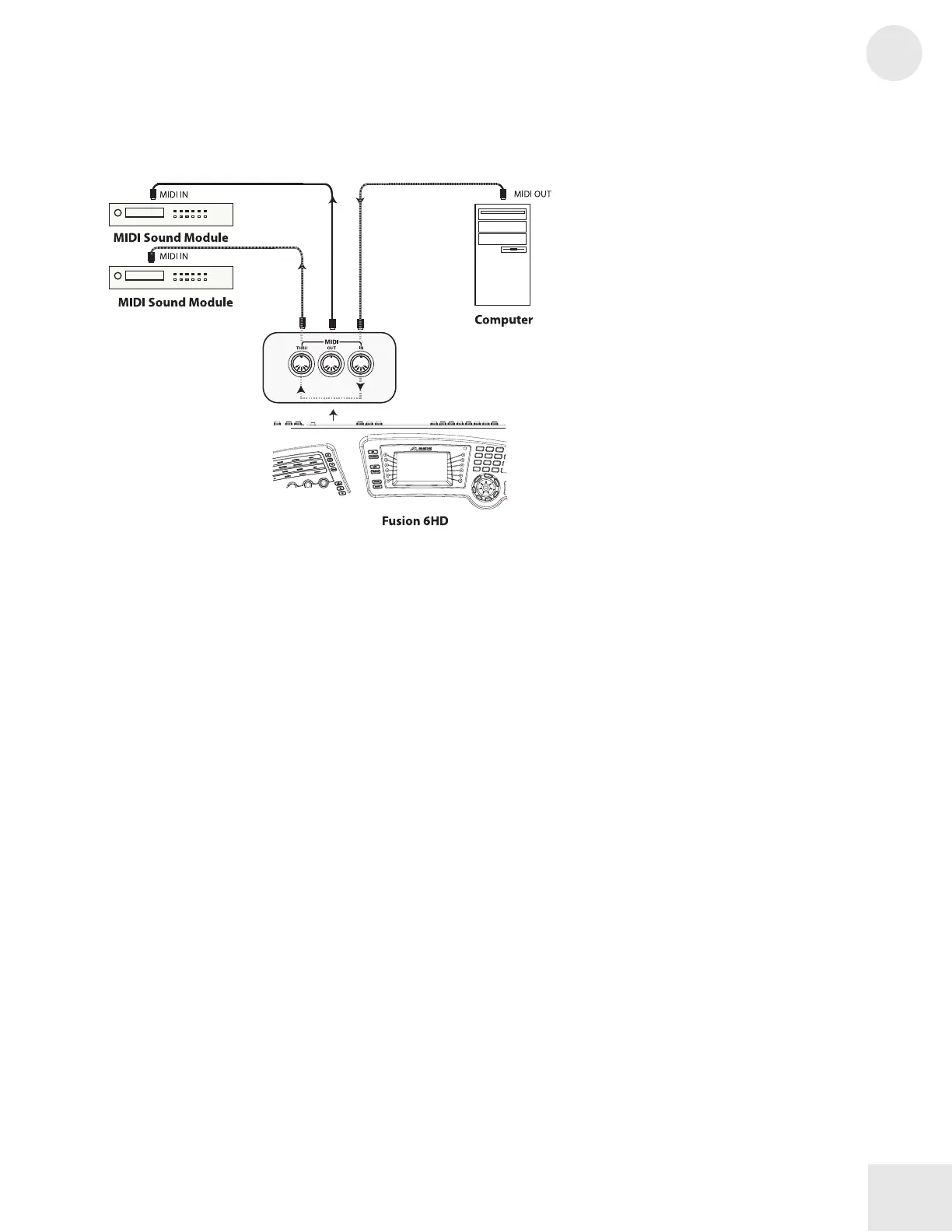Chapter 1: Fusion Hardware
1
17
MIDI Hookup:
This diagram shows common ways of hooking up your Fusion to other
gear in your studio through MIDI.
MIDI IN: Hook up the MIDI output of your external gear to the
“MIDI In” of the Fusion when you want the Fusion to receive MIDI
data from the outside world. There are two common scenarios in which
you’ll want this:
1. You may want to use another keyboard to control the Fusion. This is
commonly done by synth players on stage if they want to use one
“master” keyboard to control all other keyboards.
2. You may want to arrange a song on a computer MIDI sequencer, and
then use the sequencer to play back sounds from the Fusion.
MIDI OUT: If you want to use your Fusion to control other
synthesizers or to send MIDI data to a MIDI sequencing program on a
computer, you should connect this output to the input of your MIDI
destination device (sound modules, other keyboards, external sequencer,
etc).
MIDI THRU: All MIDI data that comes in on the “MIDI IN”
connection is passed through the Fusion and sent out of the “MIDI
THRU” jack completely unaffected. This is a useful feature for people
using multiple keyboards (or MIDI modules) along with a “Master”
MIDI controller because it lets you pass MIDI data to all of your synths.
