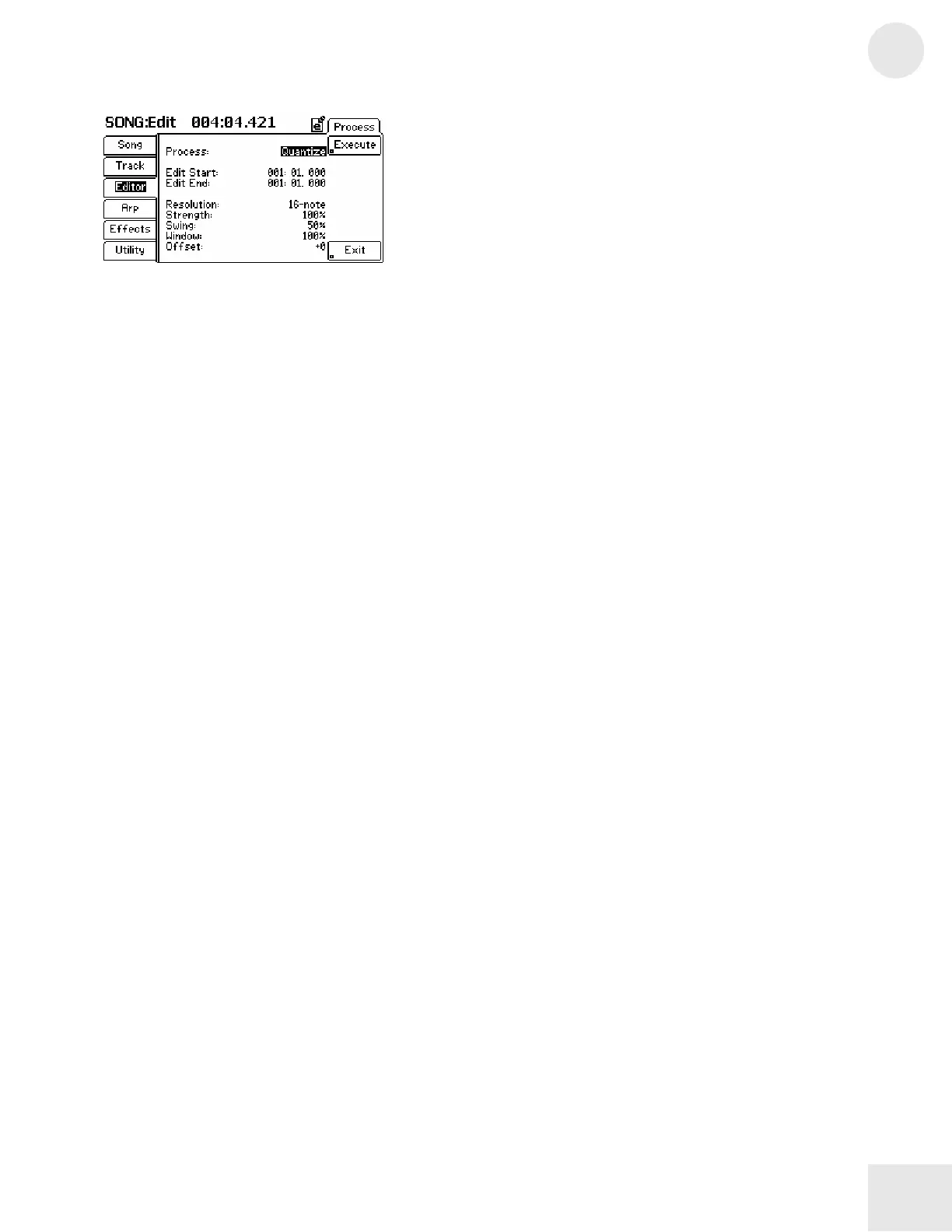Chapter 3: Fusion Modes
3
163
Note: This page will look different depending on what you select for the
“Process” parameter (see below).
Menu: Song/Editor/Tracks/Process
Parameter: Process
Value Range: Clear, Crop, Cut, Copy, Paste Over, Paste Mix, Slide,
Adjust Note Gate, Adjust Note Velocity, Note Transpose,
Note Quantize, Audio Gain, Audio Fade
(Note: This parameter MUST be set to “Note Quantize” for
the correct parameters to be displayed on the remainder of the
page. If your page looks different than the one displayed
above, it is probably because this parameter is not set to “Note
Quantize.”)
The “Note Quantize” setting allows you to quantize your notes in order
to fix timing inconsistencies during your performance.
Menu: Song/Editor/Tracks/Process
Parameter: Edit Start
Value Range: (varies)
This parameter sets the point at which your edits will start to take place.
Menu: Song/Editor/Tracks/Process
Parameter: Edit End
Value Range: (varies)
This parameter sets the end point after which your track will not be
affected.
Menu: Song/Editor/Tracks/Process
Parameter: Resolution
Value Range: Dotted 2x whole-note, 3x whole-note triplet, Double
whole-note, Dotted whole-note, 2x whole-note triplet, whole-
note, Dotted half-note, Whole-note triplet, Half-note, Dotted
quarter-note, Half-note triplet, Quarter-note, Dotted 8-note,
Quarter-note triplet, 8-note, Dotted 16-note, 8-note triplet, 16-
note, Dotted 32-note, 16-note triplet, 32-note, Dotted 64-note,
32-note triplet
This parameter determines the feel of your quantization. Each of these
settings causes your quantized notes to snap to different parts of the beat
and your actual composition determines what setting will work best.
