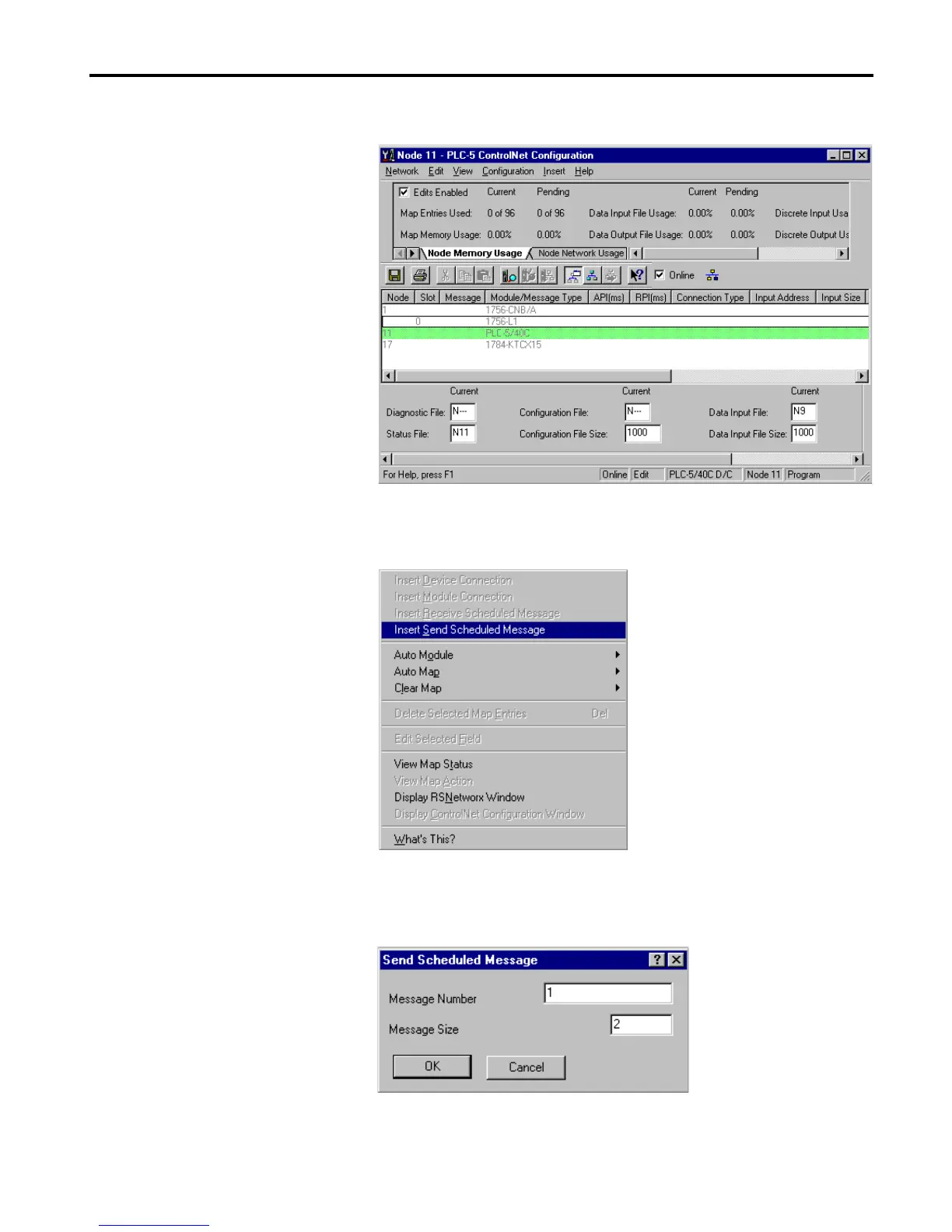1756-6.5.3 - December 1999
PLC-5C to Logix5550 Controller: Scheduled Communications 8-7
The PLC-5C ControlNet Configuration window will open.
3. Make sure that the Edits Enabled box is checked and right-click on the
PLC-5 processor. The following pop-up window will appear:
4. Select “Insert Send Scheduled Message.”
The Send Scheduled Message window will appear:
