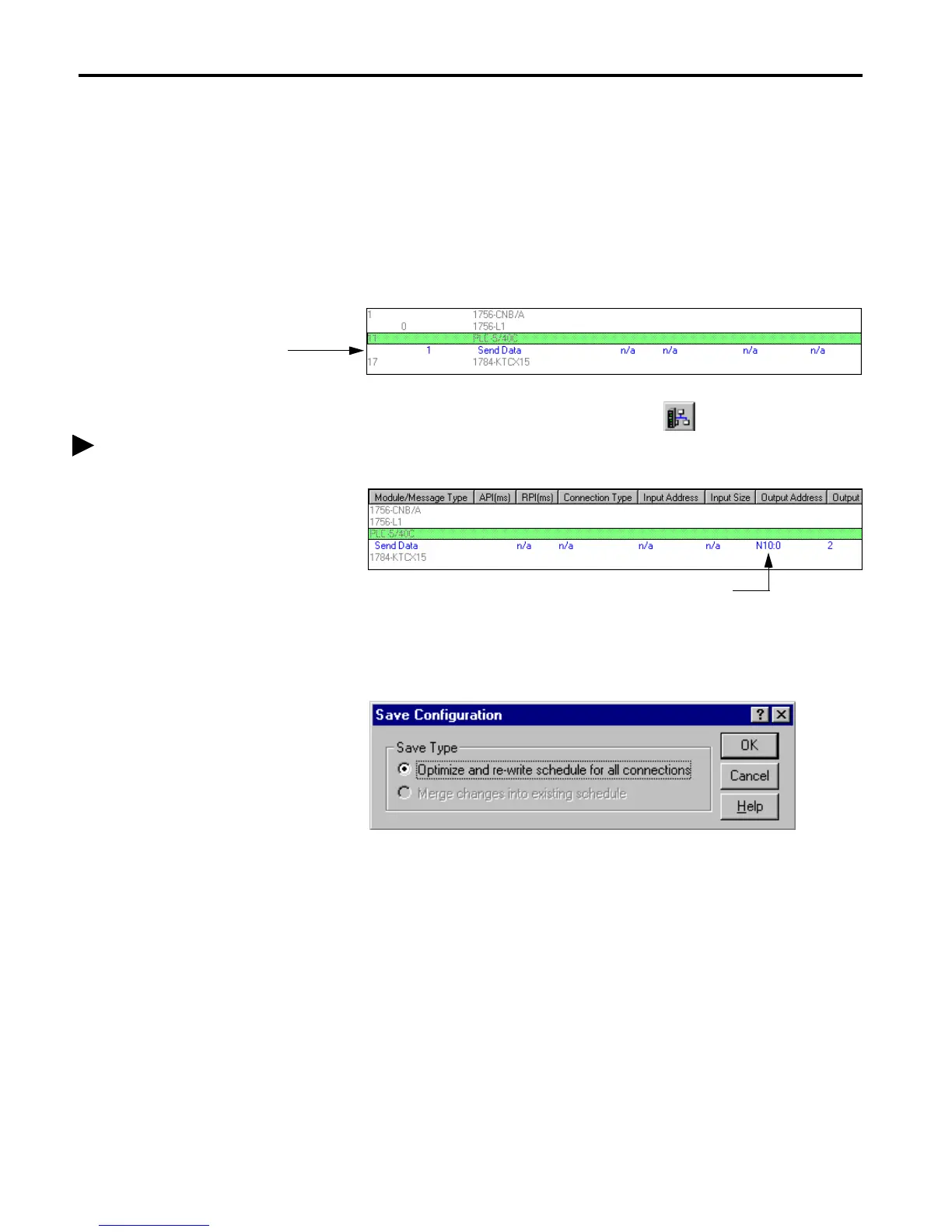1756-6.5.3 - December 1999
8-8 PLC-5C to Logix5550 Controller: Scheduled Communications
5. Accept and record the default Message Number. You will enter this as
the “Remote Instance Number” in the Logix5550 controller
configuration.
6. Set the Message Size to 2.
7. Click on OK.
A new configuration line in blue text will appear:
8. Click on the AutoMap All Entries button.
Output data will be mapped to a PLC5 file (e.g., N10:0).
9. From the Network menu, select Save.
The following pop-up window will appear:
10.Select “Optimize and re-write schedule for all connections” and click
on OK.
11.Close the PLC-5 ControlNet Configuration window and minimize the
RSNetWorx for ControlNet software.
This new configuration line will appear.
For two-way communication
you can also configure the
PLC-5C to receive messages
from the Logix5550 controller
at this time. See chapter 6 for
details.
Output data mapped to N10:0
