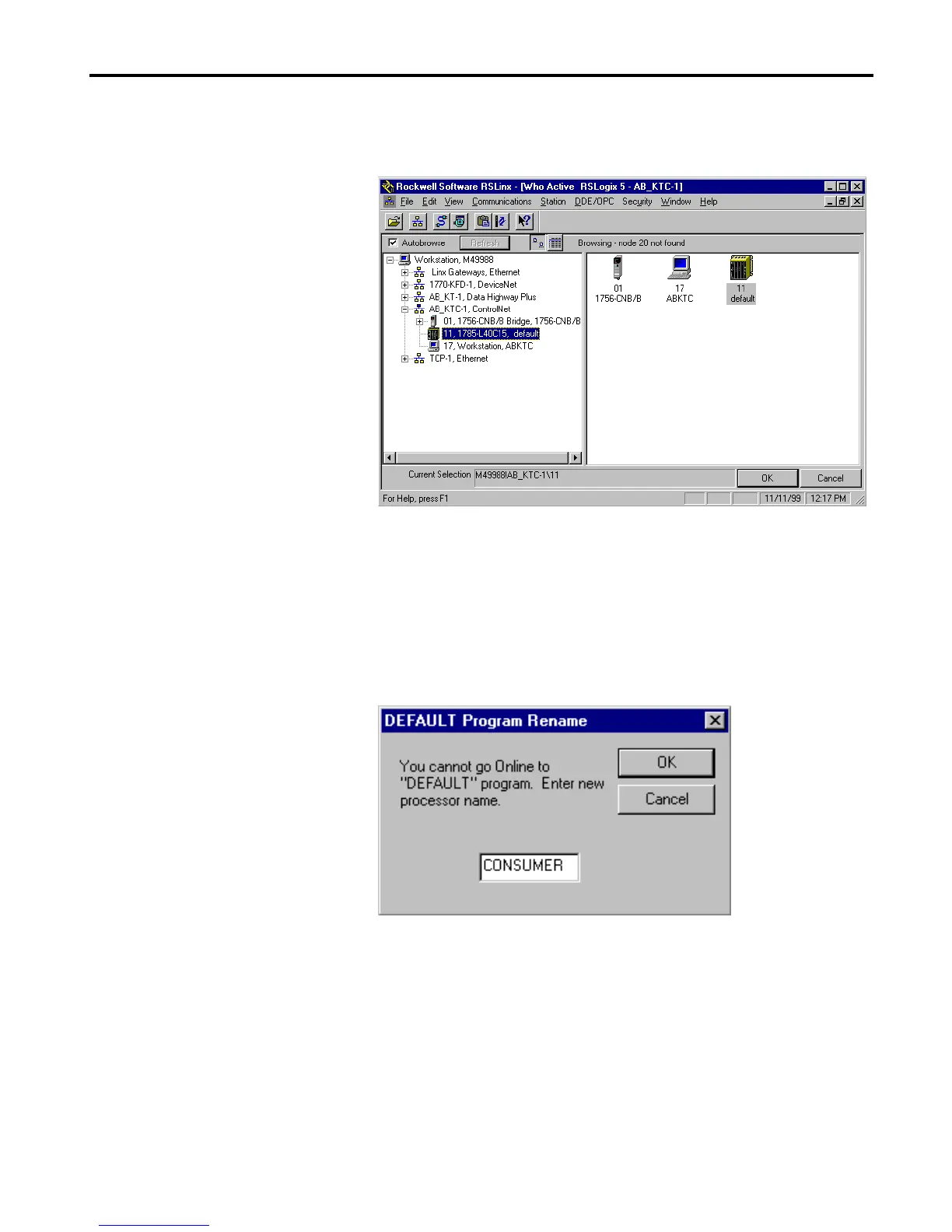1756-6.5.3 - December 1999
Logix5550 Controller to PLC-5C: Scheduled Communications 6-15
The RSWho window will appear (Your window may appear different,
depending on the drivers and devices installed on your system).
4. Double-click on the PLC-5C processor at node 11 (1785-L40C15 in this
example).
5. When the System Communications tab reappears, click on the Online
button.
If no program is loaded in the PLC-5C processor, a pop-up window will
appear with the message “You cannot go Online to DEFAULT program.”
6. Enter a new processor name of your choice (e.g., “CONSUMER”) and
click on OK.
