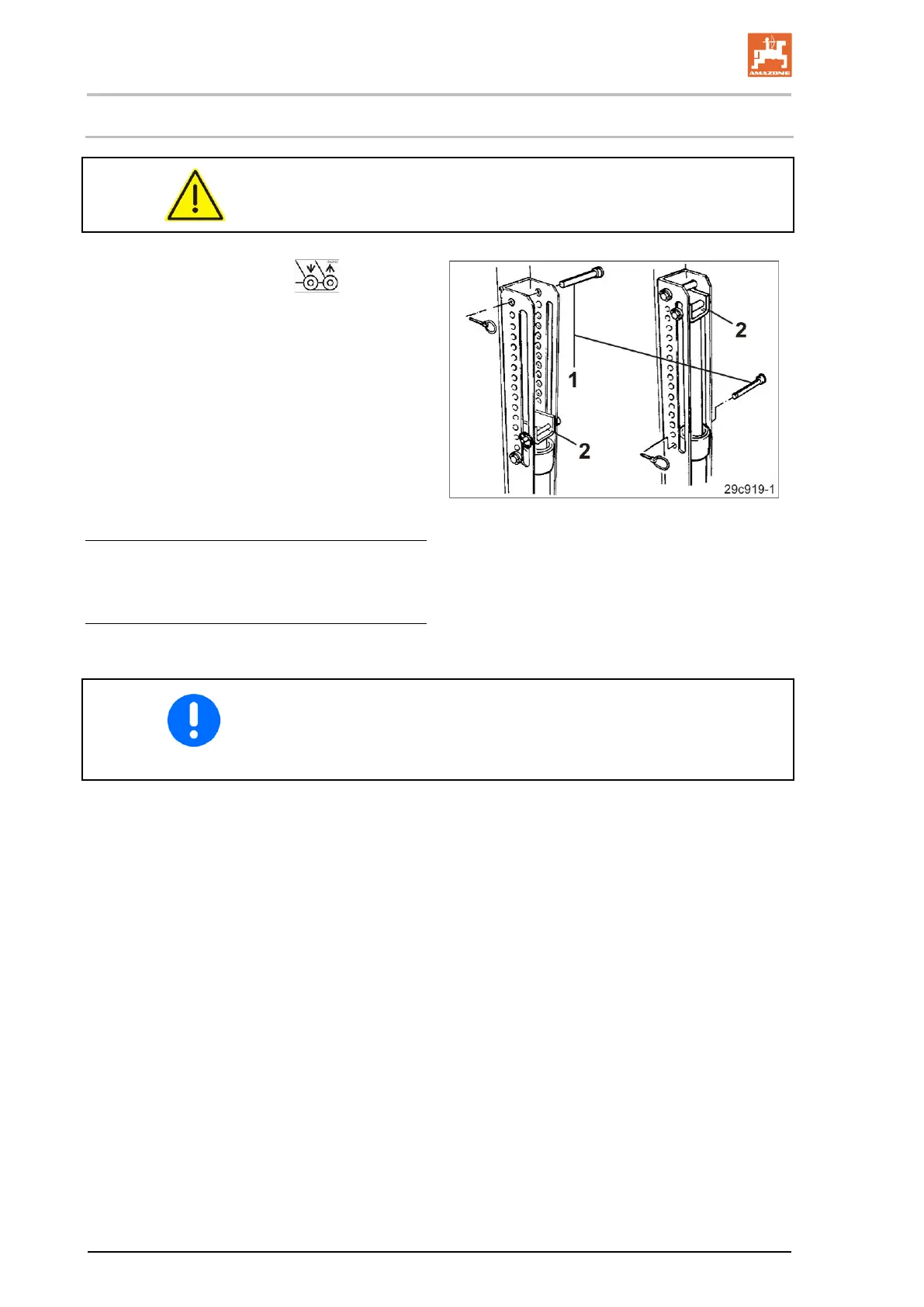8.5 Setting the coulter pressure
WARNING
Direct people out of the danger area.
1. Select the coulter button
on the
AMATRON 3 and by actuating control unit
green
ο admit pressure to the hydraulic cylin-
der or
ο put it in float position.
2. Apply the tractor parking brake, switch off
the tractor engine and remove the ignition
key.
3. Insert one pin (Fig. 127/1) below and above
the stop (Fig. 127/2) into the adjusting seg-
ment and secure with clip pins.
127
Each of the holes is identified with a number.
The greater the number of holes into which the
pin is inserted, the greater the coulter pressure.
This setting influences the planting depth of the seed.
Check the planting depth of the seed after every adjustment.
124 Cirrus BAH0049-1 09.14
