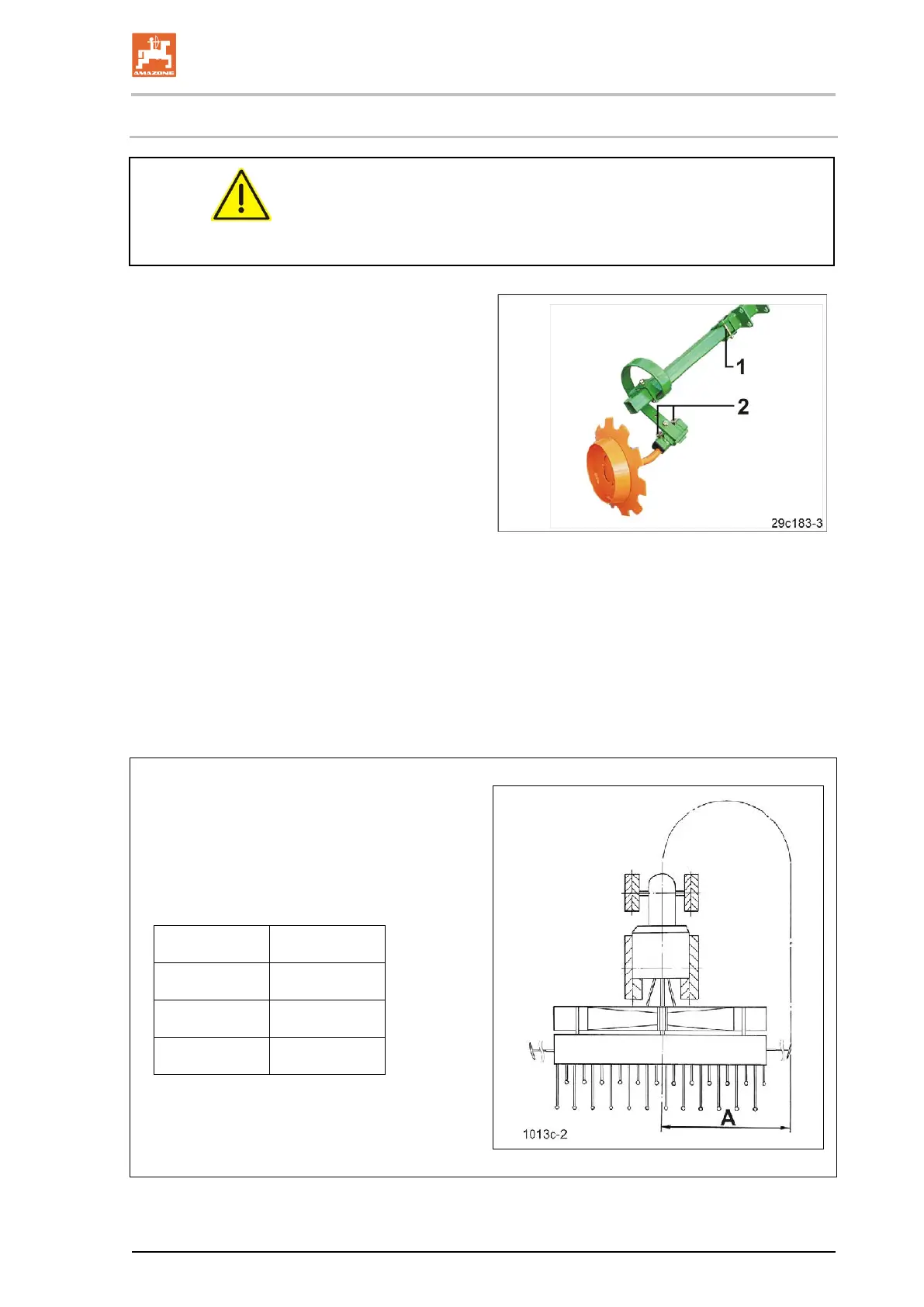8.10 Adjusting the track marker length and working intensity
DANGER
It is forbidden to stand in the swivelling area of the track marker!
1. Direct people out of the danger area.
2. Fold out both track markers simultaneously
on the field (see AMATRON 3 operating
manual) and drive several metres.
3. Apply the tractor parking brake, switch off
the tractor engine and remove the ignition
key.
4. Slacken the wedge bolt (Fig. 142/1).
5. Set the track marker length to distance "A"
(see table, Fig. 143, unterhalb).
6. Tighten the wedge bolt (Fig. 142/1).
Fig. 142
7. Release both screws (Fig. 142/2).
8. Turn the track marker disc to adjust the working intensity of the
track marker so that it runs roughly parallel to the direction of
travel on light soil and is more attuned to grip on heavier soil.
9. Tighten the screws (Fig. 142/2).
10. Repeat the operation on the second track marker.
The table values specify the distance "A"
•
from the centre of the machine
up to the contact surface of the track
marker disc.
Distance "A"
Cirrus 3002 3.0 m
Cirrus 4002 4.0 m
Cirrus 6002 6.0m
Fig. 143
Cirrus BAH0049-1 09.14
135
