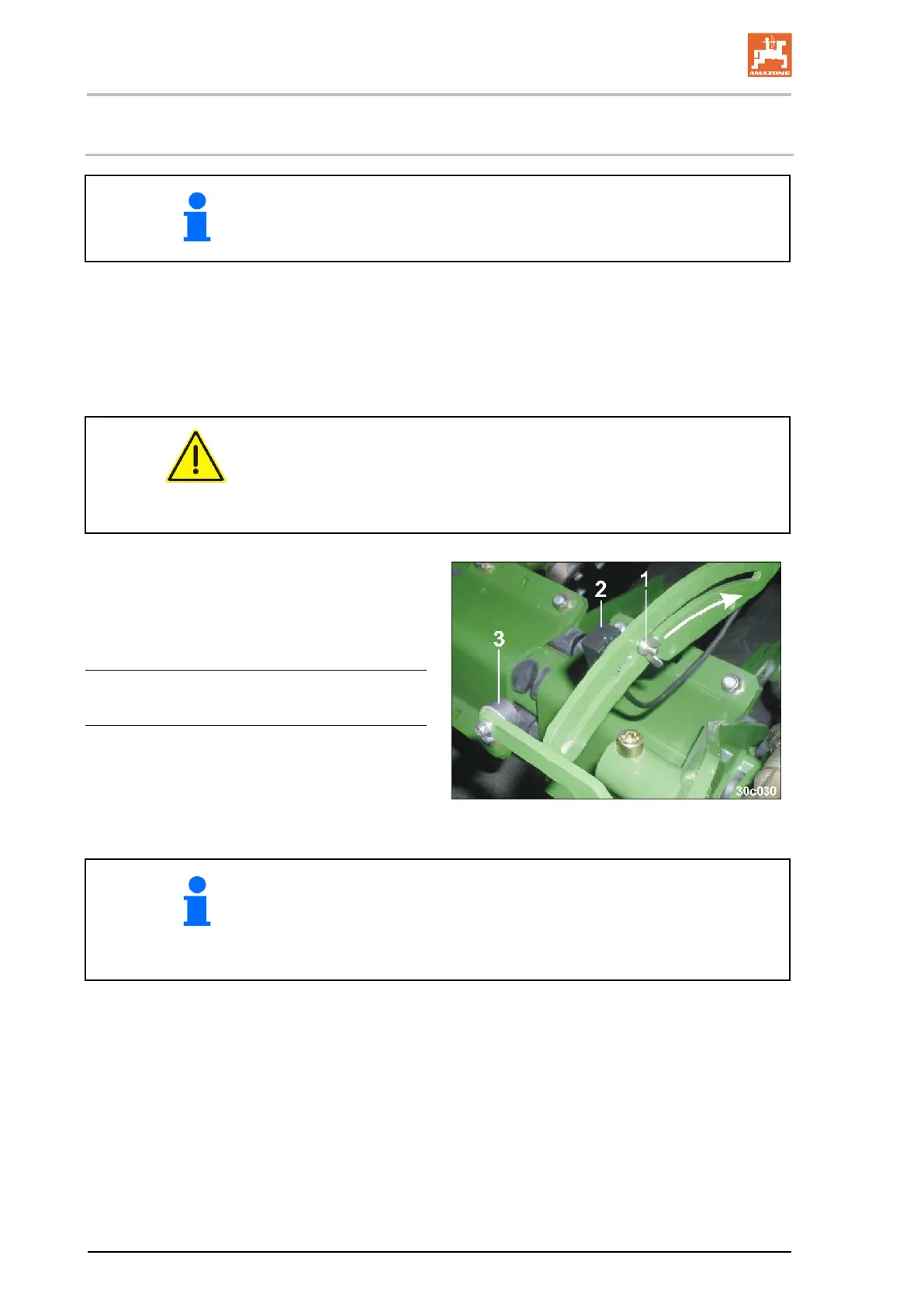8.8.2 Adjusting disc array working depth
with machine setting "Turning on the roller"
Turning the Cirrus 3002 on the roller is not possible.
1. Set the disc array working depth.
2. Leave the disc array in operational position and stop the tractor.
3. Apply the tractor parking brake, switch off the tractor engine and
remove the ignition key.
DANGER
Apply the tractor parking brake, switch off the tractor engine and
remove the ignition key.
4. Release the wing nuts (Fig. 138/1).
5. Position the sensor (Fig. 138/2) and the
magnet (Fig. 138/3) one above the other.
6. Tighten the wing nut by hand.
Fig. 138
Pushing the sensor in the direction of the arrow
increases the working depth of the disc array.
The disc array
• is raised before turning at the end of the field, and always as-
sumes the operational position set with the sensor after turning.
• can be adjusted during work.
132 Cirrus BAH0049-1 09.14
