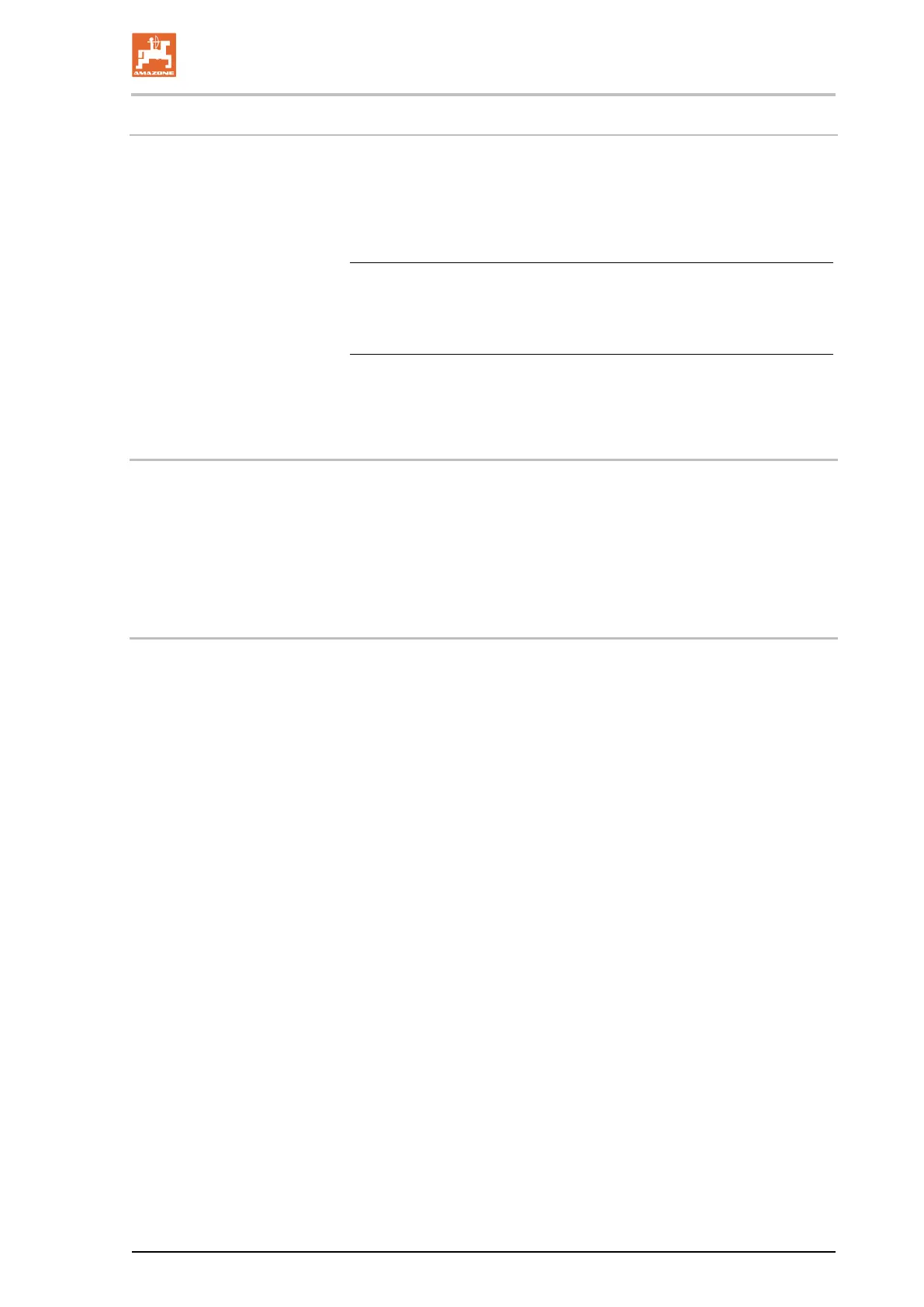8.4.2 Adjust the blower fan speed on the machine pressure limiting valve
1. Release the lock nut (Fig. 125/2).
2. Use the hexagon socket wrench to set the target blower fan
speed on the pressure relief valve.
Ensure that this does not fall below "21 mm" (Fig. 126).
Blower fan speed
Turning clockwise: increases the target blower fan speed
Turning anti-clockwise: reduces the target blower fan speed.
3. Tighten the lock nut (Fig. 125/2).
8.4.3 Setting the fan speed monitoring on the AMATRON 3
Set the fan speed monitoring on the Machine Data menu (see AMA-
TRON 3 operating manual)
• input the fan speed (rpm) that is to be monitored or
• adopt the current fan speed (rpm) during operation as the speed
to be monitored.
8.4.3.1 Triggering of the alarm, if the fan speed differs from the setpoint
Setting of the alarm, if the fan speed differs from the setpoint in the
Basic Data menu (see AMATRON 3 operating manual).
The gradual percentage deviation [± 10 (%)] from the setpoint has to
be set.
Cirrus BAH0049-1 09.14
123
