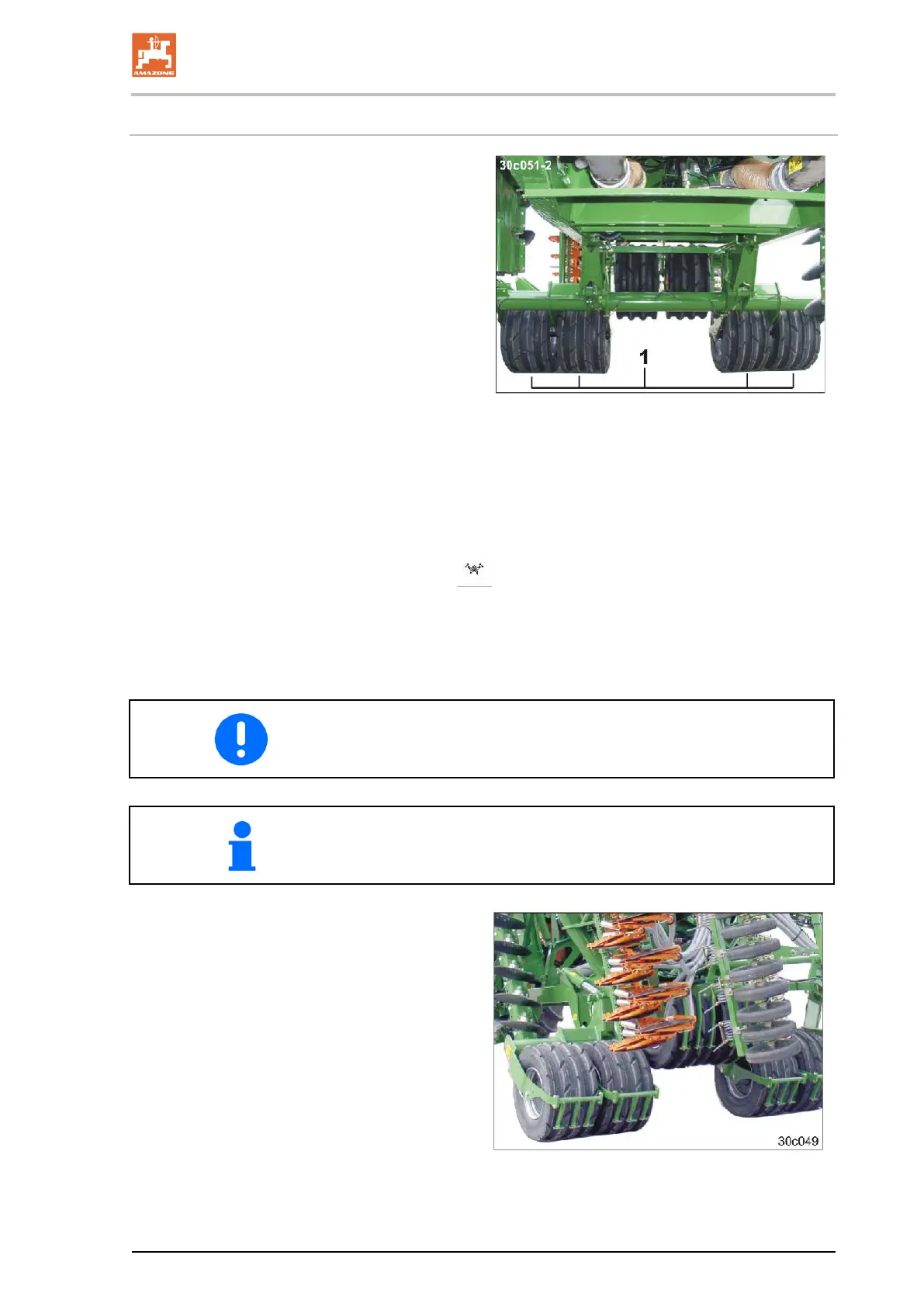10.1.2 Folding in the machine's extension arms
1. Release the tractor parking brake and take
your foot off the brake pedal.
Never leave the tractor cab with the parking
brake released.
2. Raise the machine fully by moving the inte-
grated running gear (Fig. 165/1) out com-
pletely.
2.1 Actuate control unit yellow until the
machine is fully raised.
Fig. 165
3. Apply the tractor parking brake.
4. Call the Work menu on the AMATRON 3.
5. Press the shift key
(key on the rear side of the AMATRON 3).
6. Press the key.
→ The "Fold" menu appears on the display.
7. Select the "Fold in machine extension arm" submenu and follow
the instructions on the display.
Follow the instructions on the display before you confirm the instruc-
tions in order to prevent any collisions of the machine components.
The disc array automatically moves to the transport position.
8. Fold in the machine's extension arms com-
pletely.
8.1 Actuate control unit green until the
machine extension arms are fully fold-
ed in.
8.2 Switch off the AMATRON 3
(see AMATRON 3 operating manual).
166
Cirrus BAH0049-1 09.14
153
