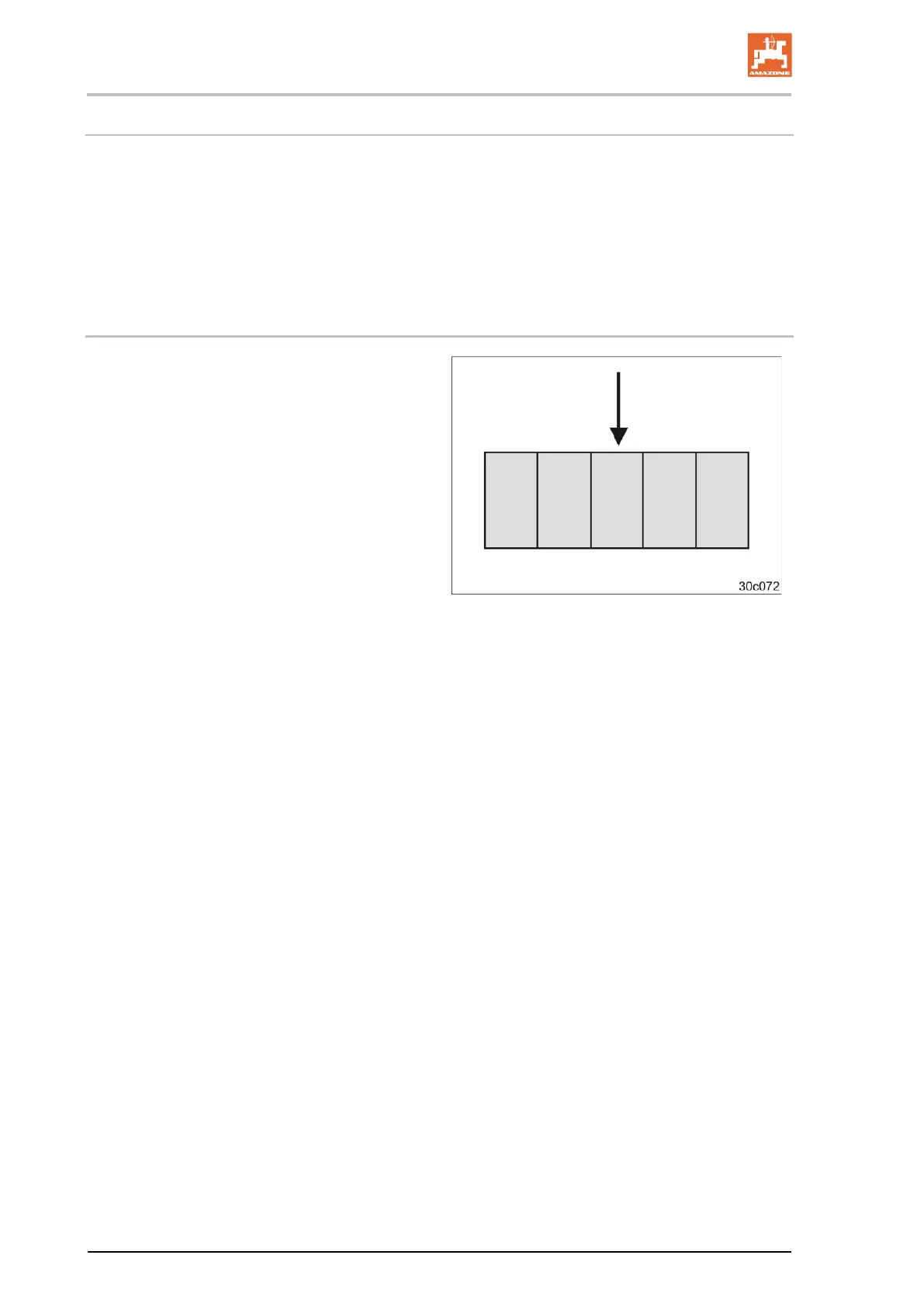10.10.1 Turning on the axle
Actuating control unit yellow before turning results in
• Raising of the machine via the integrated running gear
• Folding in of the active track marker
• Shifting on of the tramline counter
• Raising of the track disc of the pre-emergence marker.
10.10.2 Turning on the roller (except Cirrus 3002)
1. Press the Shift-key of the AMATRON 3
operator terminal and activate the symbol
(
Fig. 183).
Fig. 183
Actuating control unit yellow before turning results in
• Raising of the coulter frame
• Raising of the disc array
• Folding in of the active track marker
• Shifting on of the tramline counter
• Raising of the track disc of the pre-emergence marker.
166 Cirrus BAH0049-1 09.14
