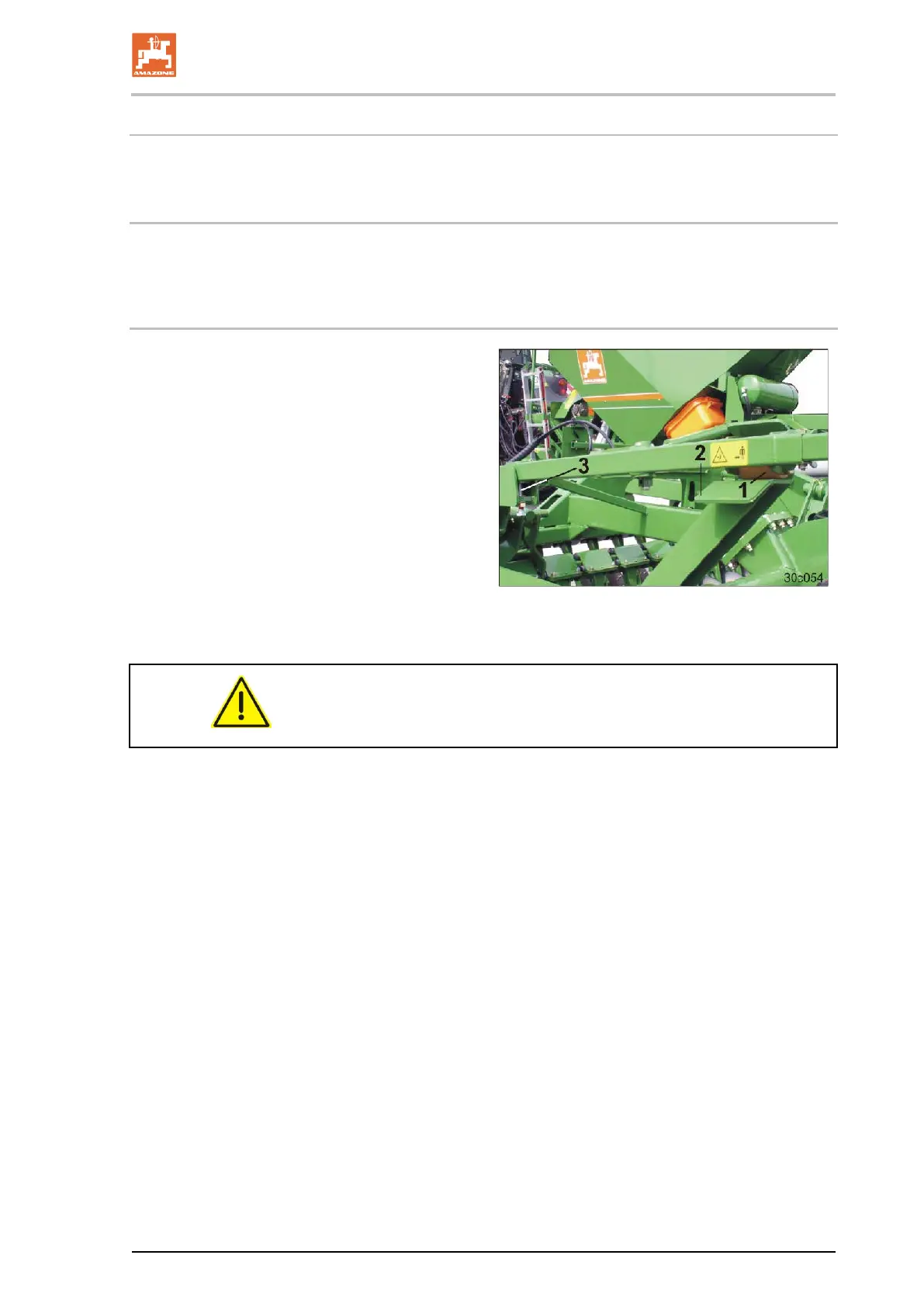Cleaning, maintenance and repairs
12.6.2 10 operational hours after a wheel change (workshop)
Retighten wheel and hub screws (workshop), see section 12.5.1.
12.6.3 After brake repairs (workshop)
Venting the hydraulic braking system (workshop), see section
12.5.8.5.
12.6.4 Setting the track marker for correct fitting in the transport bracket (workshop)
When the track marker is folded in, the roller
(Fig. 220/1) runs on the raceway (Fig. 220/2)
into the mounting.
To set the track marker:
1. Apply the tractor parking brake, switch off
the tractor engine and remove the ignition
key.
2. Release the lock nut.
3. Adjust the screw (Fig. 220/3) until the roller
(Fig. 220/1) of the track marker is running
properly over the raceway (Fig. 220/2) into
the mounting.
4. Tighten the lock nut.
Fig. 220
DANGER
Apply the tractor parking brake, switch off the tractor engine and
remove the ignition key before working on the track marker.
Cirrus BAH0049-1 09.14
201
