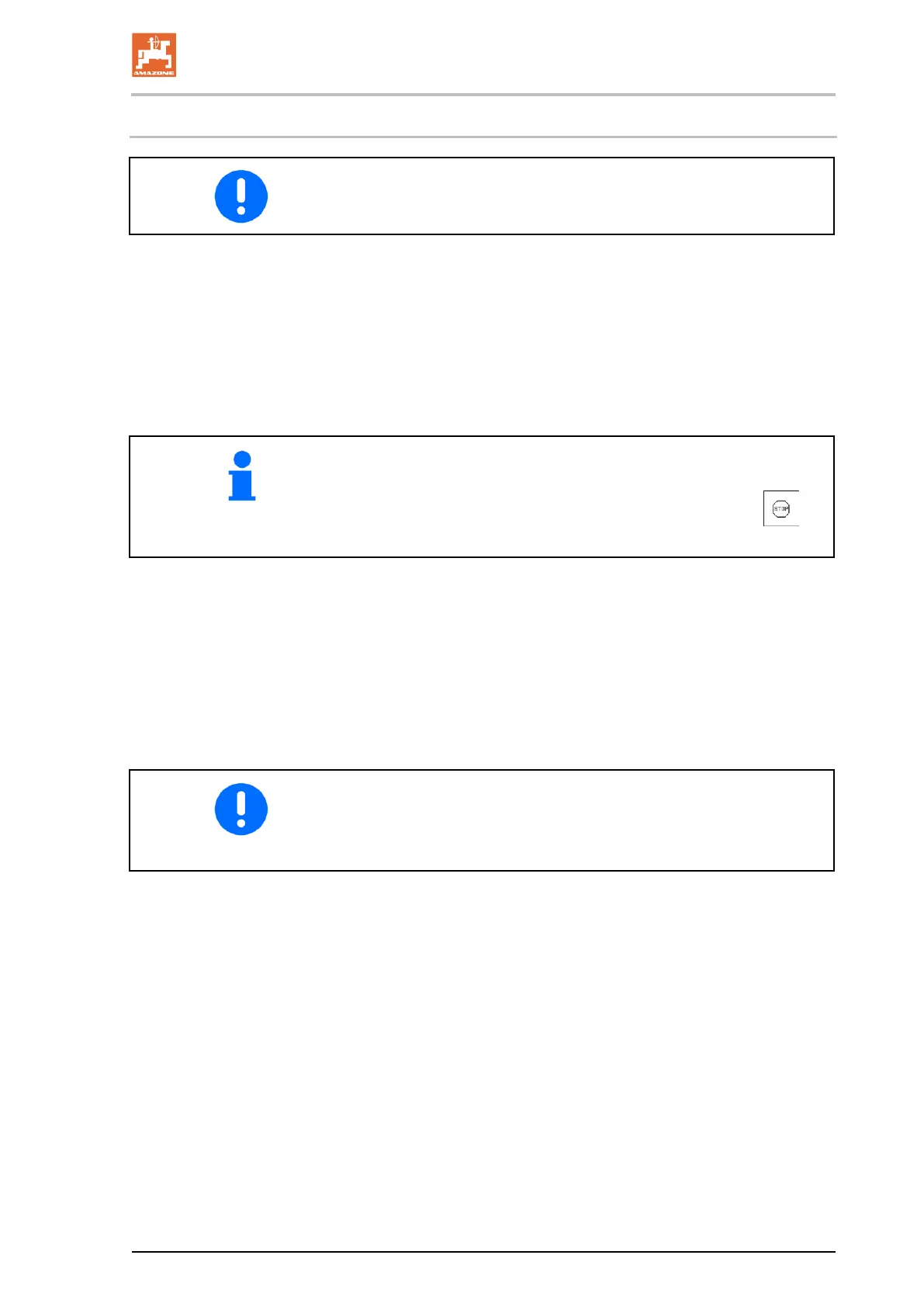10.11 End of work on the field
Only actuate the tractor control units from inside the tractor cab!
1. Deactivate the symbol (Fig. 183) "Turning on the roller" that ap-
pears in the display (AMATRON 3) so that the machine can be
raised above the integrated running gear.
1.1 Press the Shift key (AMATRON 3)
→ The symbol (Fig. 183) is deleted.
2. Switch off the blower fan.
The tramline counter counts up by one when the machine is lifted
(see the Amatron
+
operating manual).
The counting can be prevented by pressing the Stop button
before raising the machine.
3. Actuate control unit yellow until the following hydraulic functions
are carried out:
ο Raising of the machine via the integrated running gear
ο Folding in of the active track marker
ο Raising of the track disc of the tramline marker.
4. Empty the seed hopper.
Seed residues left in the seed dosing units can swell or germinate, if
the seed dosing unit is not completely emptied!
As a result, rotation of the dosing rollers is blocked and damage can
be caused to the drive!
5. Move the machine into the transport position.
only Cirrus 3002:
6. Swivel the disc array to the transport position.
6.1 Operate control unit green.
All types:
7. Switch off the AMATRON 3.
Cirrus BAH0049-1 09.14
167