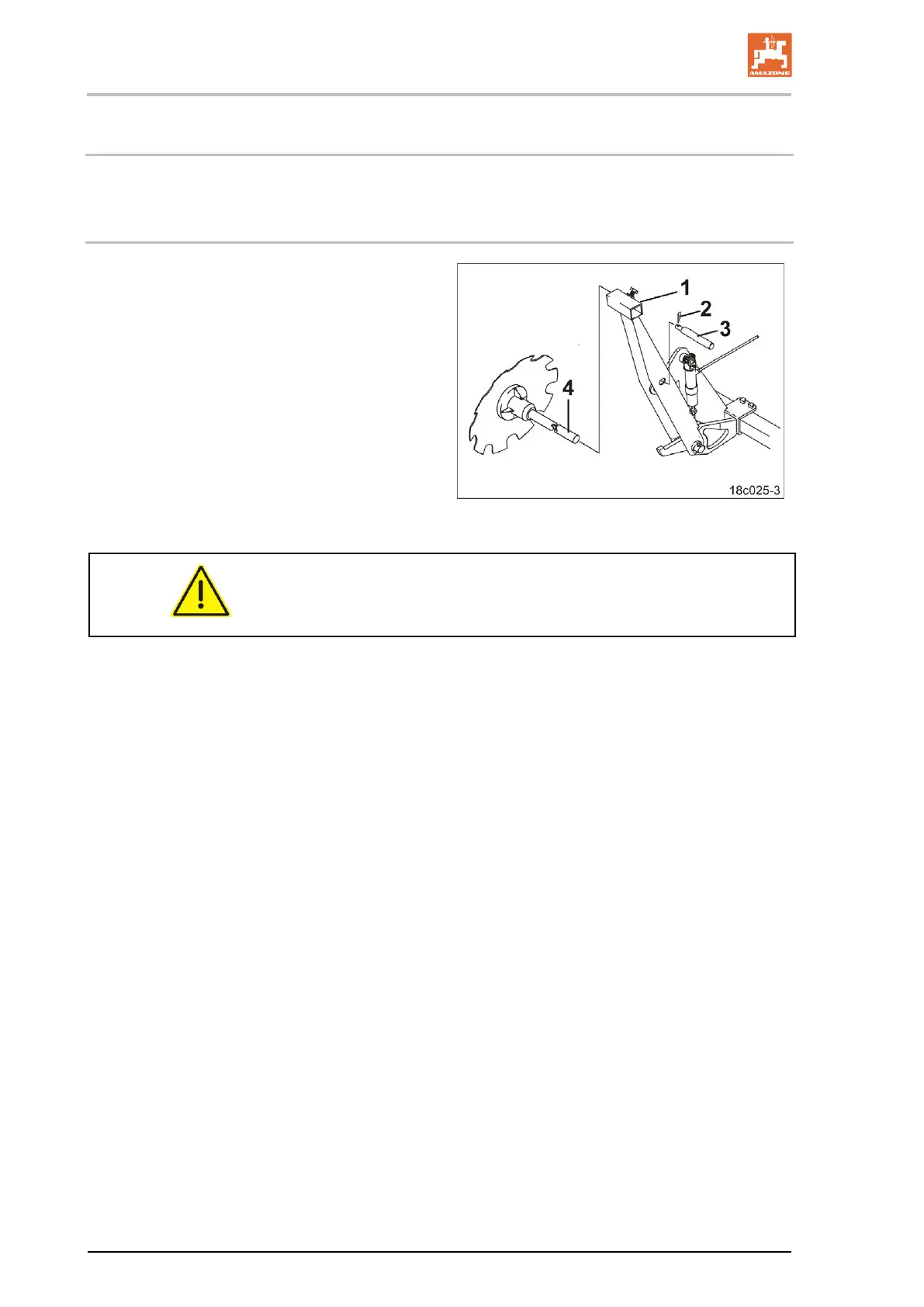8.11.1 Moving the track disc carrier of the tramline marker to the operation-
al/transport position
8.11.2 Move the track disc carrier from the transport to the operational position
1. Secure the track disc carrier (Fig. 144/1).
2. Remove the lynch pin (Fig. 144/2).
3. Withdraw the pin (Fig. 144/3).
4. Swivel the track disc carrier down.
5. Repeat the operation on the second track
disc carrier.
Fig. 144
DANGER
Direct people out of the danger area.
6. Set the tramline counter to "zero" (see AMATRON 3 operating
manual).
7. Operate control unit yellow.
→ The track ring carriers are lowered to the operational position.
8.
Apply the tractor parking brake, switch off the engine and remove
the ignition key.
9. Insert the track discs (Fig. 144/4) into the track disc carriers.
138 Cirrus BAH0049-1 09.14
